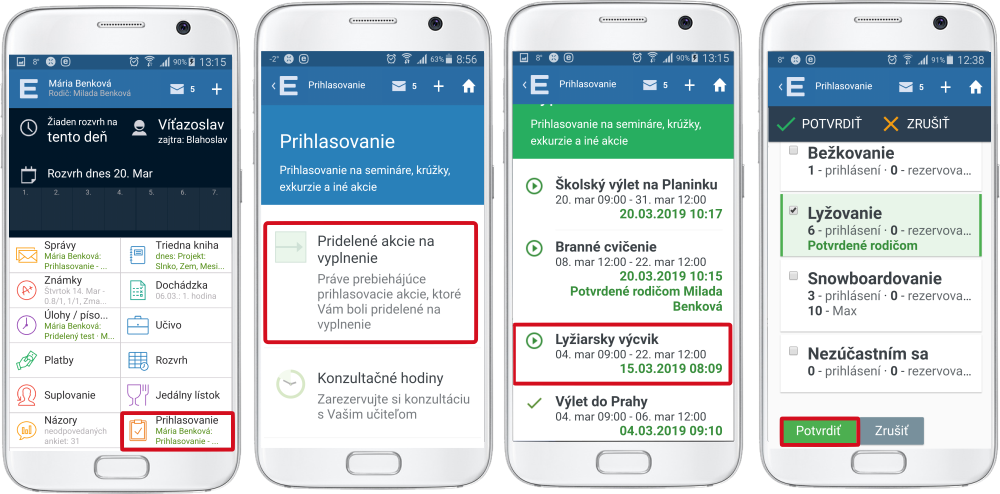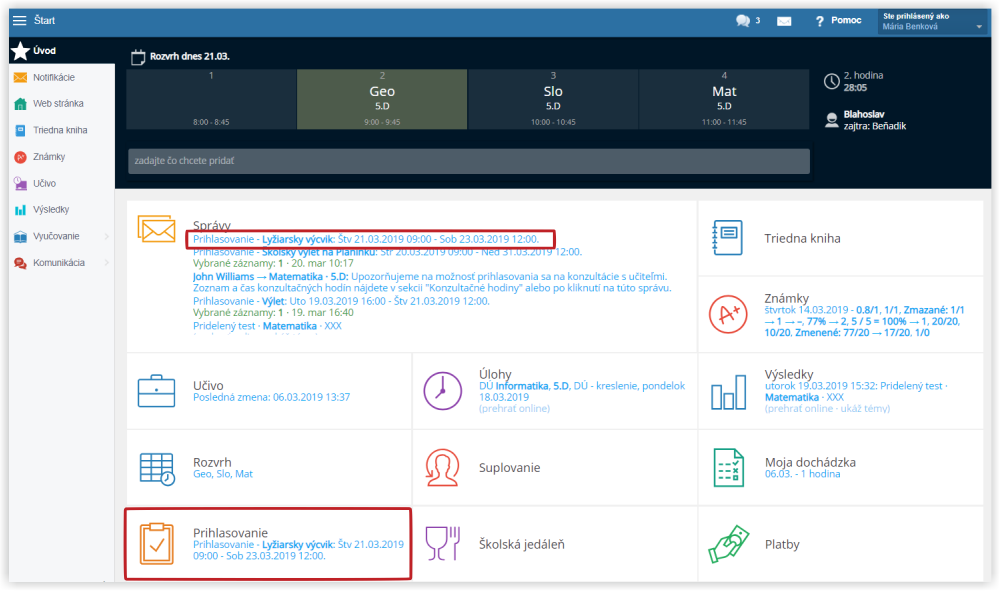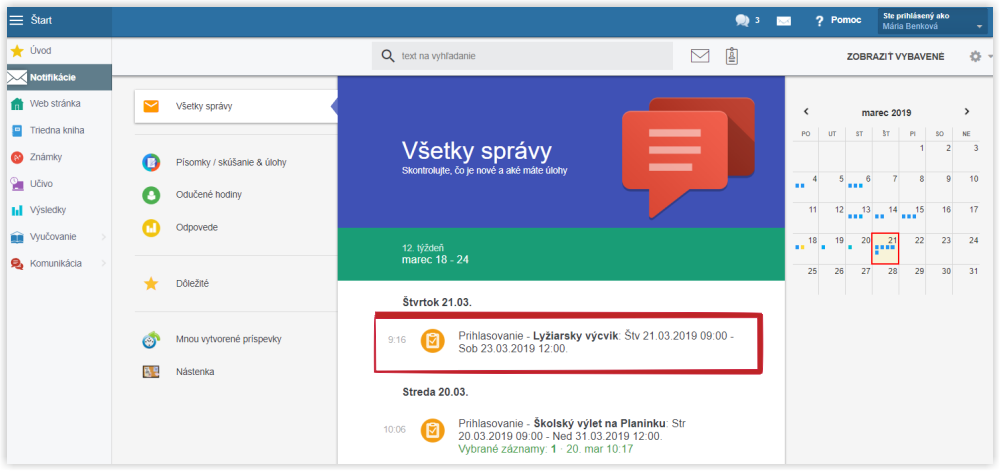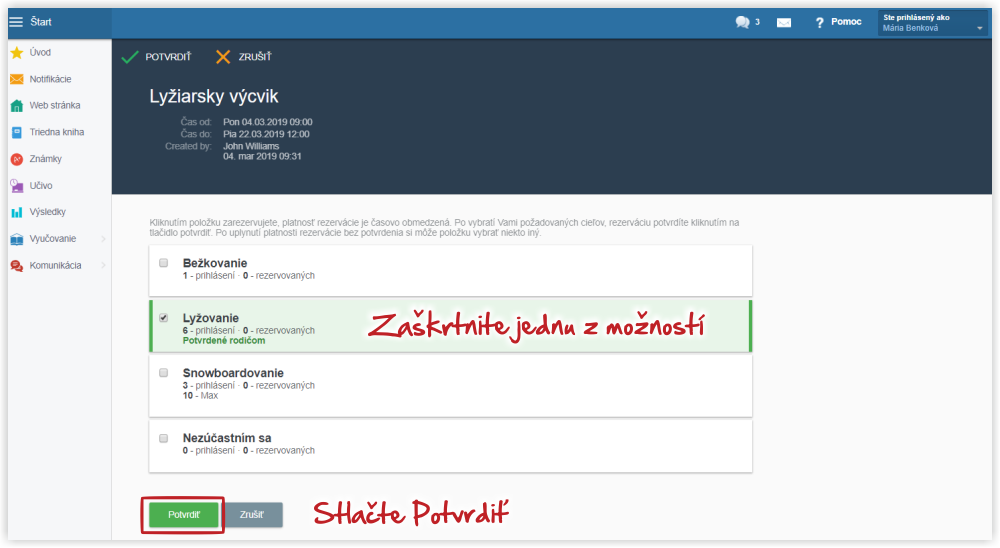Students and parents - How to register for an action
The teacher or the administrator prepares a registration for an action via EduPage. For example a skiing trip.
The students and parents are notified about the registration.
They receive a notification about registration in their EduPage account on the web page.
Click the notification. The registration displays.
Select one of the options. Press Confirm in the set time limit. Important for actions with limited number of participants. The selected option is reserved for you only in the set time limit. Your registration is valid after confirmation. If you do not confirm your choice in the set time limit, the reservation will be canceled to enable other participants to register.

 English
English  Slovenčina
Slovenčina  Deutsch
Deutsch  Francais
Francais  Polish
Polish  Russian
Russian  Čeština
Čeština  Greek
Greek  Lithuania
Lithuania  Romanian
Romanian  Arabic
Arabic  Português
Português  Indonesian
Indonesian  Croatian
Croatian  Serbia
Serbia  Farsi
Farsi  Hebrew
Hebrew  Mongolian
Mongolian  Bulgarian
Bulgarian  Georgia
Georgia  Azerbaijani
Azerbaijani  Thai
Thai  Turkish
Turkish  Magyar
Magyar