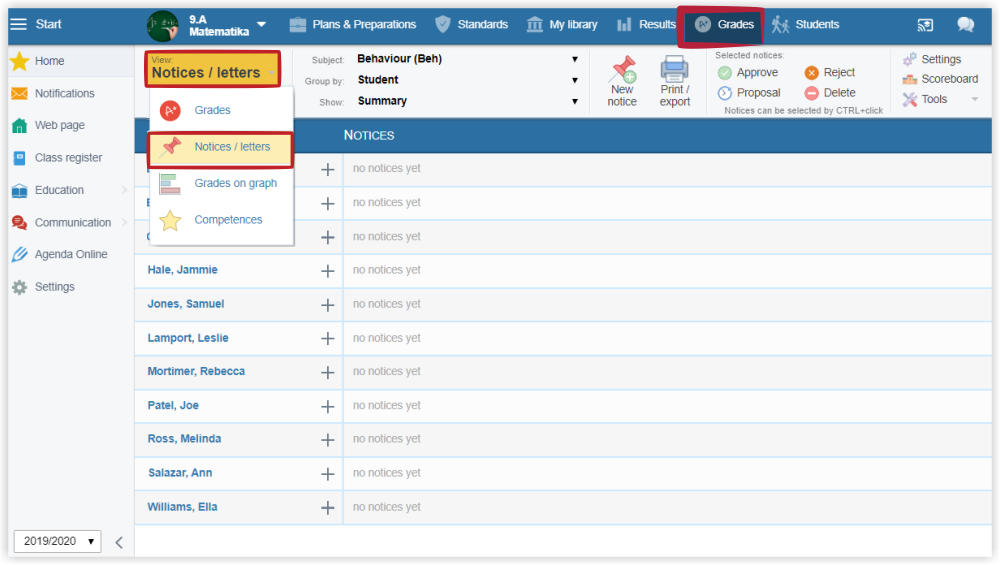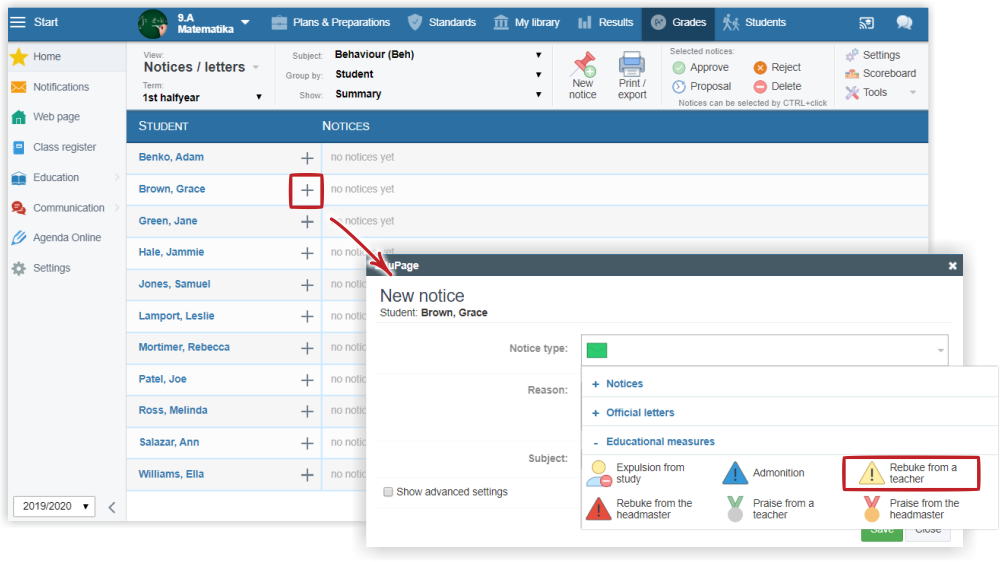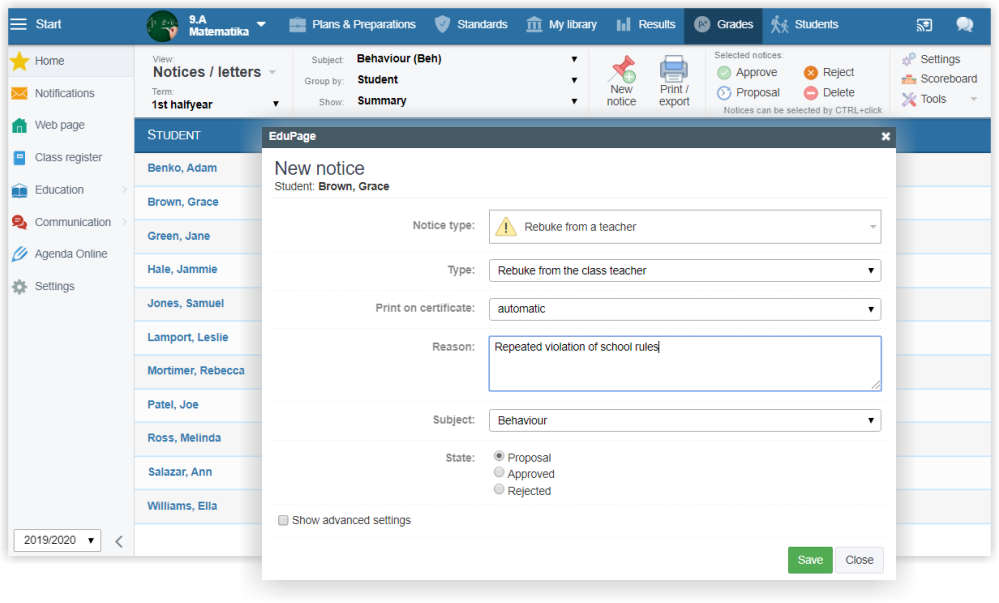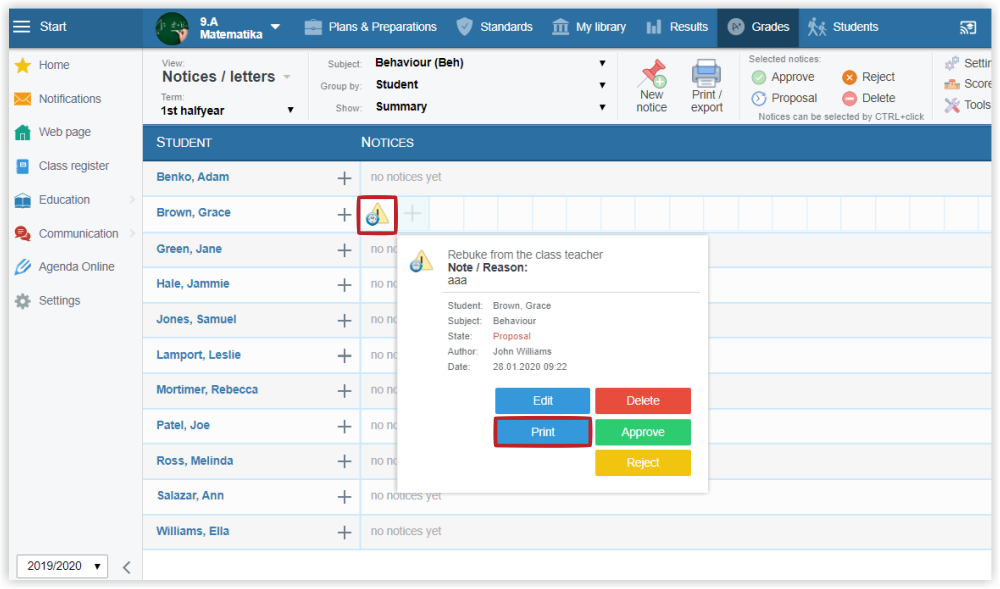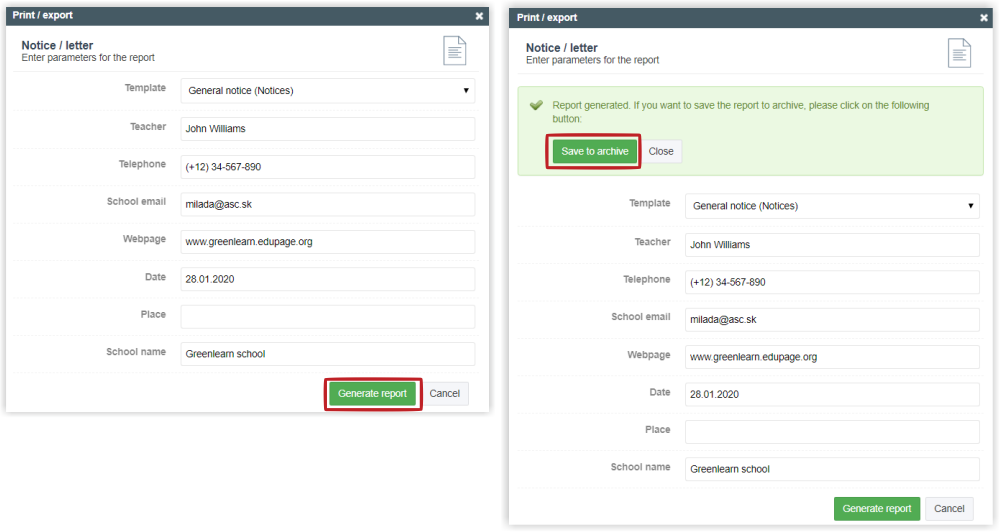How to input educational measures: praise, rebuke...
EduPage allows you to input official notices.
1. Open the Grade book, select the student and click the "New notice" section.
2. Select the notice type.
3. Type in the reason and other additional attributes of the notice.
4. Click the rebuke icon to generate and print report.

 English
English  Slovenčina
Slovenčina  Deutsch
Deutsch  España
España  Francais
Francais  Polish
Polish  Russian
Russian  Čeština
Čeština  Greek
Greek  Lithuania
Lithuania  Romanian
Romanian  Arabic
Arabic  Português
Português  Indonesian
Indonesian  Croatian
Croatian  Serbia
Serbia  Farsi
Farsi  Mongolian
Mongolian  Bulgarian
Bulgarian  Georgia
Georgia  Azerbaijani
Azerbaijani  Thai
Thai  Turkish
Turkish  Magyar
Magyar