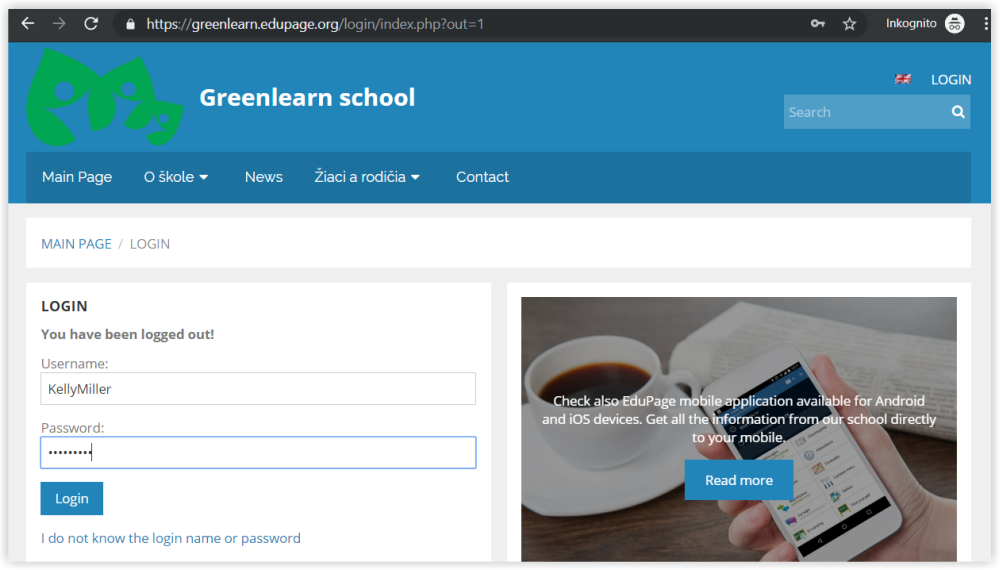Login - student
Students receive the EduPage login data from a class teacher usually at the beginning of the school year.
These are the student's login data to a school account. The student's login name for the school account is usually SurnameName and a password is the character string generated by the system.
A student enters EduPage into the browser, in this case greenlearn.edupage.org and logs in with this login.
The student can also log in to EduPage via mobile application:
Mobile application EduPage
Student - How to log in to EduPage mobile application
If you want to change your EduPage password, we do not recommend changing it on your school account. Should the new password be forgotten, school administrator must be contacted to change the password.
We recommend creating a personal account where your login will be your email address. The advantage of creating one is that if the student forgets the password, EduPage will send a password reset link to the email.
How to create a Personal EduPage account

 English
English  Slovenčina
Slovenčina  Deutsch
Deutsch  España
España  Francais
Francais  Polish
Polish  Russian
Russian  Čeština
Čeština  Lithuania
Lithuania  Romanian
Romanian  Arabic
Arabic  Português
Português  Indonesian
Indonesian  Croatian
Croatian  Serbia
Serbia  Farsi
Farsi  Hebrew
Hebrew  Mongolian
Mongolian  Bulgarian
Bulgarian  Georgia
Georgia  Azerbaijani
Azerbaijani  Thai
Thai  Turkish
Turkish  Magyar
Magyar