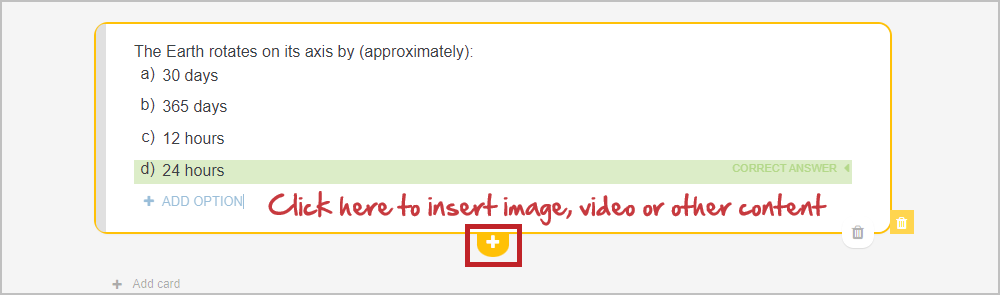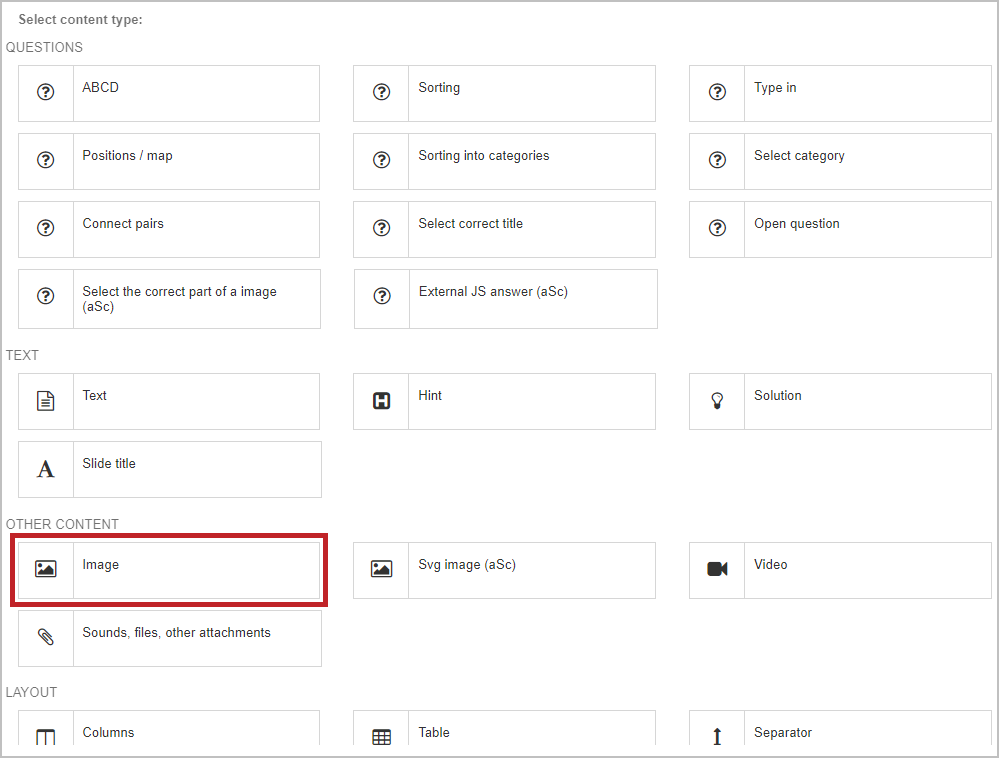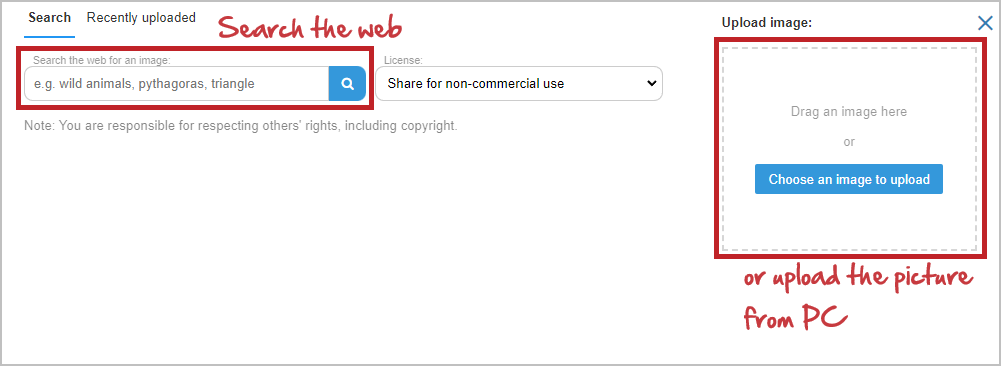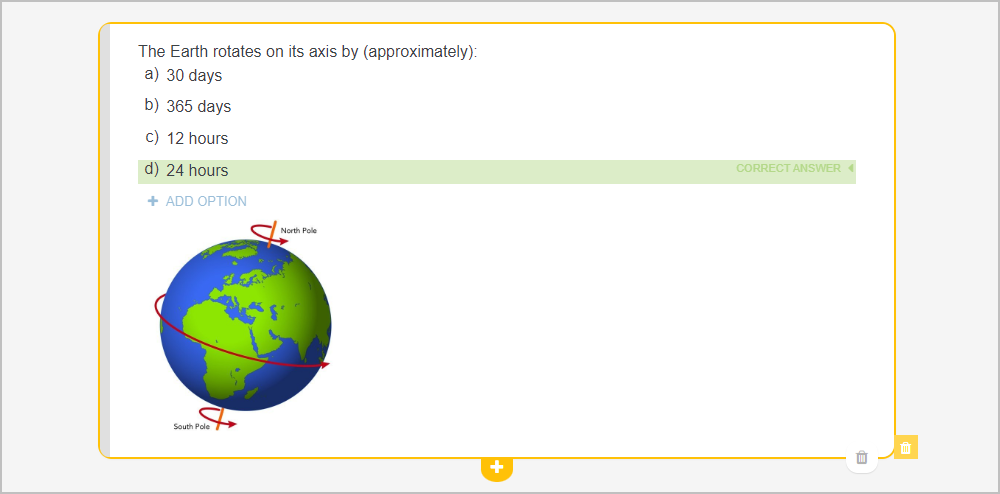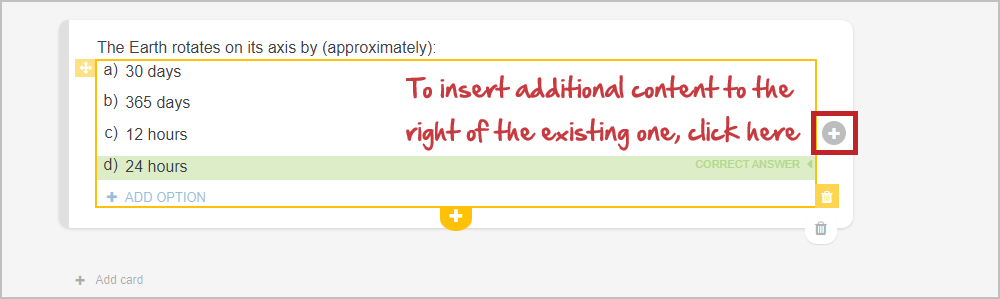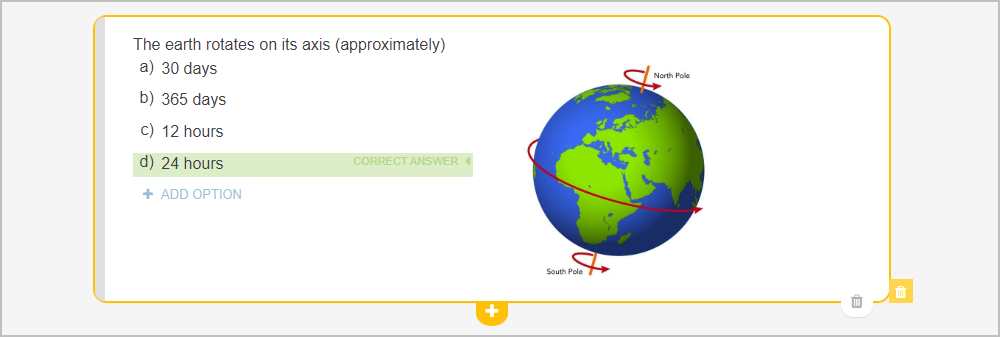How to enter picture into question
You can insert the image in the tab below or to the right of the existing content.
To insert an image below the content, click the yellow "+" at the bottom of the tab.
Choose what you want to insert in the question.
You can either search for the image directly on the internet, or upload it from your computer.
The result then looks like this:
To insert an image or other content to the right of the question, click inside the question so that it is framed in yellow.
Click "+" on the right. Similar to the previous example, you can insert additional content - image, table, file, video, etc.
The result then looks like this:

 Slovenčina
Slovenčina  Deutsch
Deutsch  España
España  Francais
Francais  Polish
Polish  Russian
Russian  Čeština
Čeština  Greek
Greek  Lithuania
Lithuania  Romanian
Romanian  Arabic
Arabic  Português
Português  Indonesian
Indonesian  Croatian
Croatian  Serbia
Serbia  Farsi
Farsi  Hebrew
Hebrew  Mongolian
Mongolian  Bulgarian
Bulgarian  Georgia
Georgia  Azerbaijani
Azerbaijani  Thai
Thai  Turkish
Turkish  Magyar
Magyar