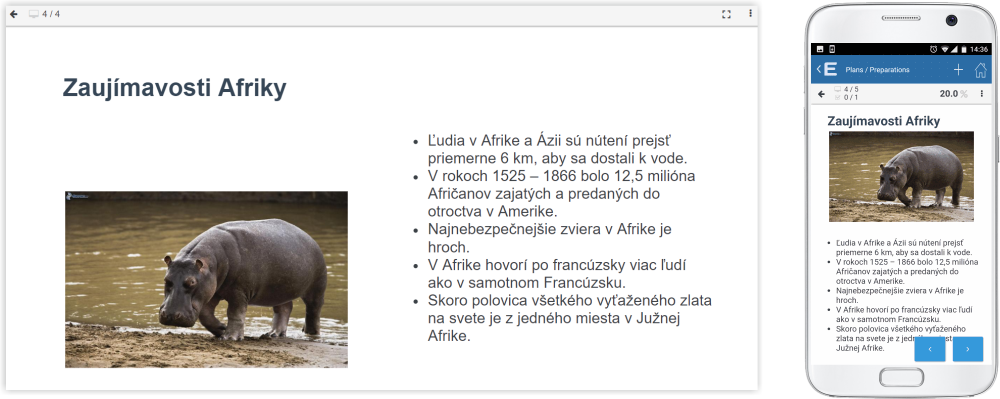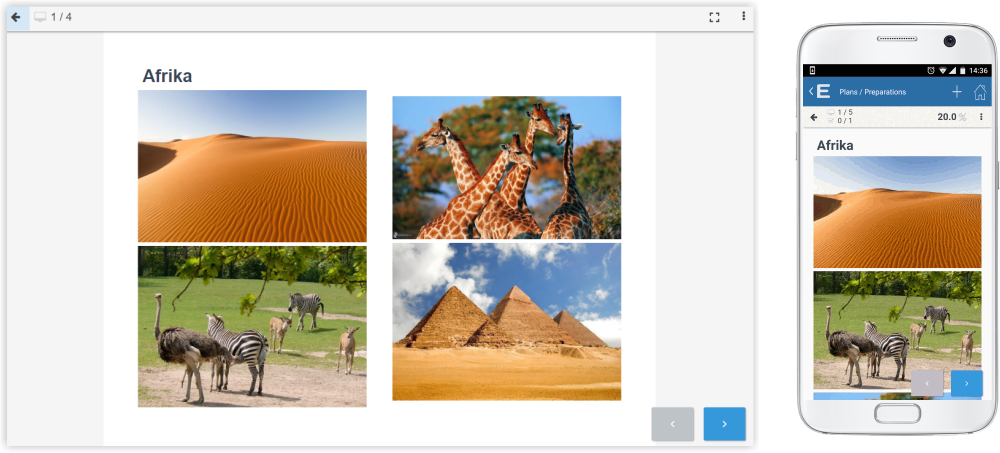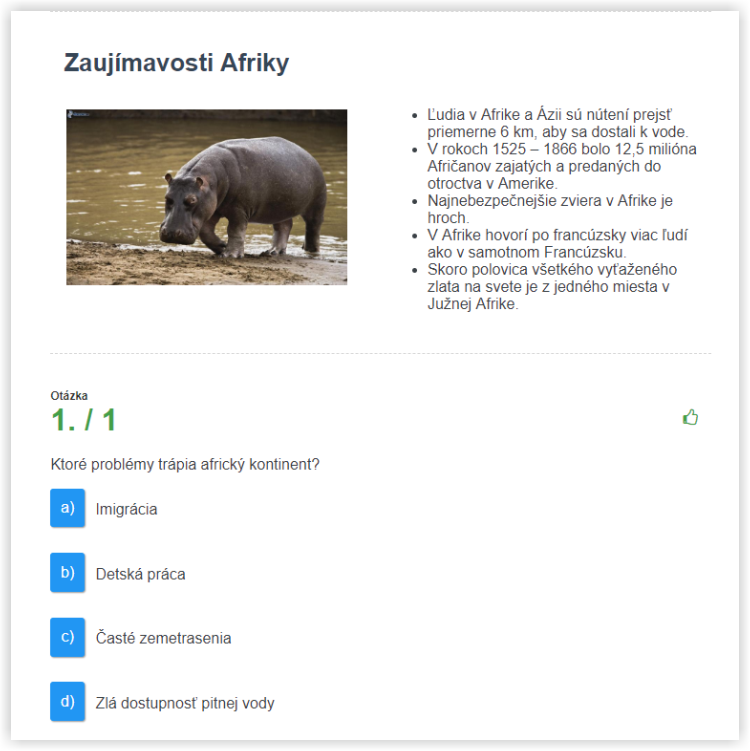Creating presentations in Edupage - advantages
EduPage offers a tool to quickly and easily create a presentation. It may seems to be too simple. But it can be an advantage for you.
1. Presentations have a responsive design. You or students can preview it as well on a mobile device as on a computer.
2. It simplifies work with images:
- Integrated image search engine.
- The image will enlarge by clicking on it.
- You can place more images next to each other or underneath, the system itself will take care of their size.
3. You can focus on the content of the presentation, not on the design. Do not waste time by choosing font, animation, or image size. Your presentations will have a simple look, but they will not be tasteless or unfashionable. All your presentations will have a unified look.
4. Easily place control questions in the presentation. At the end of the presentation, students can verify what they remember.
5. With EduPage presentations you can prepare an atractive interactive lesson to students.
Iteractive presentations - overview
Iteractive presentations - first steps
Interactive lesson

 English
English  Slovenčina
Slovenčina  Deutsch
Deutsch  España
España  Francais
Francais  Russian
Russian  Čeština
Čeština  Greek
Greek  Lithuania
Lithuania  Romanian
Romanian  Arabic
Arabic  Português
Português  Indonesian
Indonesian  Croatian
Croatian  Serbia
Serbia  Farsi
Farsi  Hebrew
Hebrew  Mongolian
Mongolian  Bulgarian
Bulgarian  Georgia
Georgia  Azerbaijani
Azerbaijani  Thai
Thai  Turkish
Turkish  Magyar
Magyar