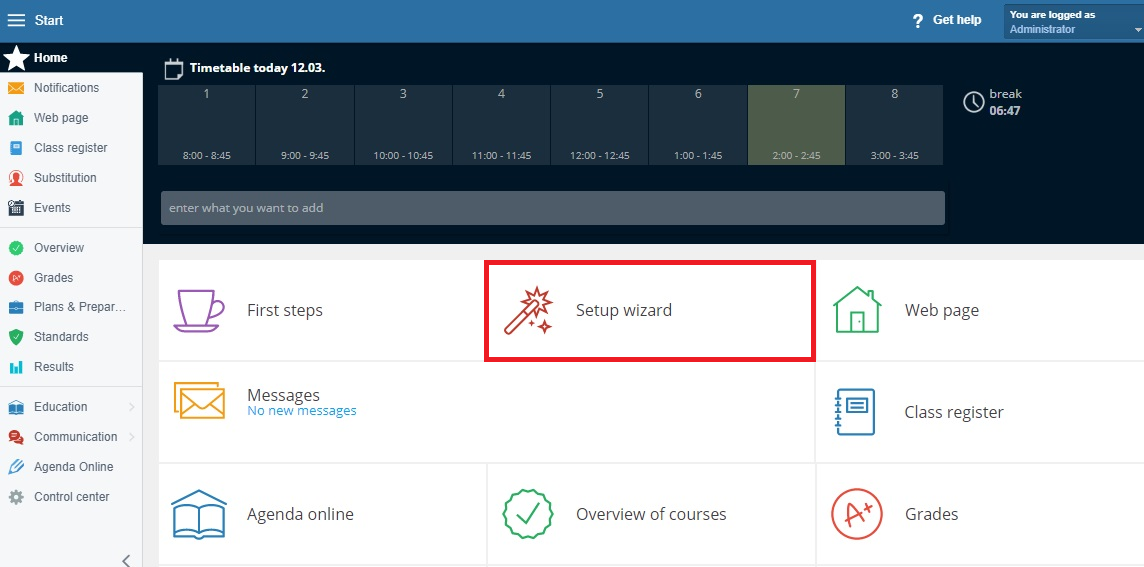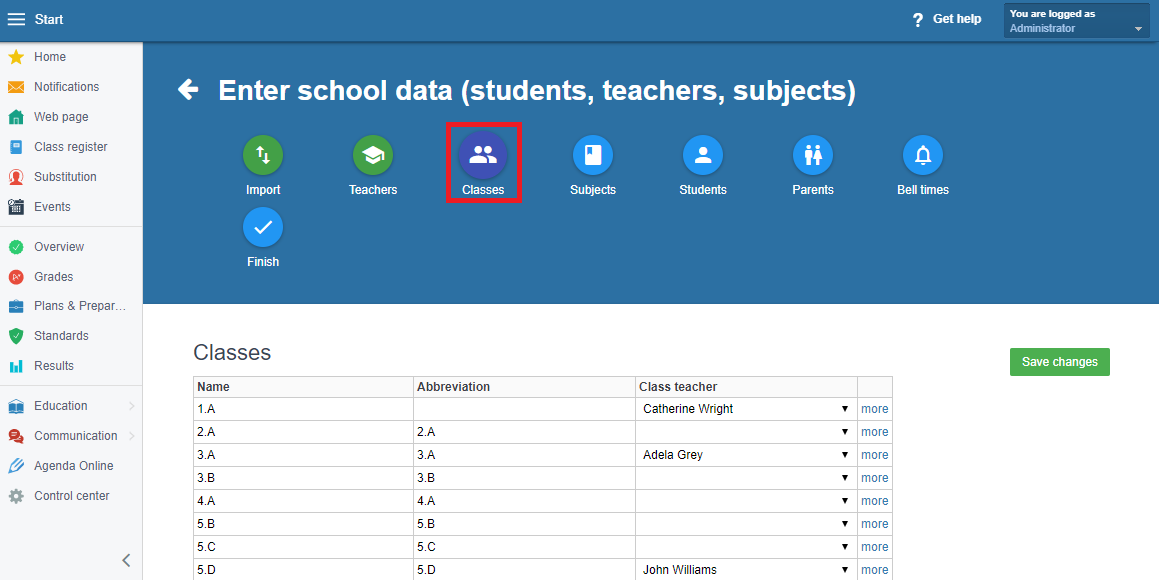How to input a new class/subject entry
To input classes/subjects select "Setup wizard" on the main page.
Select Classes/Subjects in the top menu. Type in the names of your classes/subjects, their Abbreviation. Assign the classes their class teachers.
Press the green "Save changes" button.
It is also possible to import data. How to import students, teachers or parents?

 Slovenčina
Slovenčina  Deutsch
Deutsch  España
España  Francais
Francais  Polish
Polish  Russian
Russian  Čeština
Čeština  Greek
Greek  Lithuania
Lithuania  Romanian
Romanian  Arabic
Arabic  Português
Português  Indonesian
Indonesian  Croatian
Croatian  Serbia
Serbia  Farsi
Farsi  Hebrew
Hebrew  Mongolian
Mongolian  Bulgarian
Bulgarian  Georgia
Georgia  Azerbaijani
Azerbaijani  Thai
Thai  Turkish
Turkish  Magyar
Magyar