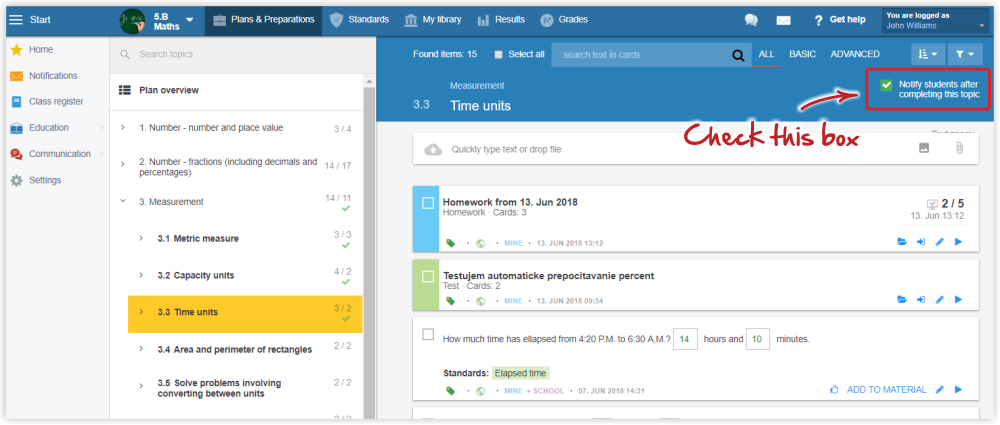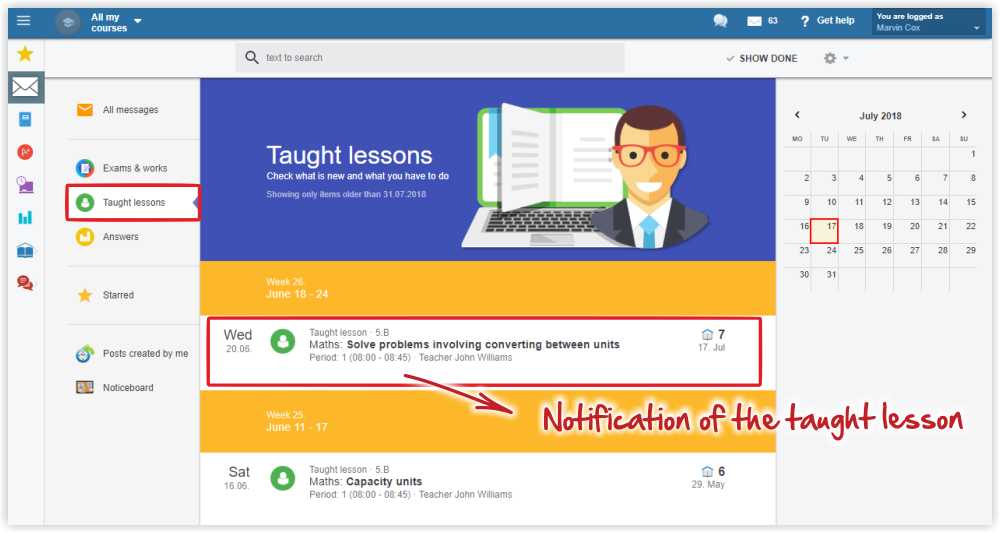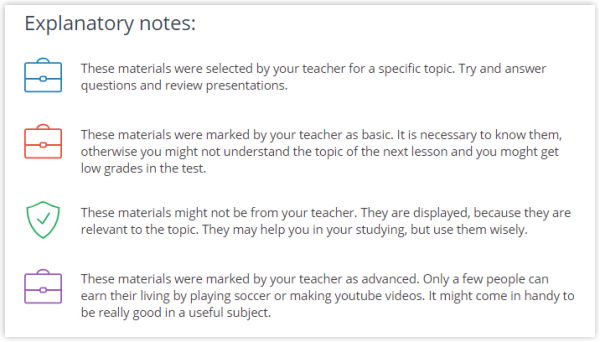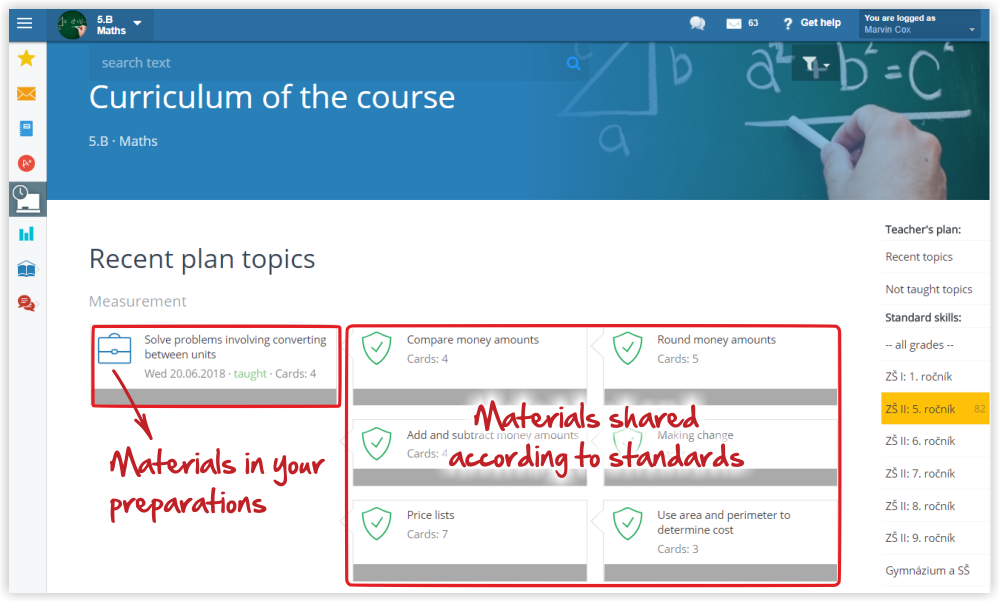How do students access the study materials for the topic?
Materials can be divided into:
1. Your preparations that you have prepared and attached to your plan.
2. The materials prepared by other teachers for the specific topic and shared according to standards.
To make your preparations visible to students, it is enough to mark the materials as visible to students.
When you complete teaching the topic, check the "Notify students after completing this topic" checkbox.
Students will receive a notification of the taught lesson in EduPage.
When they click on this message, they will see all the materials you have published for them.
Materials with red schoolbag teacher marked as "basic curriculum". Violet means "advanced curriculum".
The materials from other teachers shared according to standards have green standards icon. If you add these standards to your plan, the students will see all these materials.
How to assign standards to teaching plan
If the students click on one of the tiles, EduPage offers them the opportunity to test their knowledge.

 Slovenčina
Slovenčina  Deutsch
Deutsch  España
España  Francais
Francais  Polish
Polish  Russian
Russian  Čeština
Čeština  Greek
Greek  Lithuania
Lithuania  Romanian
Romanian  Arabic
Arabic  Português
Português  Indonesian
Indonesian  Croatian
Croatian  Serbia
Serbia  Farsi
Farsi  Hebrew
Hebrew  Mongolian
Mongolian  Bulgarian
Bulgarian  Georgia
Georgia  Azerbaijani
Azerbaijani  Thai
Thai  Turkish
Turkish  Magyar
Magyar