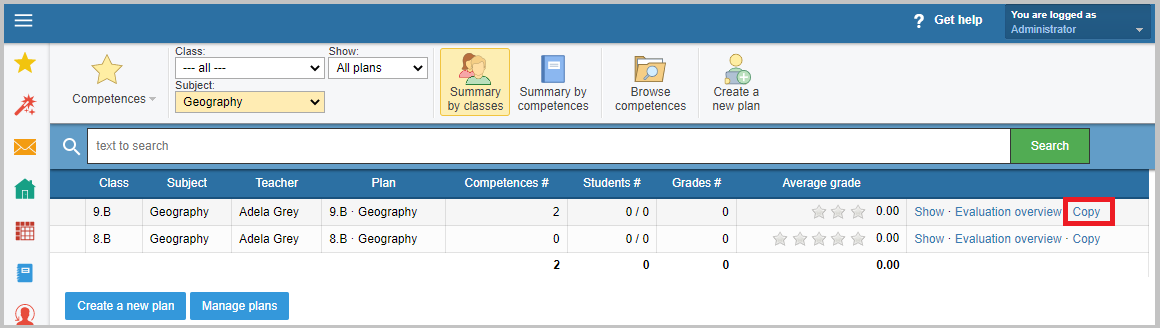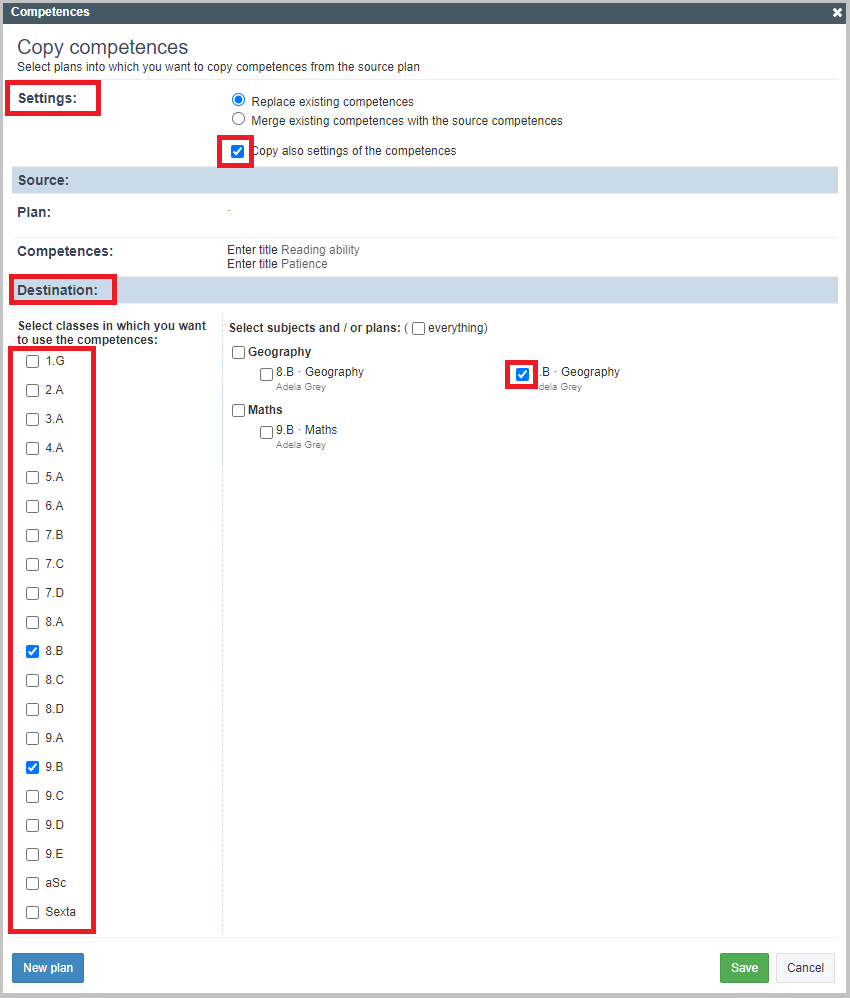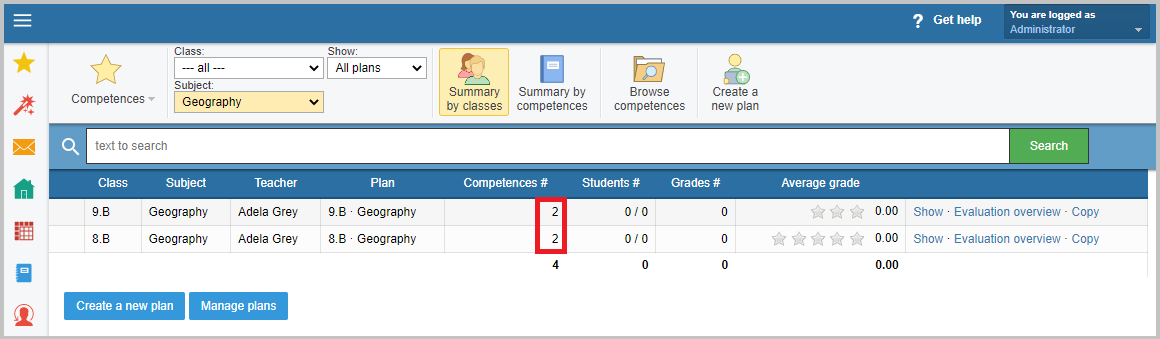How to copy competences from a course into parallel courses
Once you have input competences in one course and you would like to input the same competences in other parallel courses, you can copy them. Click the "Copy" option in the course with set competences that you would like to copy.
In the "Competences" window in the "Settings" section select the "Replace existing competences" option if you want to overwrite any existing competences in the course, or select the "Merge existing competences with the source competences" if you want to keep both the previous and the copied competences as well.
In the "Destination" part select the classes to copy the competences into. All courses of the classes will display. Select the relevant courses to copy the competences to.
Click "Save".
The competences have been copied to the selected courses.

 Slovenčina
Slovenčina  Deutsch
Deutsch  España
España  Francais
Francais  Polish
Polish  Russian
Russian  Čeština
Čeština  Greek
Greek  Lithuania
Lithuania  Romanian
Romanian  Arabic
Arabic  Português
Português  Indonesian
Indonesian  Croatian
Croatian  Serbia
Serbia  Farsi
Farsi  Hebrew
Hebrew  Mongolian
Mongolian  Bulgarian
Bulgarian  Georgia
Georgia  Azerbaijani
Azerbaijani  Thai
Thai  Turkish
Turkish  Magyar
Magyar