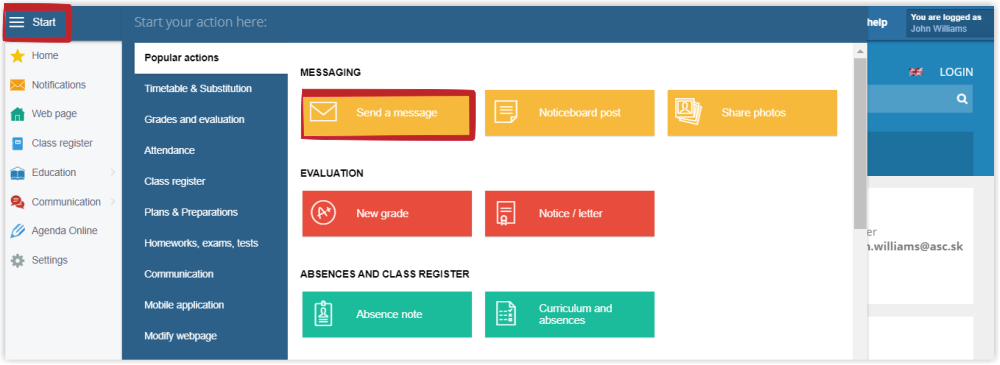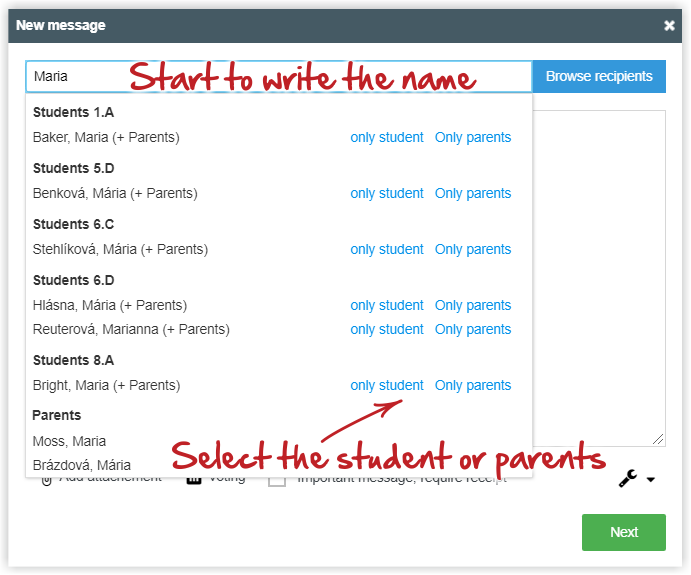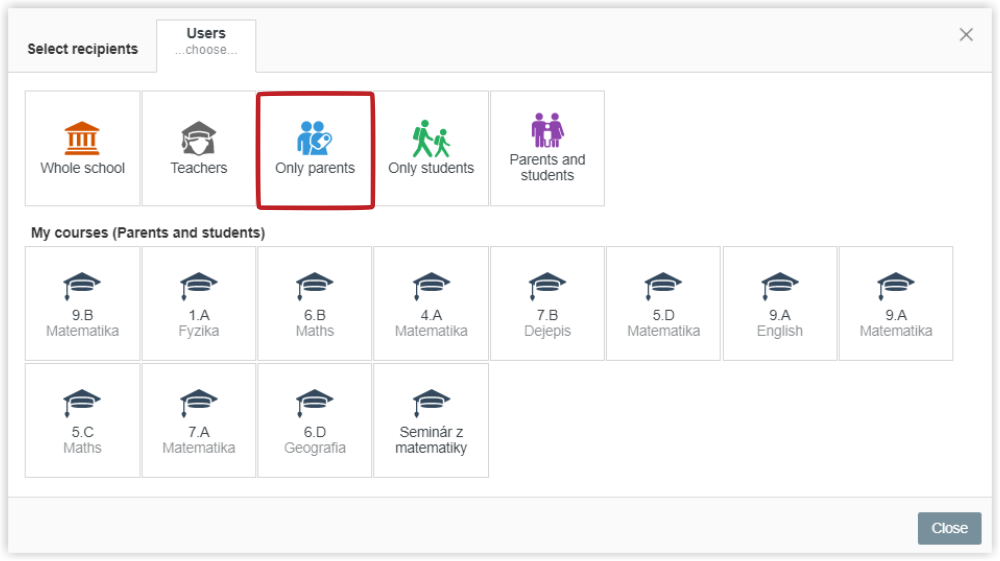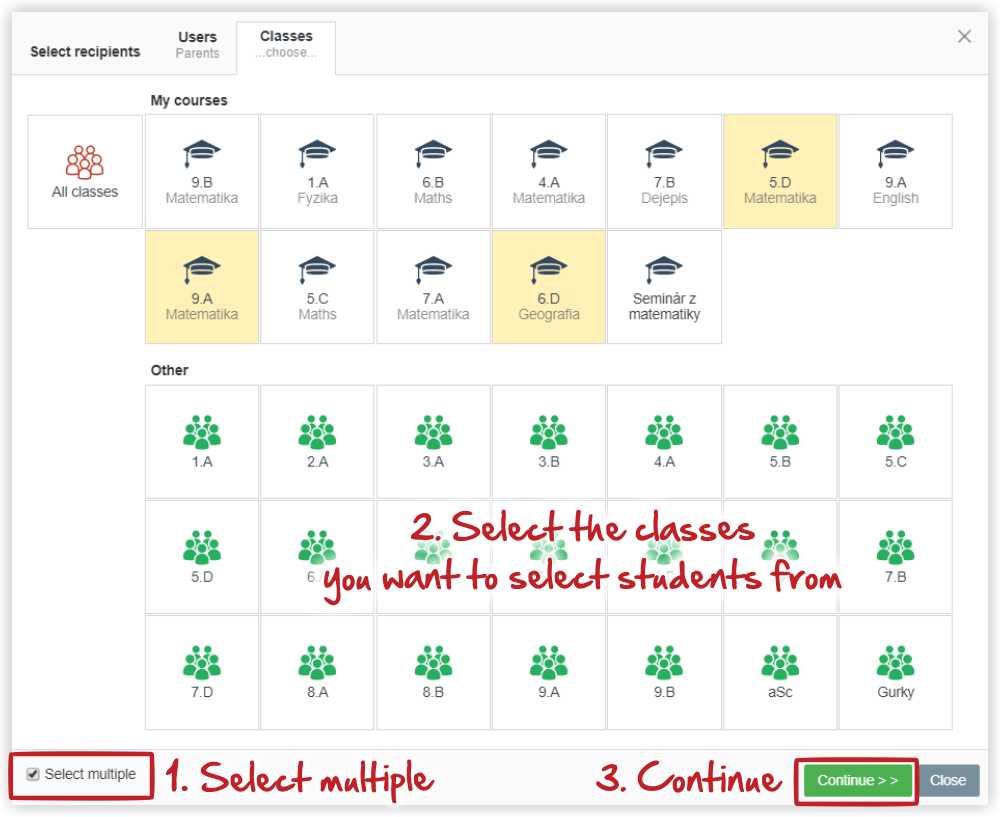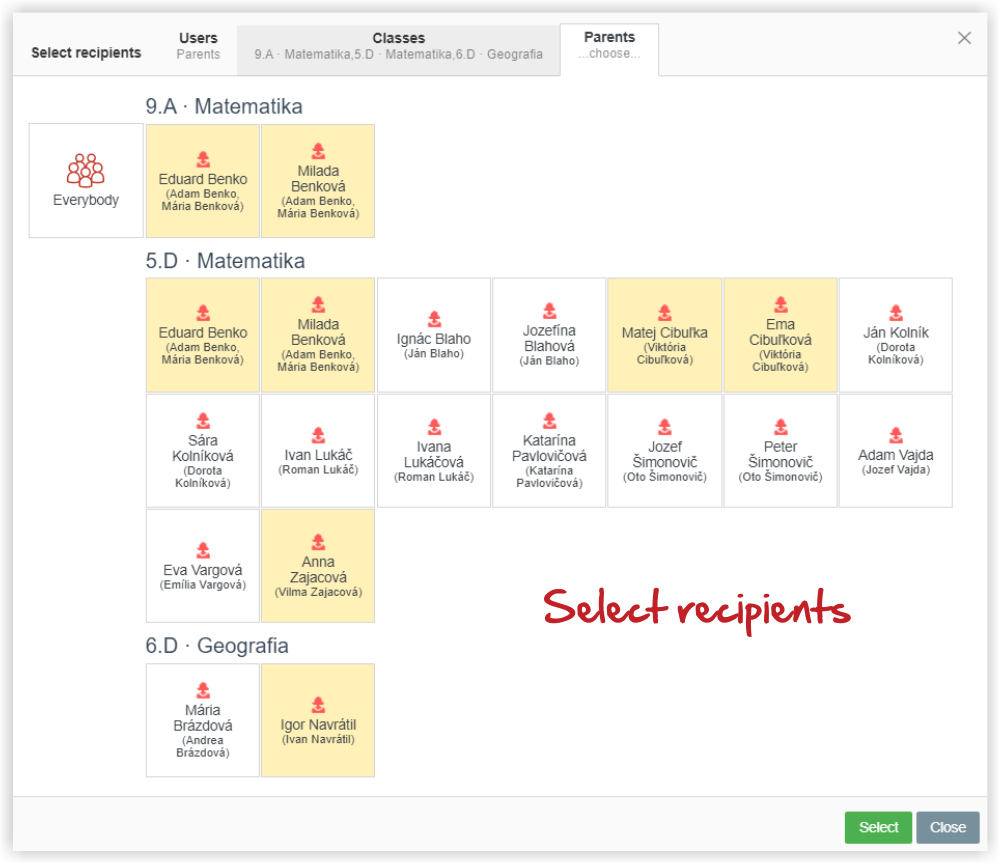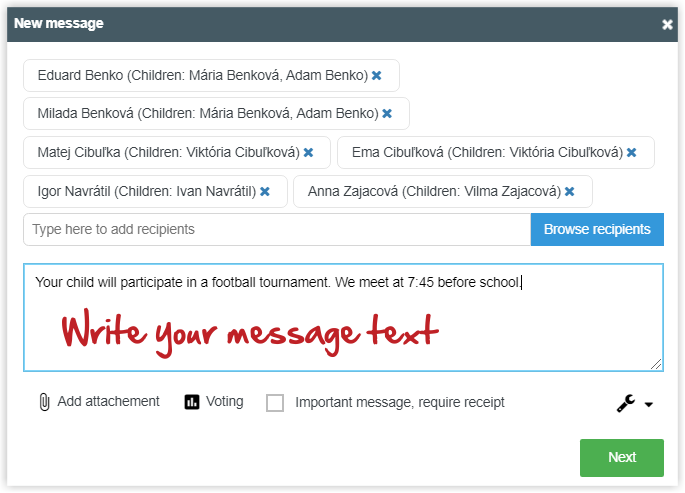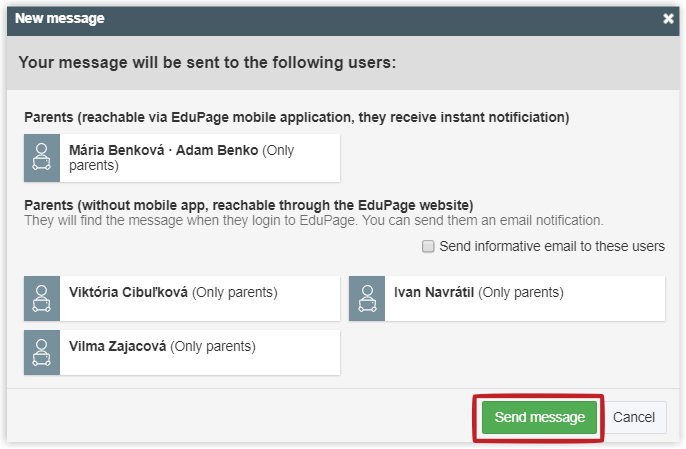How to send a message to selected students (parents) from multiple classes
Press Start and select the "Send a message button".
First approach to selecting recipients is the search function. It is possible to select multiple recipients.
Second approach:
to sending a message to the parents of students from different classes. Select "Only parents":
To select recipients from multiple classes, tick the "Select multiple" box. Tag the classes.
Check the specific students.

 Slovenčina
Slovenčina  Deutsch
Deutsch  España
España  Francais
Francais  Polish
Polish  Russian
Russian  Čeština
Čeština  Greek
Greek  Lithuania
Lithuania  Romanian
Romanian  Arabic
Arabic  Português
Português  Indonesian
Indonesian  Croatian
Croatian  Serbia
Serbia  Farsi
Farsi  Hebrew
Hebrew  Mongolian
Mongolian  Bulgarian
Bulgarian  Georgia
Georgia  Azerbaijani
Azerbaijani  Thai
Thai  Turkish
Turkish  Magyar
Magyar