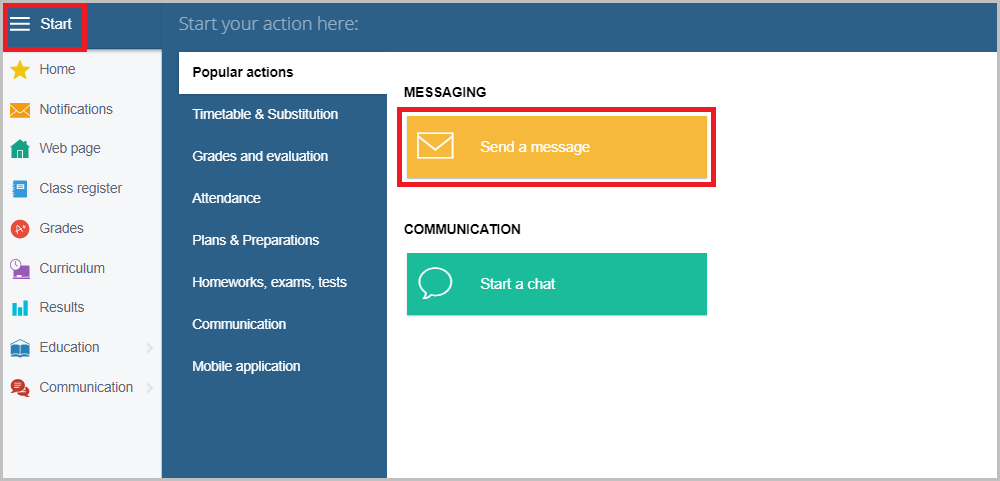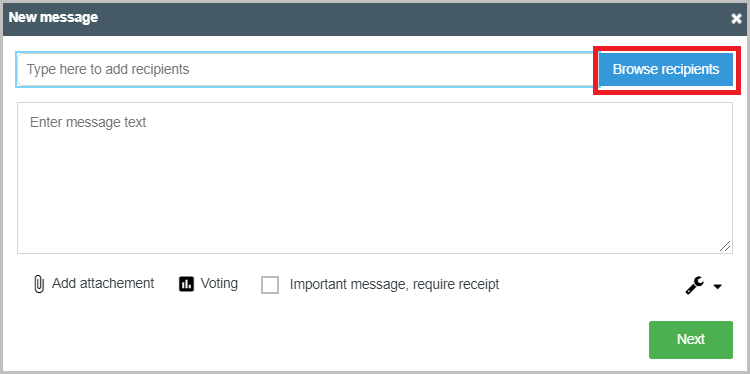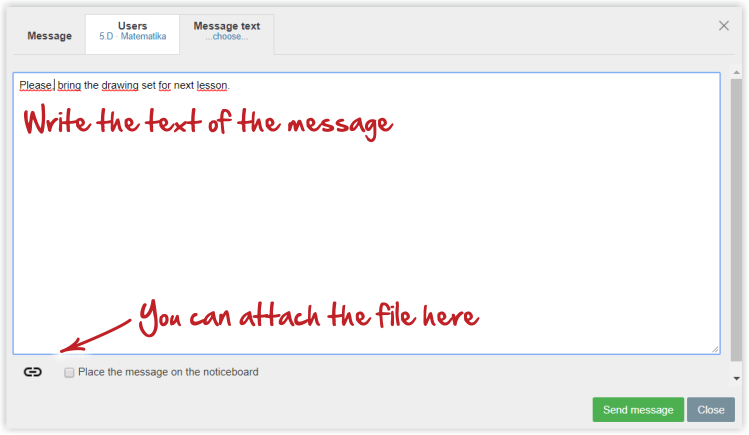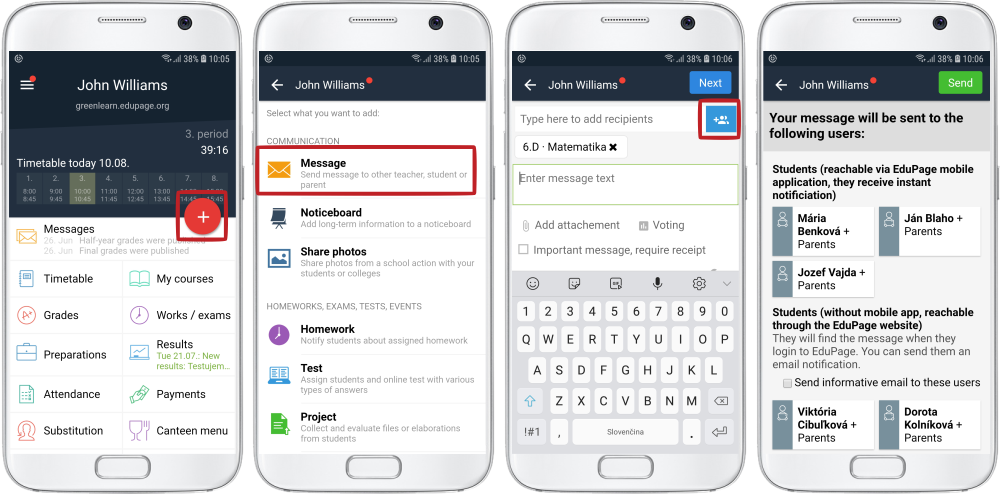Messages to teachers, students and parents
Edupage allows teachers to communicate with students and parents easily via messages. You can send the message either
Select the Start button in the top left corner, then select "Send a message".
Click Browse recipients.
Select the group of users you want to send the message to. In the default setting you send the message to one person. If you want to send the message to more persons, tick the "Select multiple" check box at the bottom.
Enter the text of the message. You can also attach a file. Send the message. The recipients will receive a notification of a new message either on the web page or in the mobile application.
Press the red button + to create a message through the application:
Important message
How to request a feedback from recepients of the message
How to contact just one teacher or student?
Chat with whole class
What is a Noticeboard?
Noticeboard notes with voting

 Slovenčina
Slovenčina  Deutsch
Deutsch  España
España  Francais
Francais  Polish
Polish  Russian
Russian  Čeština
Čeština  Greek
Greek  Lithuania
Lithuania  Romanian
Romanian  Arabic
Arabic  Português
Português  Indonesian
Indonesian  Croatian
Croatian  Serbia
Serbia  Farsi
Farsi  Hebrew
Hebrew  Mongolian
Mongolian  Bulgarian
Bulgarian  Georgia
Georgia  Azerbaijani
Azerbaijani  Thai
Thai  Turkish
Turkish  Magyar
Magyar