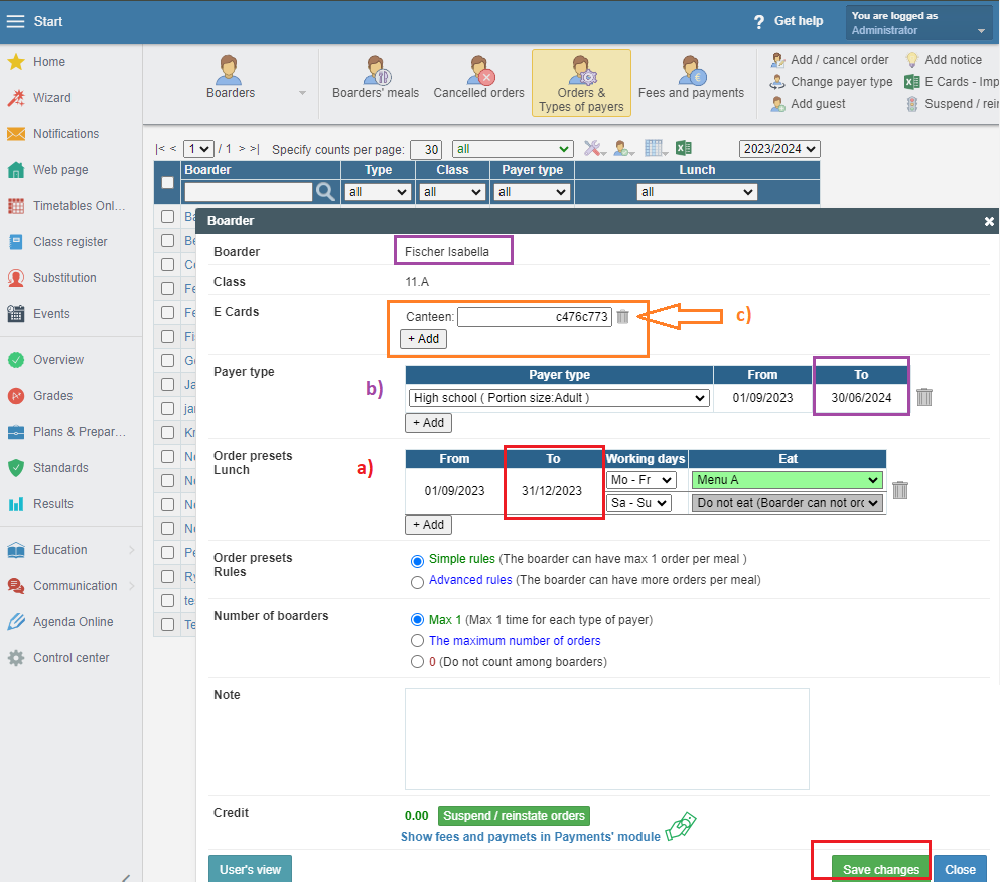How to terminate dining during the school year
termination
Go to Communication->Canteen->Orders&Types of payers:
Open boarder card:
a) Order presets lunch set the last day of dining e.g. 31.1.2024
b) Payer type leave it to the end of the school year due to the reports
c) E cards delete the e-cards number, if you what to use the e-card for another boarder
BOARDER WITH SUSPENDED ORDERS
If a boarder has suspended orders and no longer wishes to continue dining, it is also necessary to terminate the orders. To enter the end of orders, it is necessary to first reinstate the orders.
1. Open boarder card
2. Click to reinstate orders and enter the final day of dining. Save only dialog window.
3. Reinstating orders another period will be added to the list for orders. Delete the period, when the boarder will no longer be dining.
4. Now save changes.
Common mistakes:
- This will cause the system to calculate the meal balance, but it will not generate a deposit balance, so the overall balance may not be correct, and the school may refund an incorrect overpayment.
Correction:
- On the boarder's card, enter the end date for the ordered meals.
- This will cause all previously ordered/cancelled/received meals to disappear, along with the charges, and all received payments will suddenly appear as overpayments.
Correction:
- On the diner's card, it is necessary to re-add the order for the respective meal with the original start date and also add the end date for the orders. This action will bring back all ordered/cancelled/received meals and thus the charges. Until then, received payments will have something to match again, and the system will calculate the correct deposit refund and overall balance.
- This results in the boarder still being considered a boarder , the number of orders increases, normalization is incorrect, and the system can no longer calculate charges for the ordered days.
Correction:
- On the boarder's card, align the period for the payer type with the period for orders (it's important that the period for the payer type is not shorter than for the orders).
PAYMENTS
By entering the end date for dining, charges for future months will no longer be generated for the boarder.
=Helps for Canteen module

 English
English  Slovenčina
Slovenčina  Deutsch
Deutsch  España
España  Francais
Francais  Polish
Polish  Russian
Russian  Čeština
Čeština  Lithuania
Lithuania  Romanian
Romanian  Arabic
Arabic  Português
Português  Indonesian
Indonesian  Croatian
Croatian  Serbia
Serbia  Farsi
Farsi  Hebrew
Hebrew  Mongolian
Mongolian  Bulgarian
Bulgarian  Georgia
Georgia  Azerbaijani
Azerbaijani  Thai
Thai  Turkish
Turkish  Magyar
Magyar