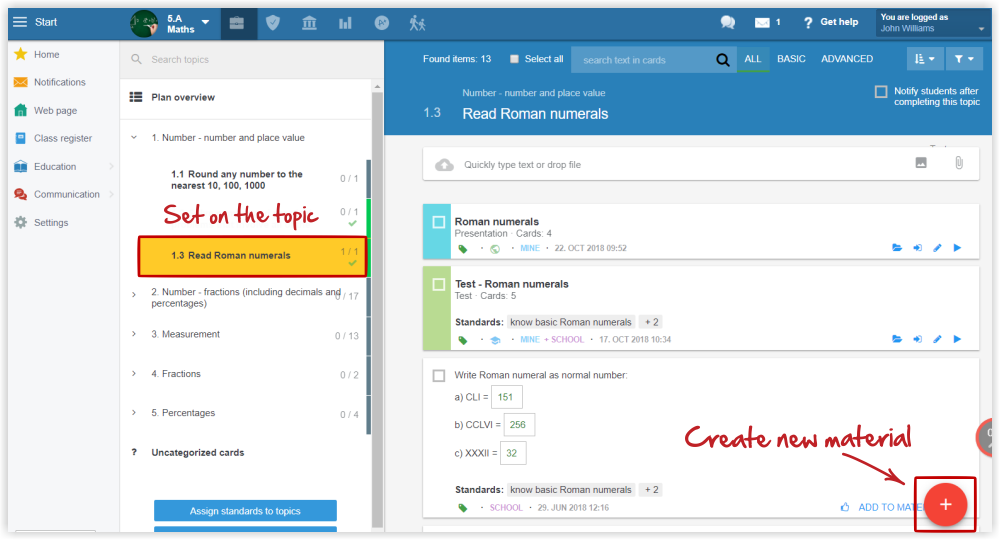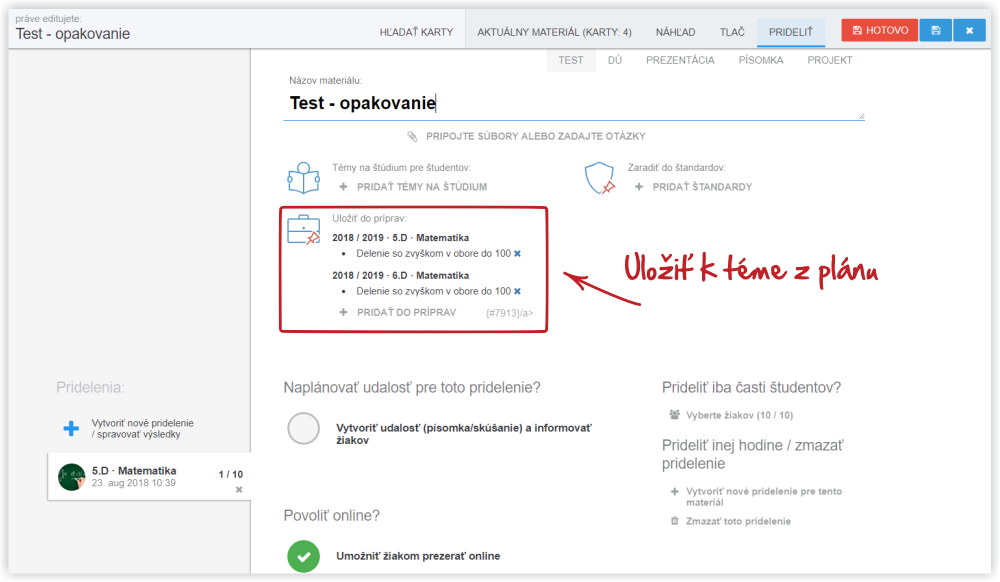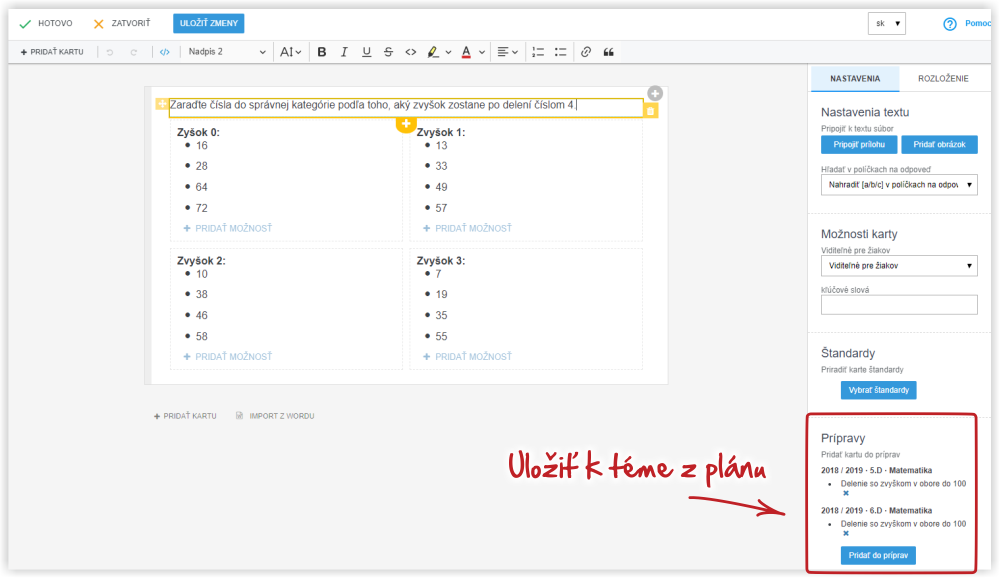Saving material to preparations while creating it
When creating a new material (test, presentation) or a new card, set the right topic in the plan and press the red + button. The test, presentation or card will automatically ataach to the selected topic. (Not valid for HW and project assignation. These materials have to be assigned to the topic explicitly).
You can check if the material has been attached to the plan when editing the material, in the "Assign" tab:
While creating the card:

 English
English  Slovenčina
Slovenčina  Deutsch
Deutsch  España
España  Francais
Francais  Russian
Russian  Čeština
Čeština  Greek
Greek  Lithuania
Lithuania  Romanian
Romanian  Arabic
Arabic  Português
Português  Indonesian
Indonesian  Croatian
Croatian  Serbia
Serbia  Farsi
Farsi  Hebrew
Hebrew  Mongolian
Mongolian  Bulgarian
Bulgarian  Georgia
Georgia  Azerbaijani
Azerbaijani  Thai
Thai  Turkish
Turkish  Magyar
Magyar