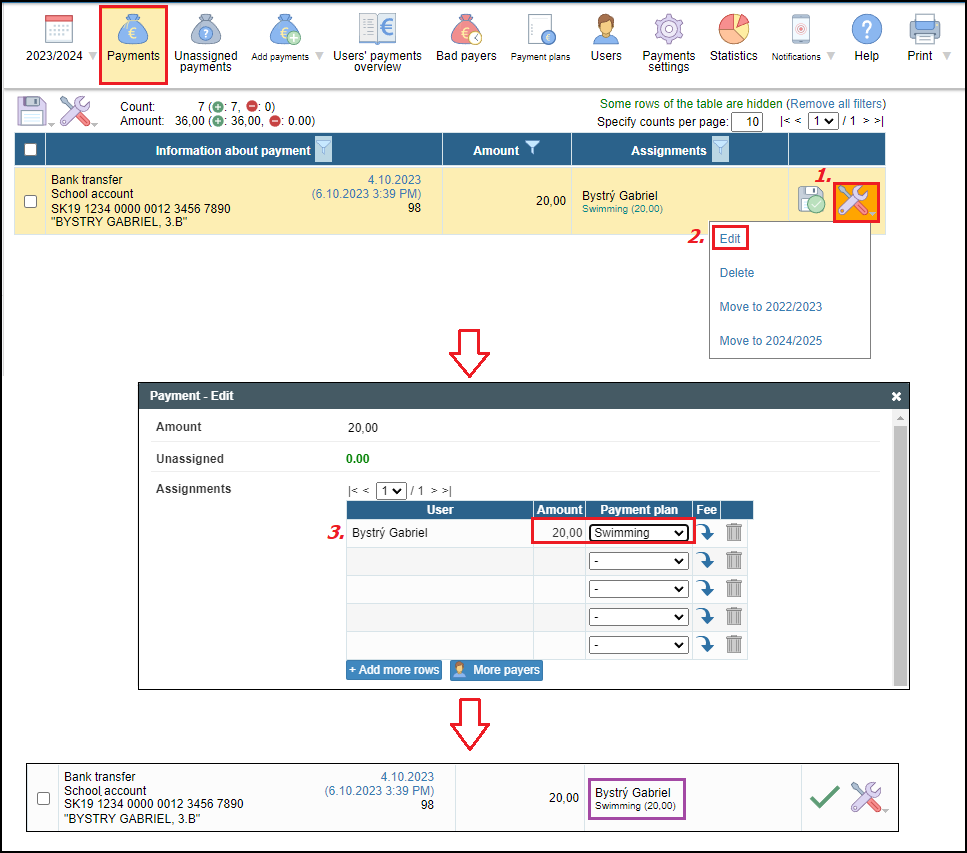Setting up automatic assignment of payments to users and payment plans
variable symbol, specific symbol, information for recipient, account number, fixed assignment, flexible assignment
If the school use the import of bank statements to record payments, it is possible to define a method of assigning received payments :
- to particular users - based on the assignment attributes:
- either the variable symbol (Ref. ID), the information for recipient or the account number loaded from previously assigned payments - to particular payment plans, with the following options:
-fixed or flexible assignment of payments to the payment plans - based on changes in the students' payments
Explanation and Payments module in use:
In default settings the imported payments are indicated as follows:
All assignments to payment plans display in green.
The school can confirm the assignment in two ways:
I. click the Save icon with a green tick sign (1.) - the payment plans assignments stay flexible (payment plans are displayed in green)
II. click the Settings icon (1.) and select "Edit" (2.). In the open window press "Save" and confirm your changes with 'OK' - payment plans assignments are now permanent (payment plans are displayed in black)
In the defaul settings the confirmed payments are indicated as follows:
Green color indicates payments automatically assigned to the payment plan by the system. If the student's fees change, the assignment of the payment to the payment plan can be changed and automatically adapted to the new situation.
Black color indicates permanent assignment of the payment to the payment plan. In cannot be changed, unless the school changes it. If the student's fees change, the assignment of payment to the payment plan cannot adapt to the changes and the student can have exceeding payment in one payment plan and arrear in another one.
Please see also other helps - Settings

 English
English  Slovenčina
Slovenčina  Deutsch
Deutsch  España
España  Francais
Francais  Polish
Polish  Russian
Russian  Čeština
Čeština  Greek
Greek  Lithuania
Lithuania  Romanian
Romanian  Arabic
Arabic  Português
Português  Indonesian
Indonesian  Croatian
Croatian  Serbia
Serbia  Farsi
Farsi  Hebrew
Hebrew  Mongolian
Mongolian  Bulgarian
Bulgarian  Georgia
Georgia  Azerbaijani
Azerbaijani  Turkish
Turkish  Magyar
Magyar