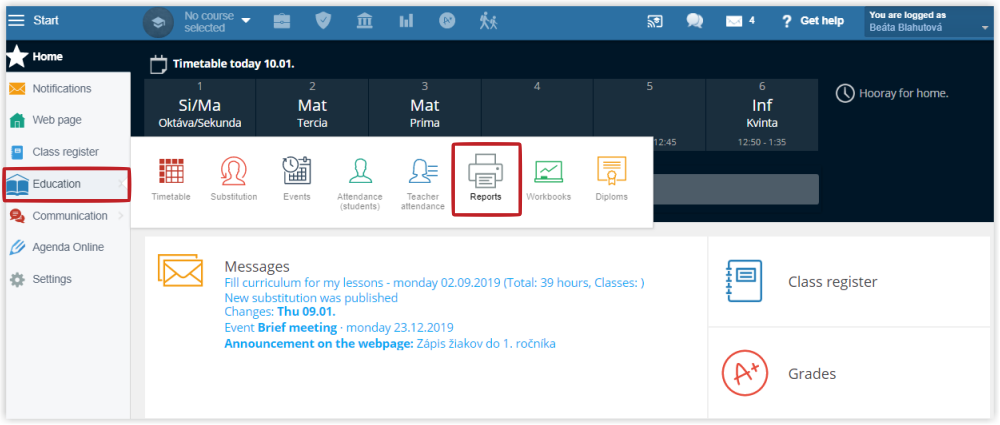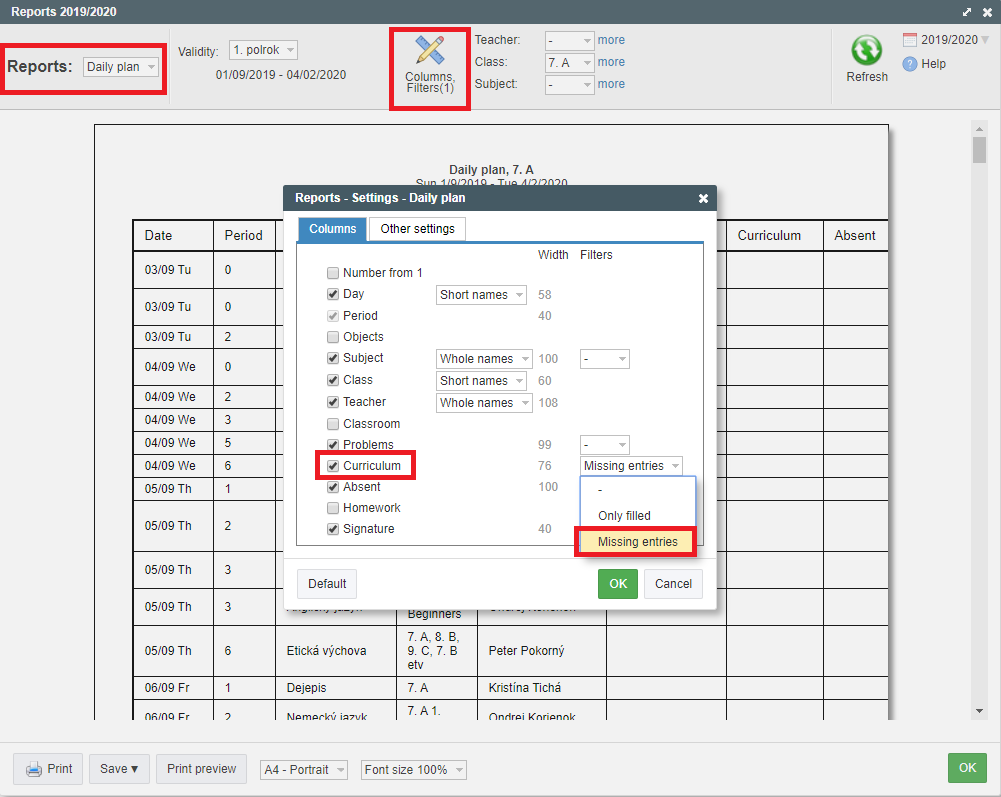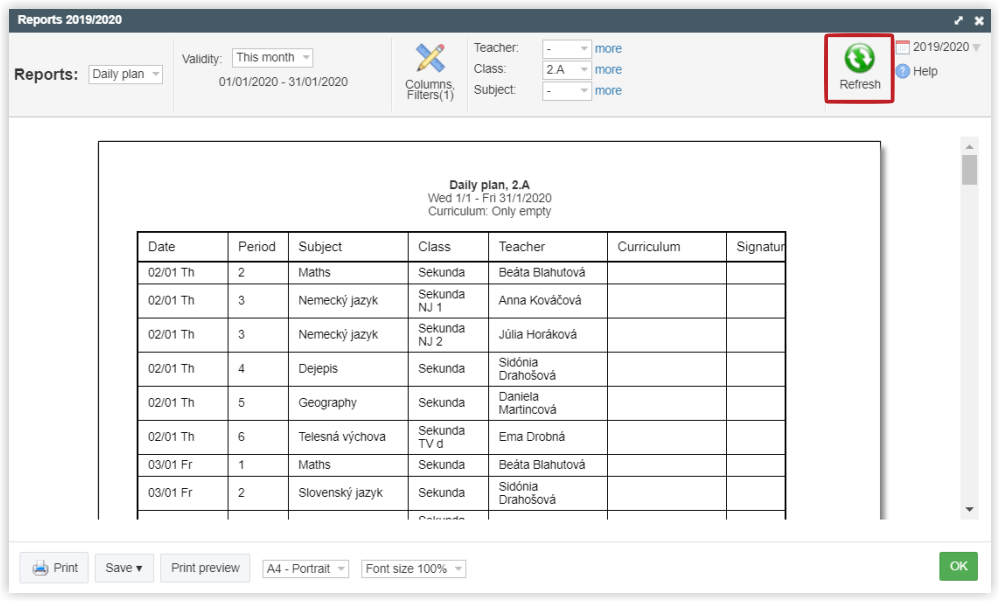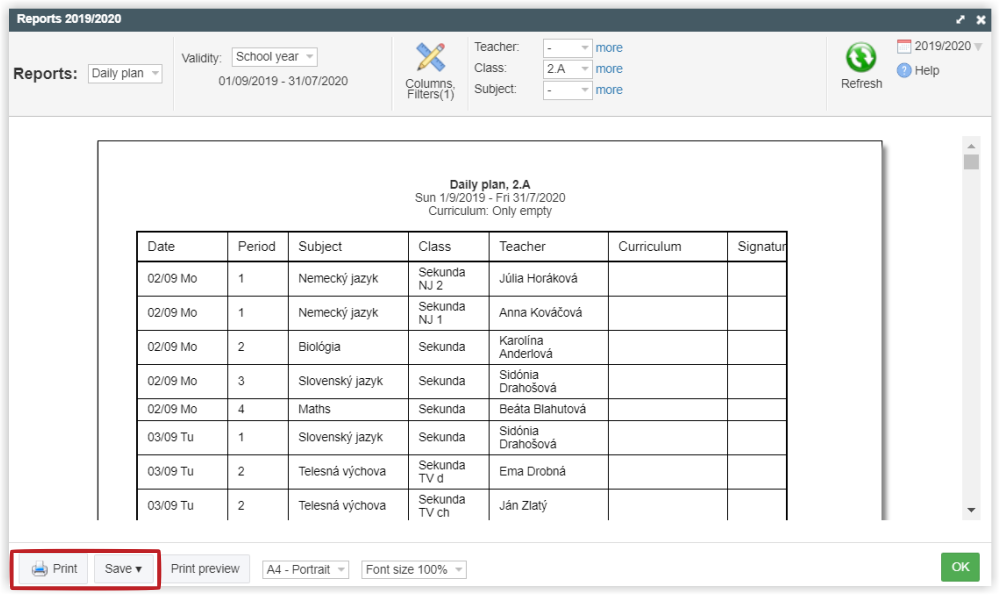Administrator - A tool to check recording of curriculum taught in the class register
Check of not yet recorded curriculum in the class register: Automatic alerting teachers who omitted to fill out the curriculum in the class register
To check the class register for lacking records of curriculum taught, use the tool in Reports, available to both the teachers and the administrator. The list of empty records can be printed:
Select the "Daily plan" report. Use the "Columns, Filters" function to set the tool to "Missing entries". The system then selects only lessons with no curriculum recorded:
Select the relevant starting and end dates, the class, teacher and subject. Press "Refresh" to view to the report:
The report can be printed or saved in pdf format:

 English
English  Slovenčina
Slovenčina  Deutsch
Deutsch  España
España  Francais
Francais  Polish
Polish  Russian
Russian  Čeština
Čeština  Greek
Greek  Lithuania
Lithuania  Romanian
Romanian  Arabic
Arabic  Português
Português  Indonesian
Indonesian  Croatian
Croatian  Serbia
Serbia  Farsi
Farsi  Mongolian
Mongolian  Bulgarian
Bulgarian  Georgia
Georgia  Azerbaijani
Azerbaijani  Thai
Thai  Turkish
Turkish  Magyar
Magyar