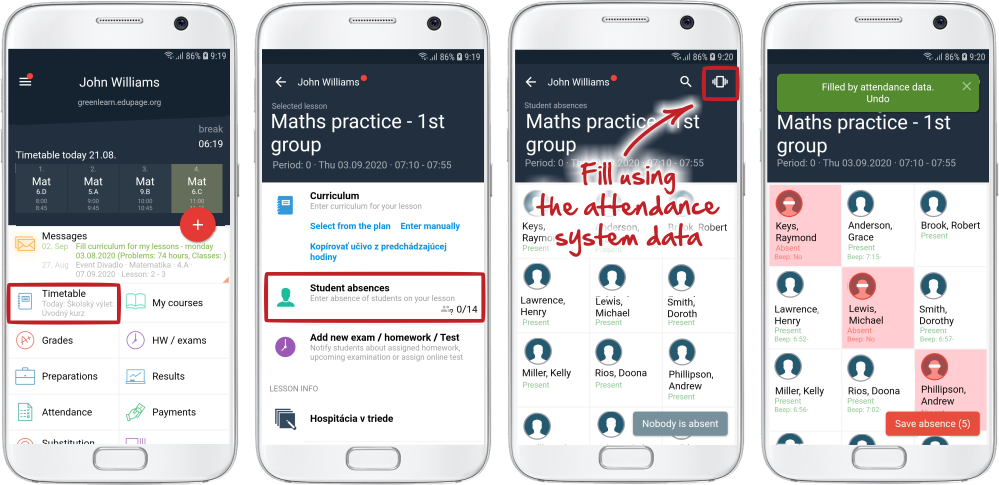How to record students' attendance according to the beeps
If Attendance system is implemented in your school, the teacher can record the students' attendance quickly, based on the students' beeps at the arrival to school.
Click on the Timetable icon, select the lesson and the Student absences section. The icon for recording attendance based on beeps can be found in the top right corner. Students, wo did not beep upon their arrival to school are automatically marked as absent. Students, who did beep upon their arrival to school are automatically marked as present. You can make additional changes manually, if necessary. Save your changes.

 Slovenčina
Slovenčina  Deutsch
Deutsch  España
España  Francais
Francais  Polish
Polish  Russian
Russian  Čeština
Čeština  Greek
Greek  Lithuania
Lithuania  Romanian
Romanian  Arabic
Arabic  Português
Português  Indonesian
Indonesian  Croatian
Croatian  Serbia
Serbia  Farsi
Farsi  Hebrew
Hebrew  Mongolian
Mongolian  Bulgarian
Bulgarian  Georgia
Georgia  Azerbaijani
Azerbaijani  Thai
Thai  Turkish
Turkish  Magyar
Magyar