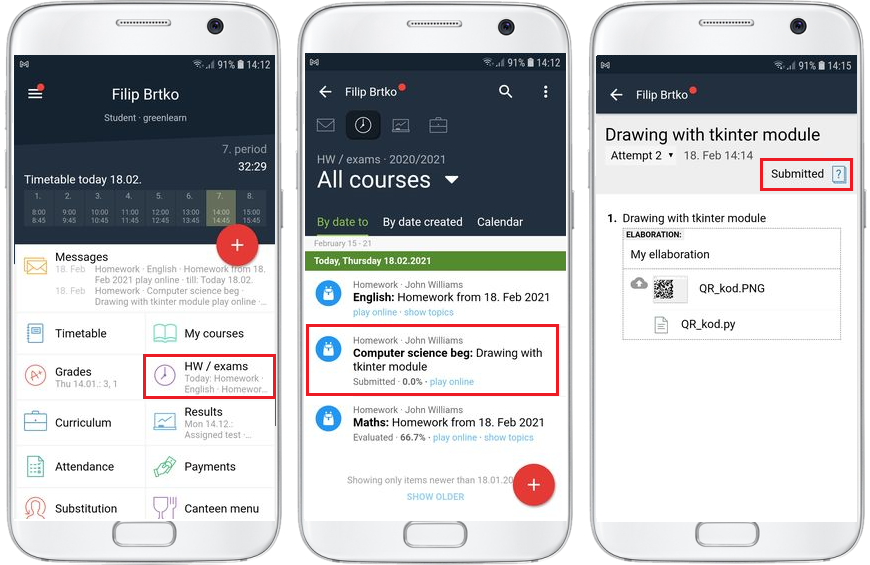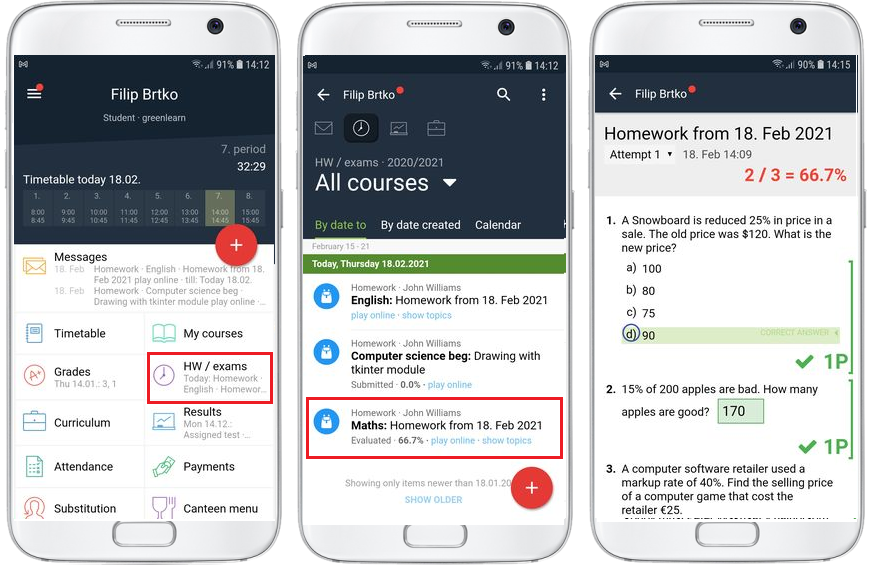Student - How to check in the mobile application if my HW has been submitted to the teacher properly
Click on the HW tile in the mobile application. Every submitted homework has its state displayed.
Student and teacher view is the same. If a student can see that the homework has been submitted, the teacher can see it too in the Results section.
You can check the results or attached files in the submitted homeworks.
Homeworks that have been done can be marked as done. They will no longer display in the list of homeworks.
Student - how to remove done homework from the list of homeworks/how to flag the homework as done
Further instructions:
Home work
Mobile application help
All help topics for students: Student
All help topics for parents: Parents

 Slovenčina
Slovenčina  Deutsch
Deutsch  España
España  Francais
Francais  Polish
Polish  Russian
Russian  Čeština
Čeština  Greek
Greek  Lithuania
Lithuania  Romanian
Romanian  Arabic
Arabic  Português
Português  Indonesian
Indonesian  Croatian
Croatian  Serbia
Serbia  Farsi
Farsi  Hebrew
Hebrew  Mongolian
Mongolian  Bulgarian
Bulgarian  Georgia
Georgia  Azerbaijani
Azerbaijani  Thai
Thai  Turkish
Turkish  Magyar
Magyar