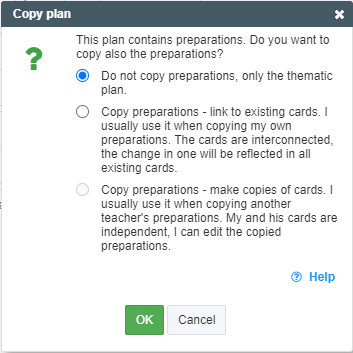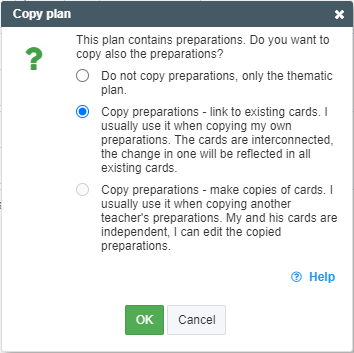Copying preparations
When copying plans with preparations, you can choose from the following options:
1) You only copy the plan, without preparations.
2) You copy the plan with the preparations so that the copied cards are connected to the existing cards (technically one card). This means that a change in a given card will be reflected wherever that card is located. You will make use of this option especially when you copy your own preparations between classes (or groups) or your own preparations from the last school year.
How to copy a teaching plan from previous school year?
How to copy the teaching plan if I teach parallel classes?
Example: You teach in several classes in the same year (4A, 4B, 4C) or you have one class divided into several groups (EN1, EN2, EN3). It is enough to edit just the card in 4A and the changes will be automatically transferred to 4B and 4C.
When you choose this option of copying preparations from another teacher, you will not be the owner of the cards and hence, you will not be able to edit the cards. In addition, all the changes made by the owner will also be reflected in your cards.
3) You copy the plan with preparations in a way that independent copies of the cards will be created. The copied (new) cards are now yours, you can edit them as you like, the changes in them will in no way be related to the original cards. You should use this option when copying a plan with preparations from another teacher within your school and you wish to manage and edit the cards on your own.
Notes:
When you teach at several schools and want to copy preparations from another edupage, it will automatically create independent copies of the cards for you.
How to copy a teaching plan and teaching materials from one EduPage to another?
If you accidentally make a mistake while copying a plan and want to copy another one, or if you don't like it and want to delete it, use this guide.
How to delete a teaching plan?
If the given teacher has preparations, but they have not allowed their copying, the dialog box will inform you about this and you can only copy the plan without preparations. However, you can ask them to make the preparations available. How to share my plan with other teachers?
See also:
Why add preparations to the topics of the plan?
Teaching plans - overview

 Slovenčina
Slovenčina  Deutsch
Deutsch  España
España  Francais
Francais  Polish
Polish  Russian
Russian  Čeština
Čeština  Greek
Greek  Lithuania
Lithuania  Romanian
Romanian  Arabic
Arabic  Português
Português  Indonesian
Indonesian  Croatian
Croatian  Serbia
Serbia  Farsi
Farsi  Hebrew
Hebrew  Mongolian
Mongolian  Bulgarian
Bulgarian  Georgia
Georgia  Azerbaijani
Azerbaijani  Thai
Thai  Turkish
Turkish  Magyar
Magyar