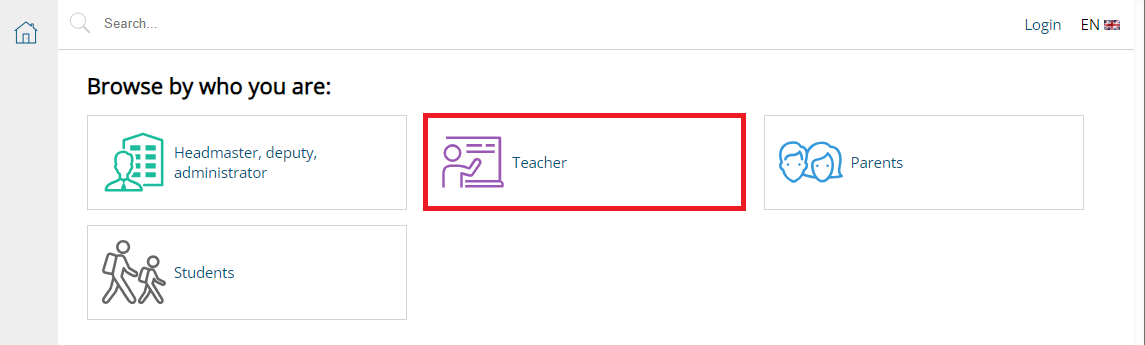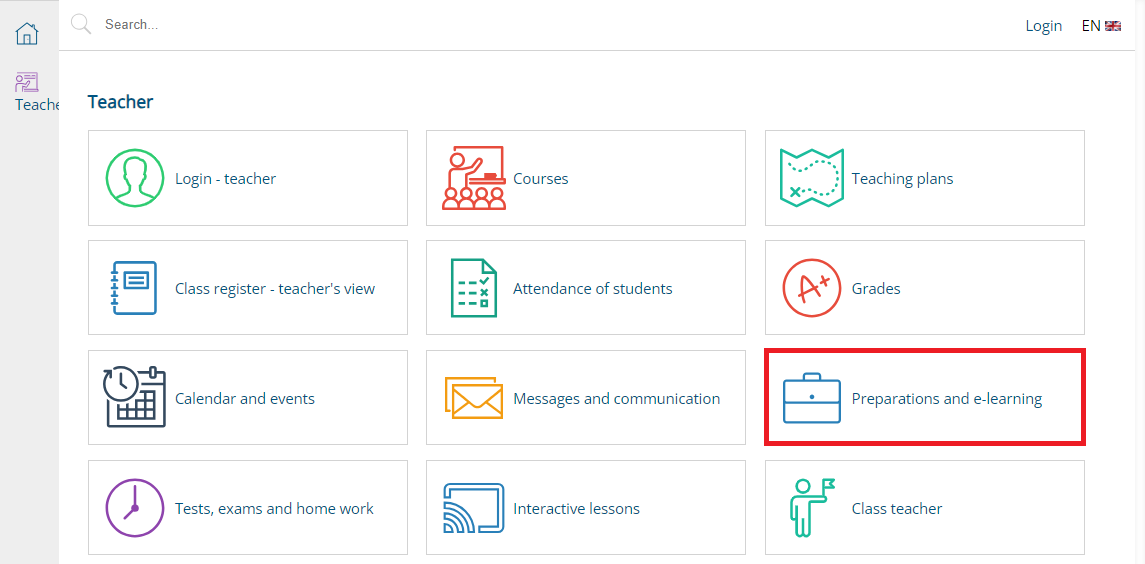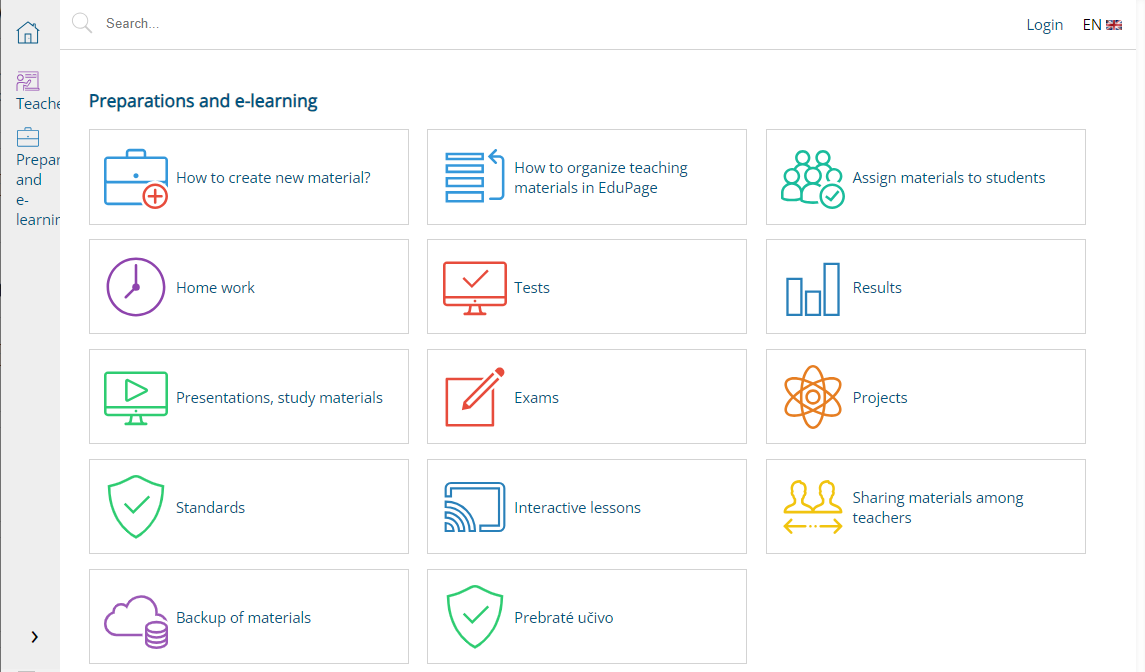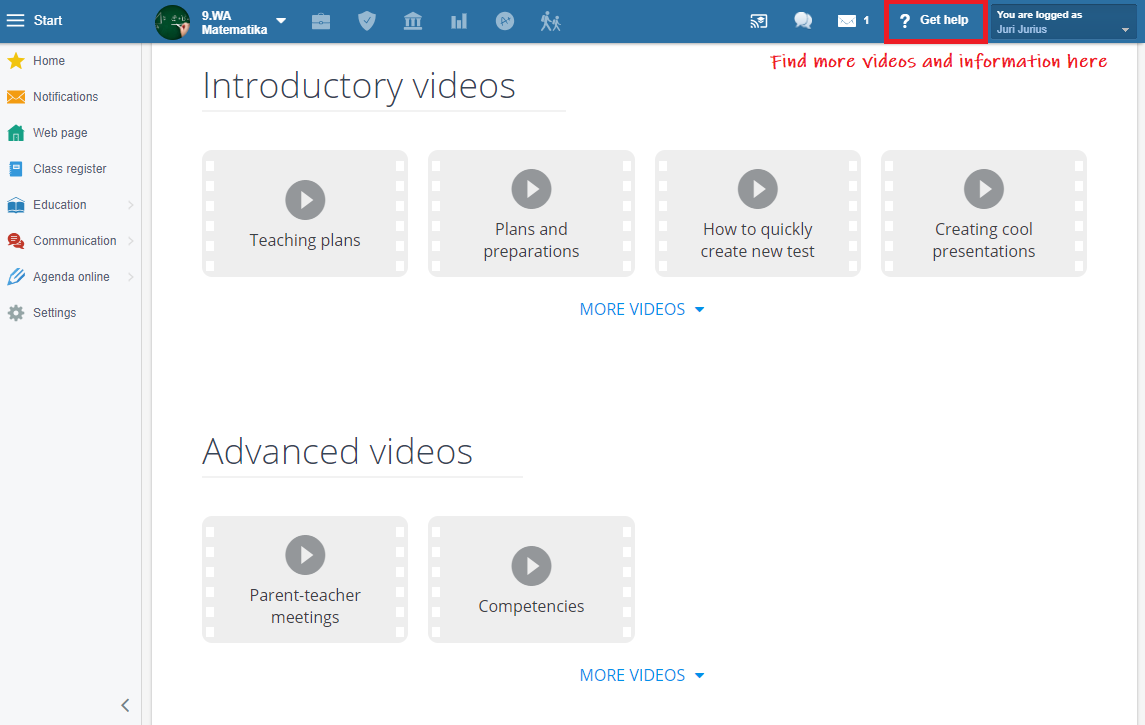E-learning
EduPage offers a powerful e-learning tool.
First, we recommend you create a teaching plan for your course.
How to create a new plan?
Next, a teacher can create various materials for individual topics of the plan, such as presentations, tests, etc.
Creating new materials
How to create a new presentation?
How to create new question card?
How to create a new test ?
How to create new test from prepared questions cards?
The materials can be assigned to students:
How to assign a material (e.g. presentation) to students?
How to assign created questions to students?
EduPage evaluates the students answers. The teacher can view the results and see which topics are difficult, or input grades.
How to review students answers and results
How to input grades from homework, tests and projects
Where can the instructions for e-learningu be found? Go to the main help.edupage.org page and select Teacher,
select Preparations
All the e-learning instructions can be found there.
For video instructions go to the top banner in your EduPage and click on the Get help button.

 Slovenčina
Slovenčina  Deutsch
Deutsch  España
España  Francais
Francais  Polish
Polish  Russian
Russian  Čeština
Čeština  Greek
Greek  Lithuania
Lithuania  Romanian
Romanian  Arabic
Arabic  Português
Português  Indonesian
Indonesian  Croatian
Croatian  Serbia
Serbia  Farsi
Farsi  Hebrew
Hebrew  Mongolian
Mongolian  Bulgarian
Bulgarian  Georgia
Georgia  Azerbaijani
Azerbaijani  Thai
Thai  Turkish
Turkish  Magyar
Magyar