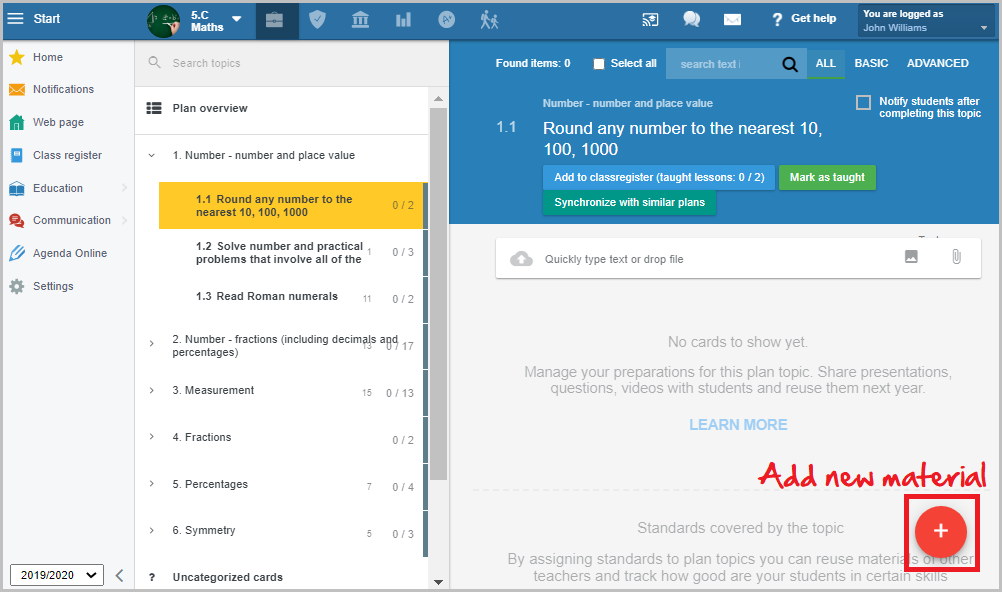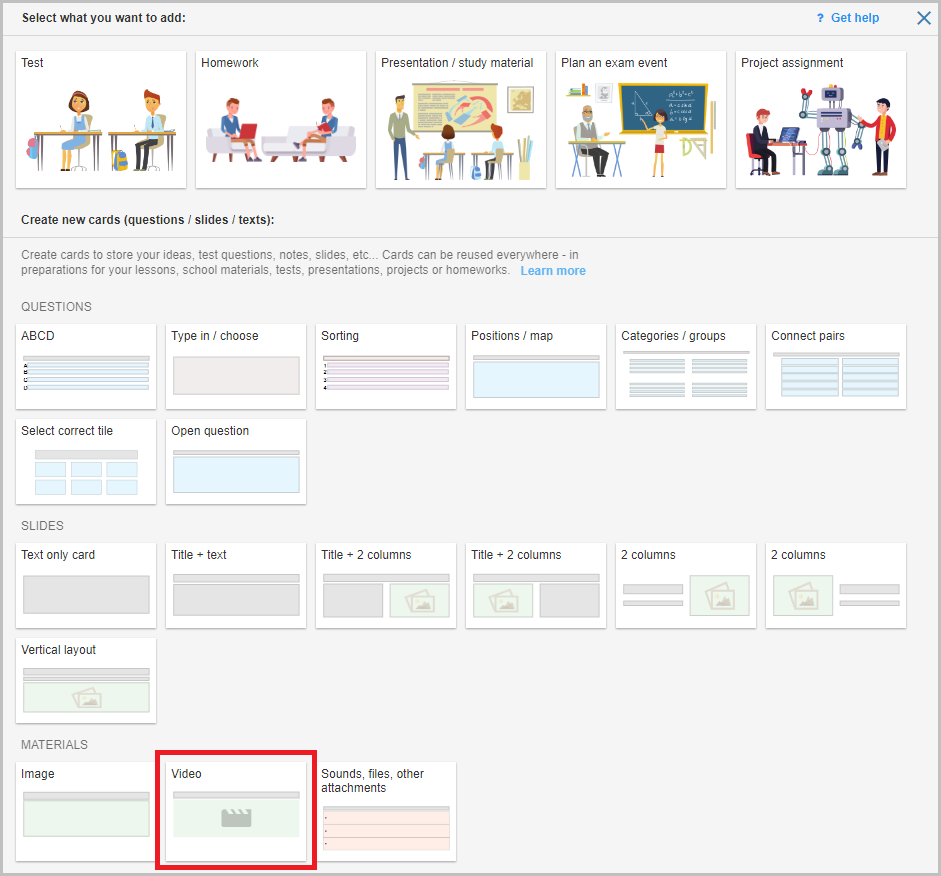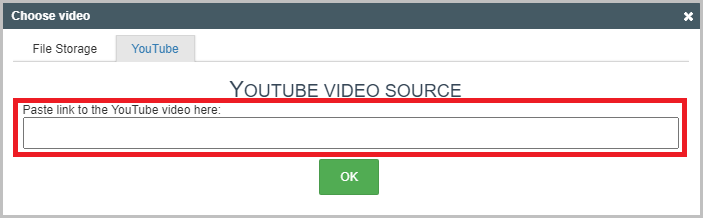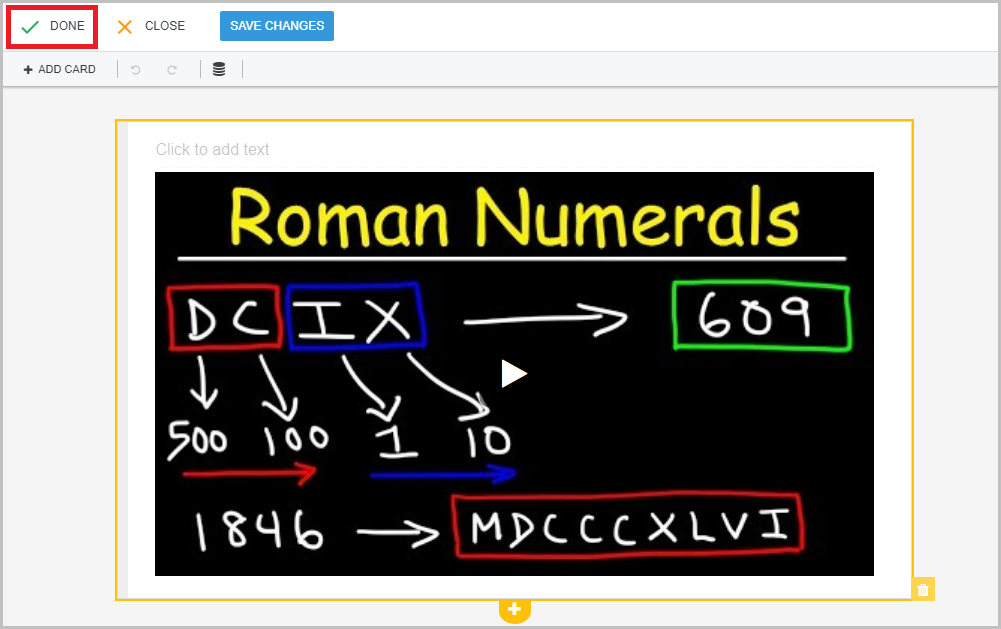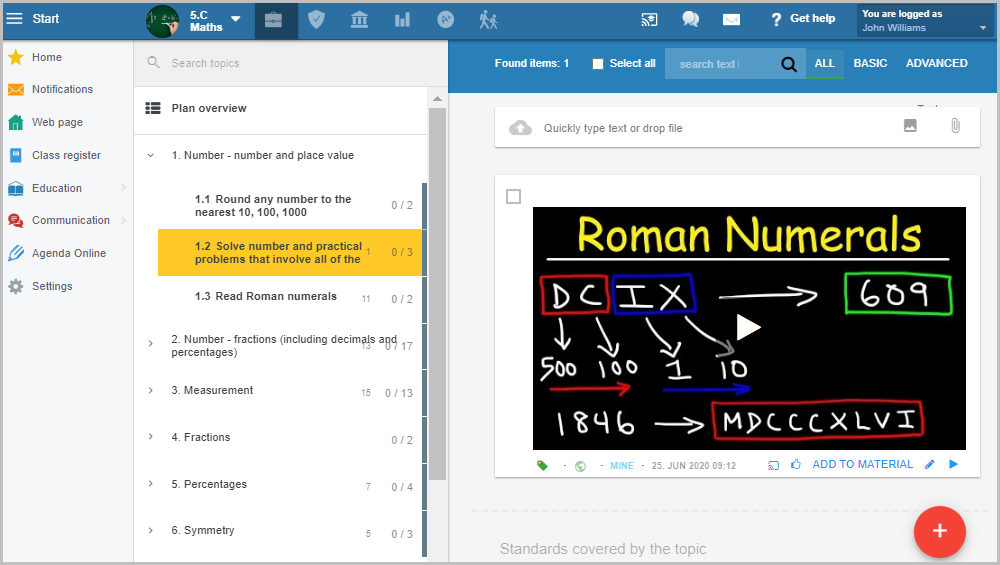How to add a video to your preparations
When adding a video to your preparations, please follow these instructions:
1. Upload your video to YouTube. To upload a video, create a youtube account, then upload your video file. How to upload a video to Youtube
2. Usually it takes some time to process the uploaded video.
3. As soon as the video has been processed, you can click "Share" next to the video and copy the link. Paste the link into your EduPage preparations as follows:
Click on the relevant topic in the plan and press the red + sign.
Select the video option.
Click on "Source".
paste the copied link into the empty "YouTube video source" field. Press OK.
If you wish to add a video located on YouTube to your preparations, just paste the video link to the card:
The card can be then added to HW or to a study material and it can be assigned to students.
If you use other source for your video than YouTube, the video can be shared via link in the card.
How to insert internet link to a card?
However, the video does not play automatically, as the YouTube videos do. The students will have to download it into their computer and then play it.

 Slovenčina
Slovenčina  Deutsch
Deutsch  España
España  Francais
Francais  Polish
Polish  Russian
Russian  Čeština
Čeština  Greek
Greek  Lithuania
Lithuania  Romanian
Romanian  Arabic
Arabic  Português
Português  Indonesian
Indonesian  Croatian
Croatian  Serbia
Serbia  Farsi
Farsi  Hebrew
Hebrew  Mongolian
Mongolian  Bulgarian
Bulgarian  Georgia
Georgia  Azerbaijani
Azerbaijani  Thai
Thai  Turkish
Turkish  Magyar
Magyar