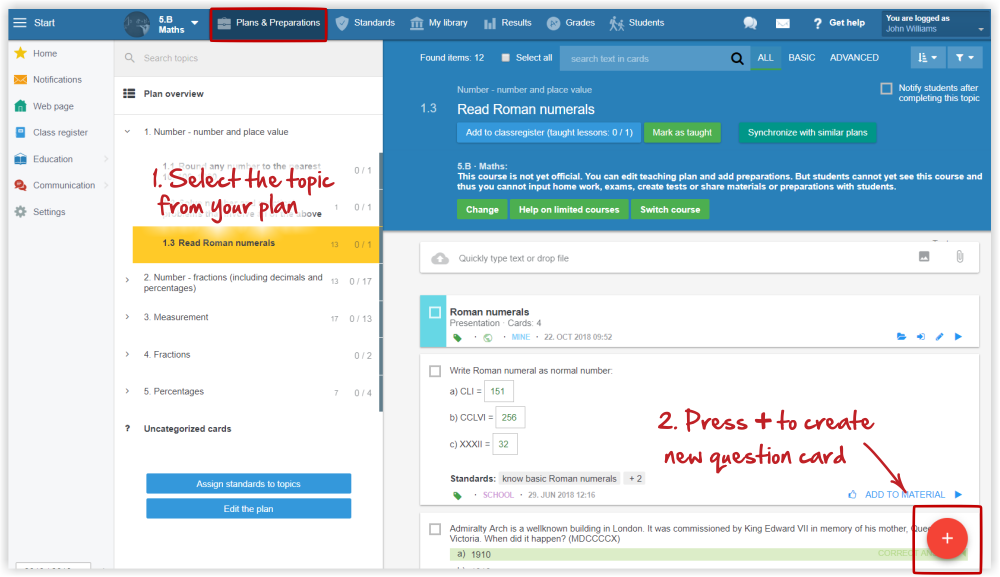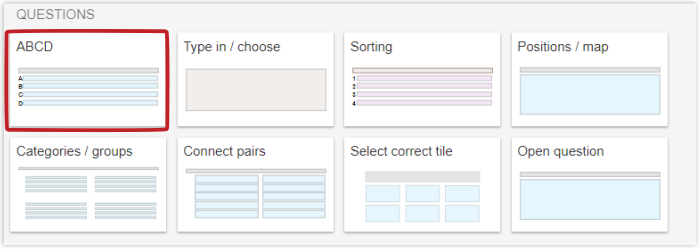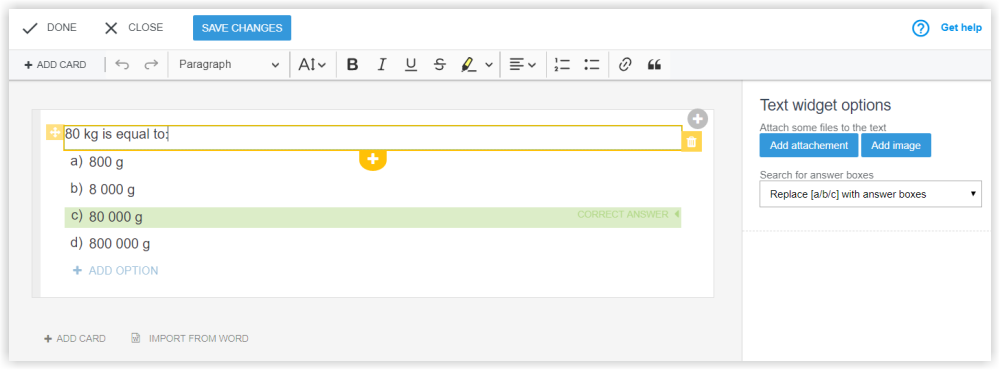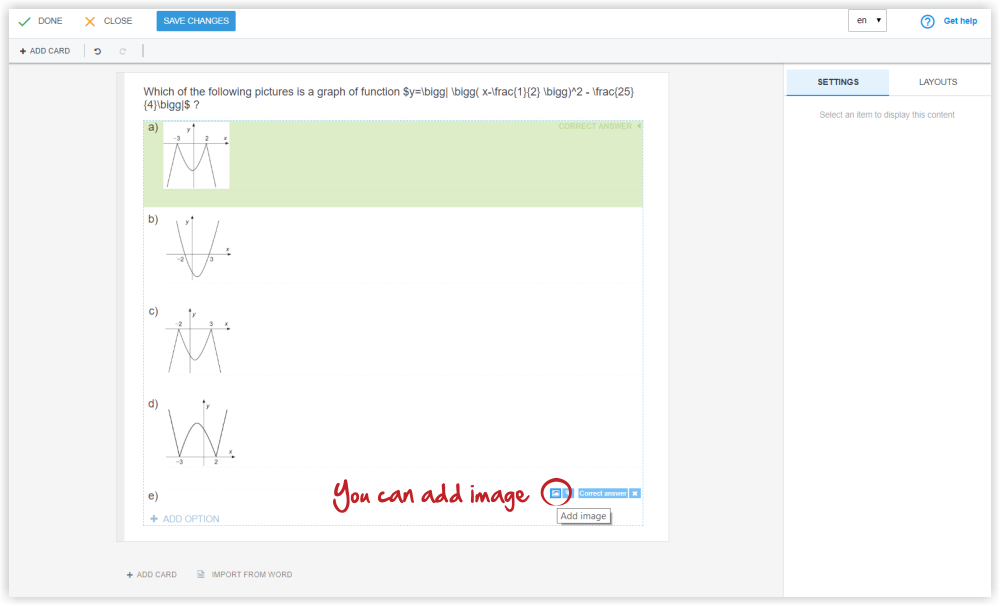ABCD question card
To create new question card, select the topic from your teaching plan and press "+".
Select "ABCD" question card.
Enter the text of question and the options from which students can choose. To mark the correct answer, set the mouse over the correct option and there appears "Correct answer" button, click on it. The correct answer is marked green.
The options can be pictures, also.

 Slovenčina
Slovenčina  Deutsch
Deutsch  España
España  Francais
Francais  Polish
Polish  Russian
Russian  Čeština
Čeština  Greek
Greek  Lithuania
Lithuania  Romanian
Romanian  Arabic
Arabic  Português
Português  Indonesian
Indonesian  Croatian
Croatian  Serbia
Serbia  Farsi
Farsi  Hebrew
Hebrew  Mongolian
Mongolian  Bulgarian
Bulgarian  Georgia
Georgia  Azerbaijani
Azerbaijani  Thai
Thai  Turkish
Turkish  Magyar
Magyar