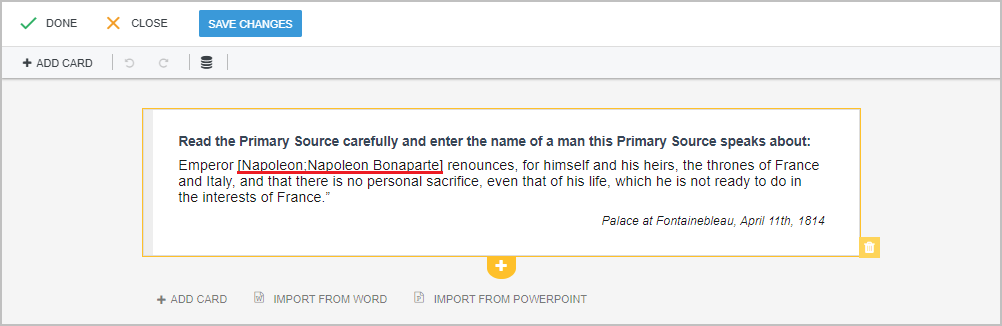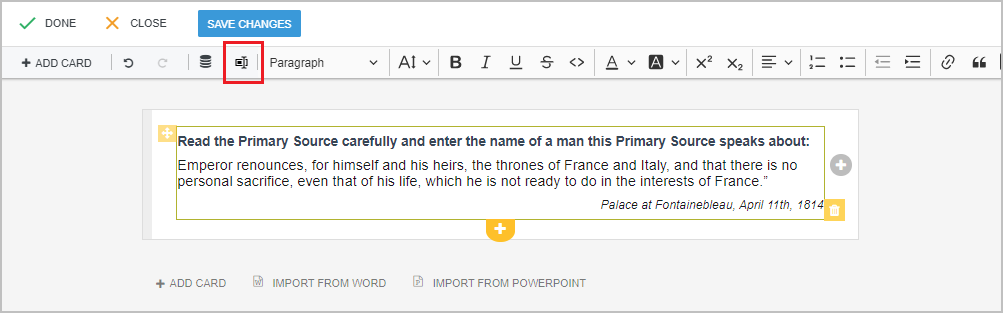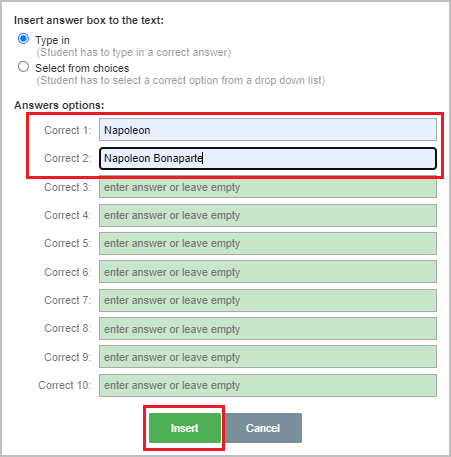How to enter variants of the correct answer on 'Type in' question card
In some cases there is more than one version of the correct answer, e.g. in the example given the right answer is 'Napoleon' or 'Napoleon Bonaparte'.
Type the different correct answers in square brackets and use semicolon to separate them.
If you can not find the square brackets and the semicolon on your keyboard, click the icon 'Insert answer box to the text':
Enter the variants of the correct answer and click 'Insert' to save.
The system inserts the variants to the square brackets and separates them by semicolon.
"Type in" question card
Extended options of the "type in" question card
More help: Creating new test questions

 Slovenčina
Slovenčina  Deutsch
Deutsch  España
España  Francais
Francais  Polish
Polish  Russian
Russian  Čeština
Čeština  Greek
Greek  Lithuania
Lithuania  Romanian
Romanian  Arabic
Arabic  Português
Português  Indonesian
Indonesian  Croatian
Croatian  Serbia
Serbia  Farsi
Farsi  Hebrew
Hebrew  Mongolian
Mongolian  Bulgarian
Bulgarian  Georgia
Georgia  Azerbaijani
Azerbaijani  Thai
Thai  Turkish
Turkish  Magyar
Magyar