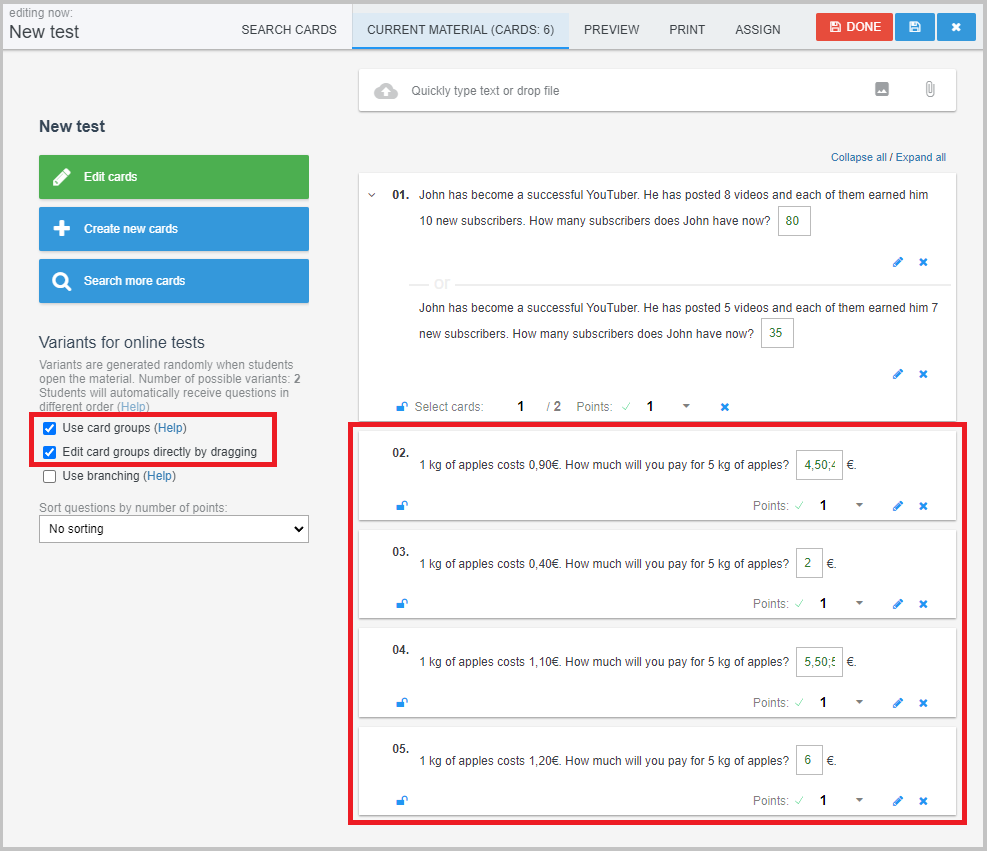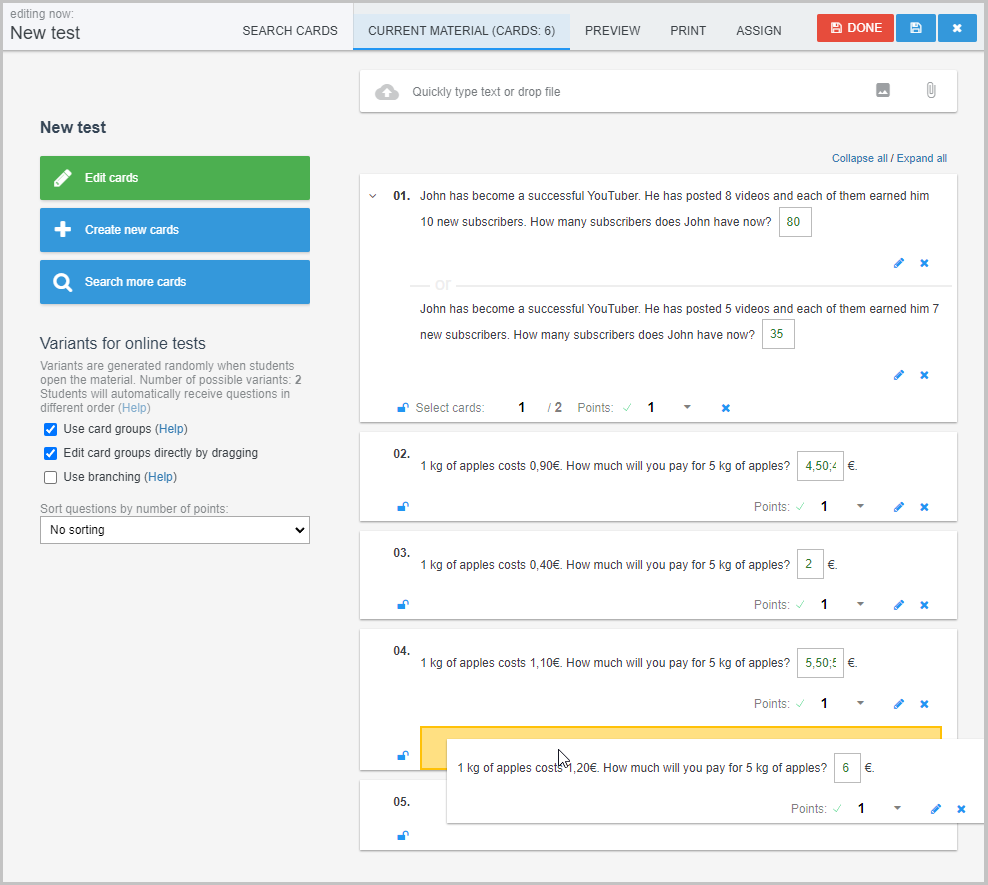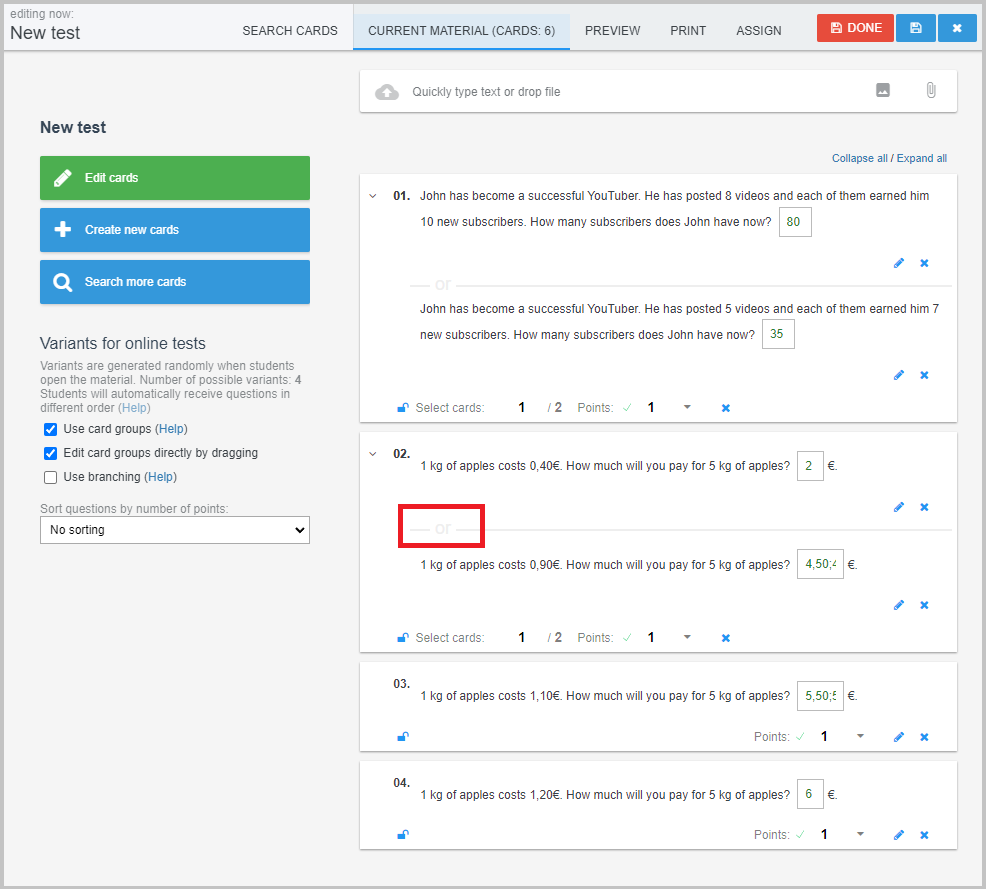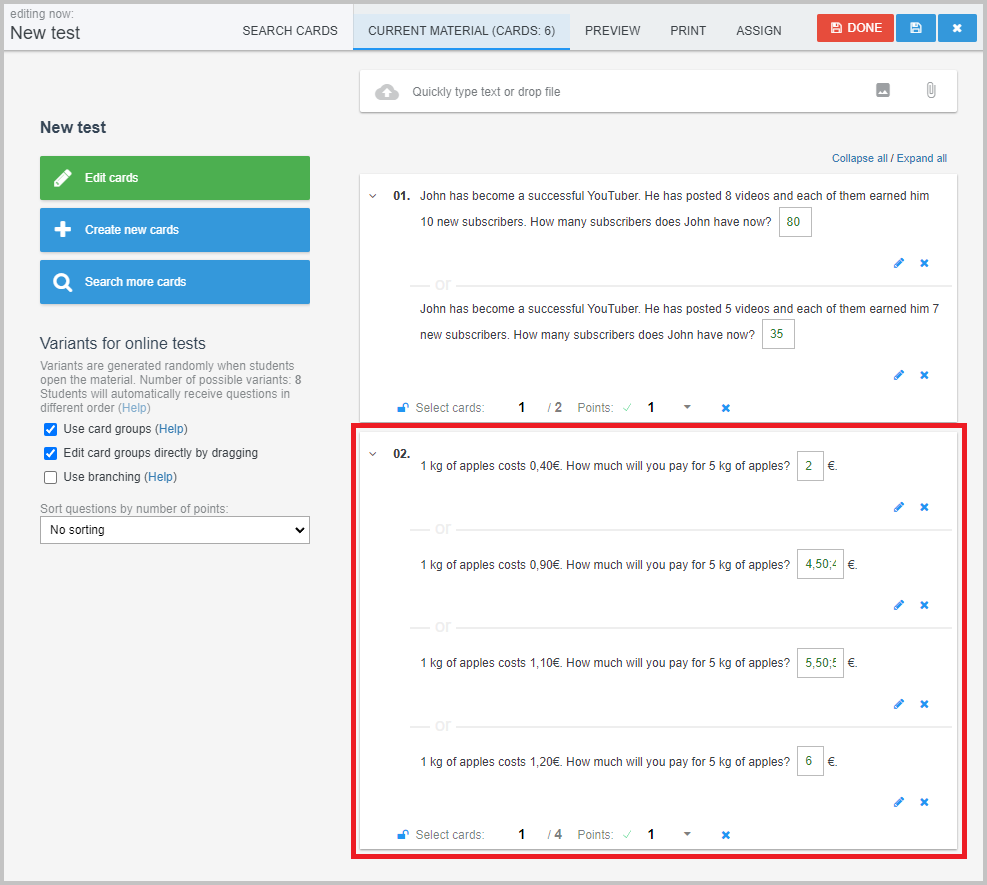How to group questions directly in the test
Connecting questions into groups is useful for creating test versions. The system will generate "a little different" test for each student. It will randomly select questions from the group of questions.
A simple way to create a different test for each student and eliminate cheating in online tests
We recommend, the teacher connects the questions into groups before adding them to the test.
How to create a modification to a question (copy of a question in the same group)
How to group similar questions or modifications of a question
However, connecting questions into groups is possible even directly in the test. Let's suppose the test includes similar questions that we want to group together so that the system selects one question from the group per one test. At first check whether the "Use card groups" option in the left part of your screen is ticked. If not, tick it. Then tick the "Edit card groups directly by dragging" box.
Drag the question and move it over other similar question of the same type.
The questions will be grouped. They will be connected with the "or" indicator.
Continue in the same fashion for all similar questions. The student will receive one random question from the group.
Further instructions:
Group of questions
Tests
Preparations and e-learning

 Slovenčina
Slovenčina  Deutsch
Deutsch  España
España  Francais
Francais  Polish
Polish  Russian
Russian  Čeština
Čeština  Greek
Greek  Lithuania
Lithuania  Romanian
Romanian  Arabic
Arabic  Português
Português  Indonesian
Indonesian  Croatian
Croatian  Serbia
Serbia  Farsi
Farsi  Hebrew
Hebrew  Mongolian
Mongolian  Bulgarian
Bulgarian  Georgia
Georgia  Azerbaijani
Azerbaijani  Thai
Thai  Turkish
Turkish  Magyar
Magyar