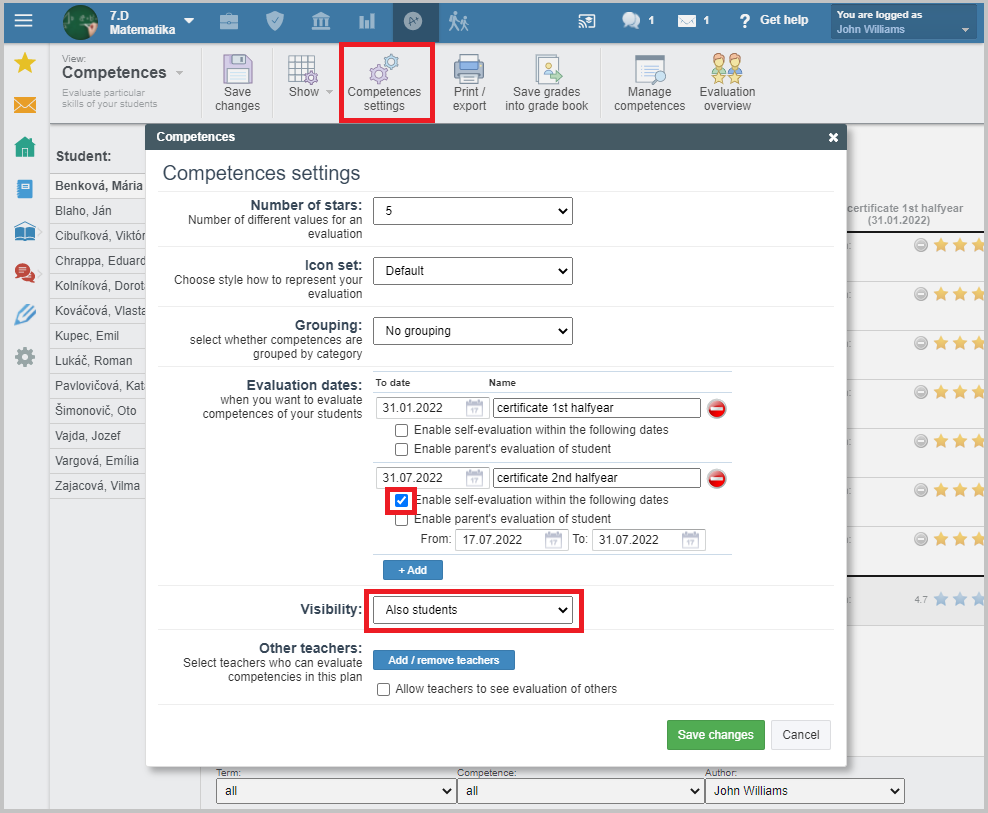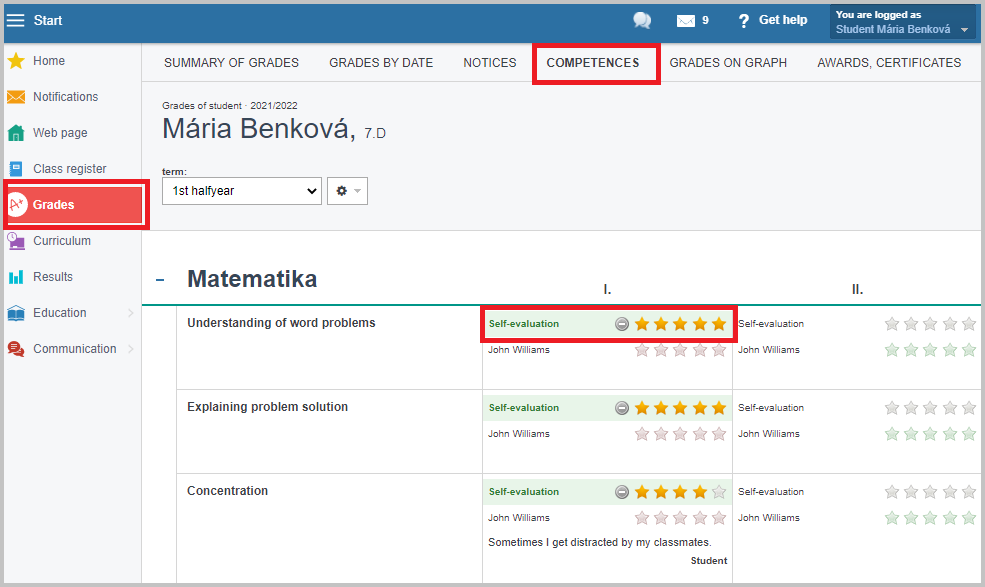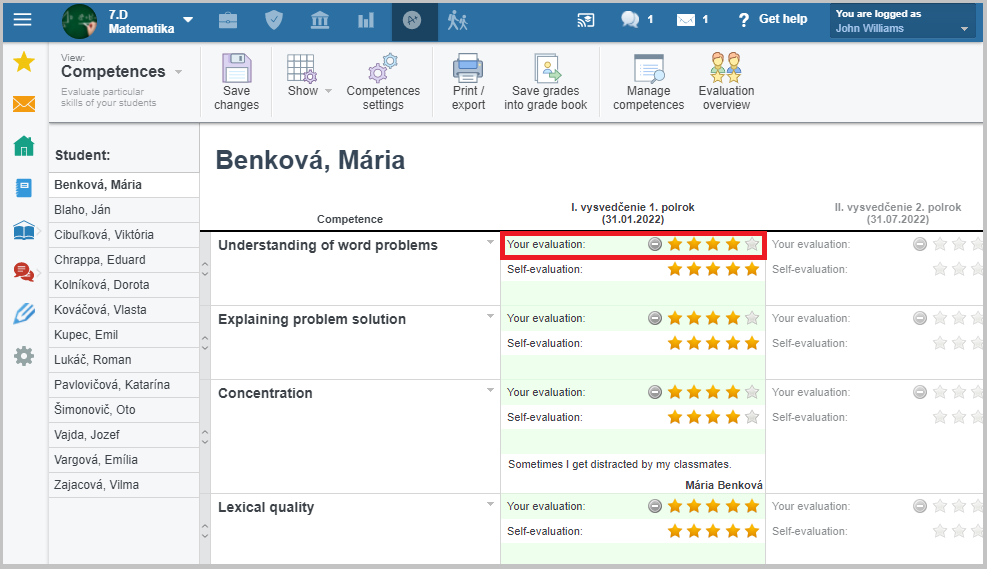How to enable self evaluation of students in competences
To enable the students to self evaluate the competences you have set for them, tick the "Enable self-evaluation within the following dates" option in the competences settings. Set the time period in which the students can input their self evaluation.
Keep the "Visibility" settings at "Also students" to keep the competences visible to them.
The student can select the "Competences" tab in their Grade book and input their self evaluation.
The teacher can see the student's self evaluation and they can input their own evaluation.
Further instructions: link:u27/u115/u1107

 Slovenčina
Slovenčina  Deutsch
Deutsch  España
España  Francais
Francais  Polish
Polish  Russian
Russian  Čeština
Čeština  Greek
Greek  Lithuania
Lithuania  Romanian
Romanian  Arabic
Arabic  Português
Português  Indonesian
Indonesian  Croatian
Croatian  Serbia
Serbia  Farsi
Farsi  Hebrew
Hebrew  Mongolian
Mongolian  Bulgarian
Bulgarian  Georgia
Georgia  Azerbaijani
Azerbaijani  Thai
Thai  Turkish
Turkish  Magyar
Magyar