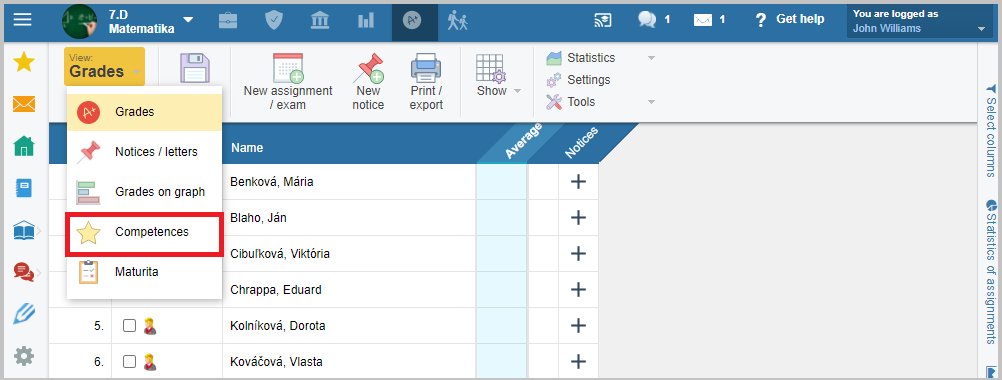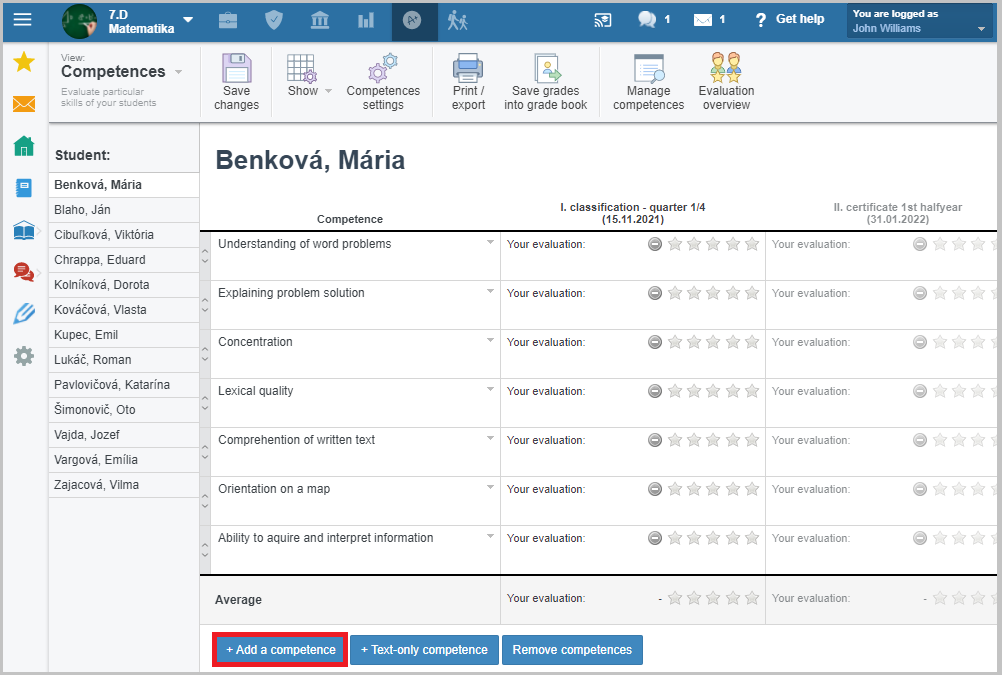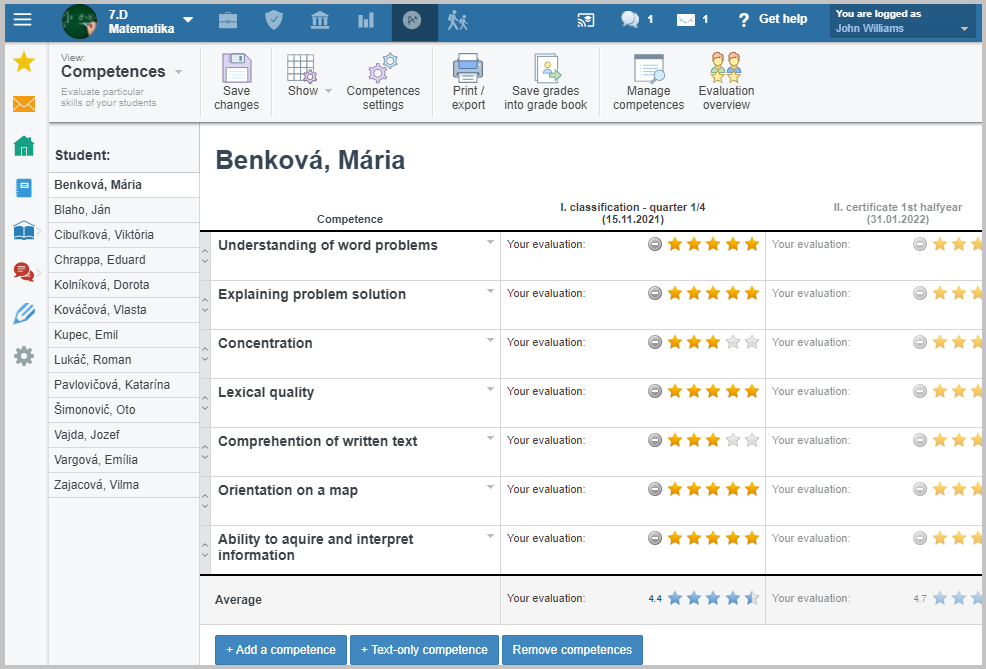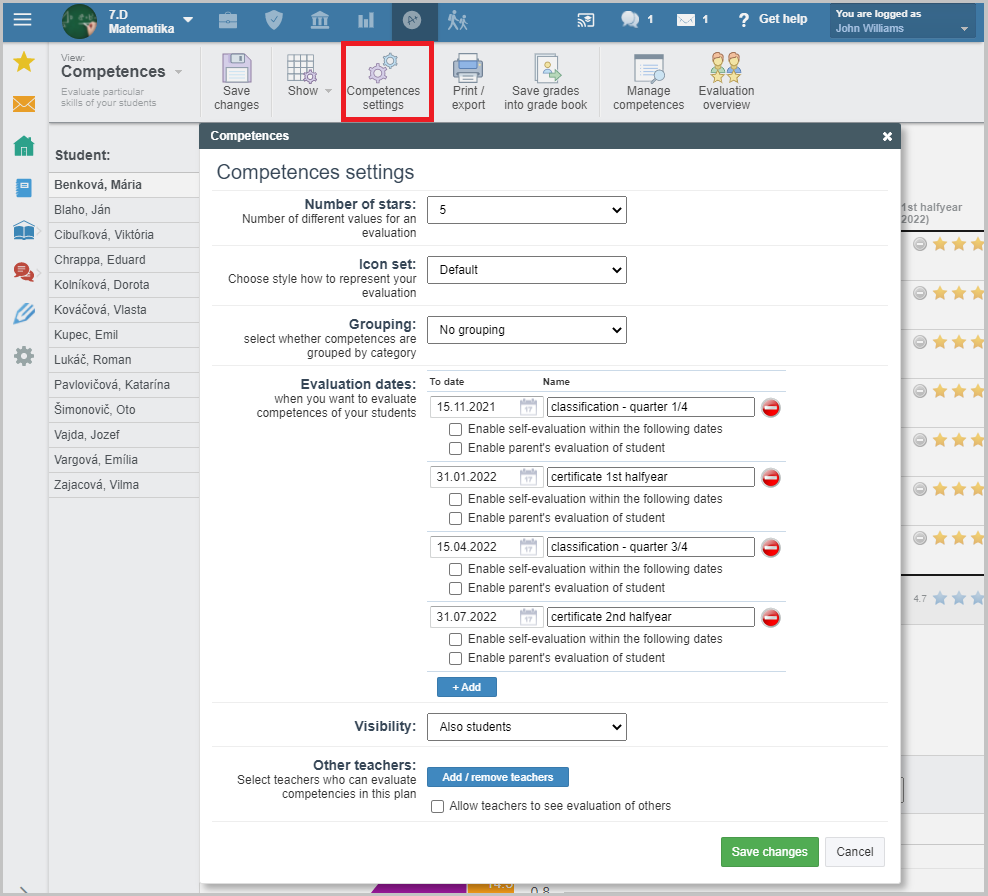Teacher - How to input and set the competences
Apart from grading the students' work with grades, points, percentage or comments, you can evaluate their competences.
The evaluation of competences has the option of selfevaluation, i.e. the student can eveluate themselves (parents can evaluate the student's competences too).
Select the course. In the "Grades" tab select the "Competences" view.
Set the list of competences for the specific subject.
Input the evaluation of the student in individual competences with the adequate number of stars and press save.
In the settings, you can set the number of grading levels, the icons style, terms of evaluation.
Self evaluation can be enabled too.
How to enable self evaluation of students in competences
Further instructions: link:u27/u115/u1107

 Slovenčina
Slovenčina  Deutsch
Deutsch  España
España  Francais
Francais  Polish
Polish  Russian
Russian  Čeština
Čeština  Greek
Greek  Lithuania
Lithuania  Romanian
Romanian  Arabic
Arabic  Português
Português  Indonesian
Indonesian  Croatian
Croatian  Serbia
Serbia  Farsi
Farsi  Hebrew
Hebrew  Mongolian
Mongolian  Bulgarian
Bulgarian  Georgia
Georgia  Azerbaijani
Azerbaijani  Thai
Thai  Turkish
Turkish  Magyar
Magyar