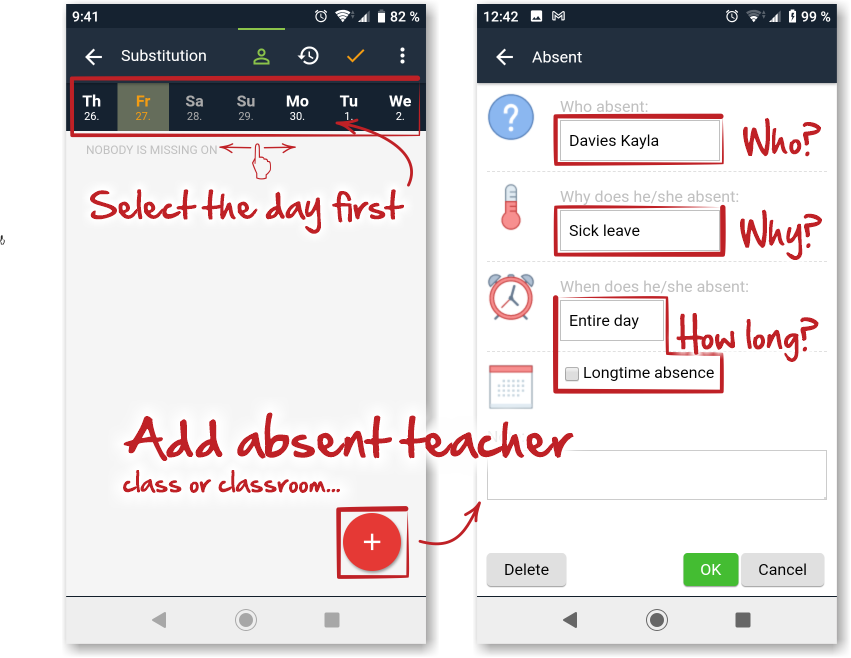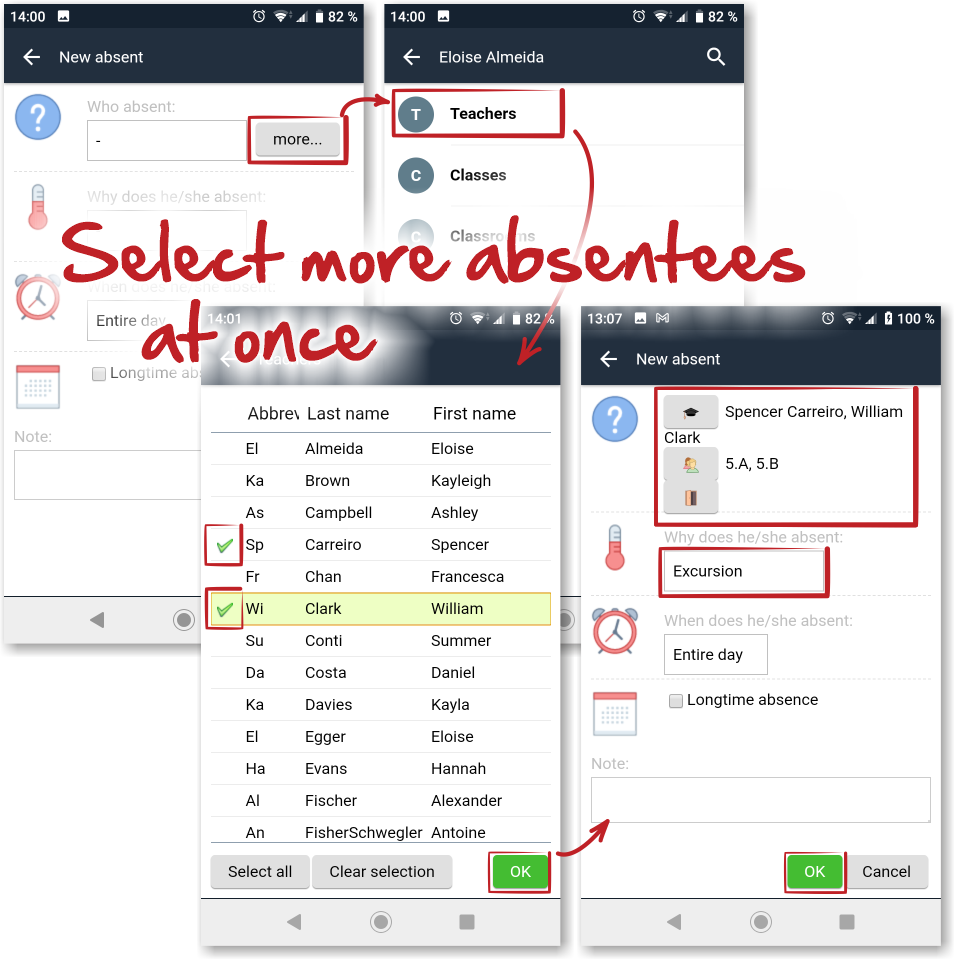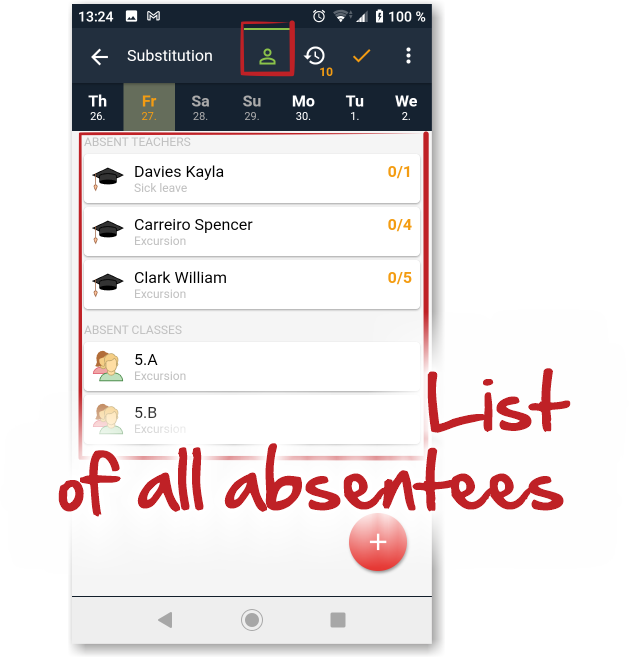How to add missing teachers/classes/classrooms in mobile app
At first select a day in daily timetable ("today" is selected by default). Slide the calendar to sides for "previous-next weeks.
Add new absent teacher with big red "+" button in lower right corner.
You can also add more absent teachers (classes, classrooms) in one step.
List of missing teachers will be displayed in substitution with count of their lessons, which have to be substituted.

 Slovenčina
Slovenčina  Deutsch
Deutsch  España
España  Francais
Francais  Polish
Polish  Russian
Russian  Čeština
Čeština  Greek
Greek  Lithuania
Lithuania  Romanian
Romanian  Arabic
Arabic  Português
Português  Indonesian
Indonesian  Croatian
Croatian  Serbia
Serbia  Farsi
Farsi  Hebrew
Hebrew  Mongolian
Mongolian  Bulgarian
Bulgarian  Georgia
Georgia  Azerbaijani
Azerbaijani  Thai
Thai  Turkish
Turkish  Magyar
Magyar