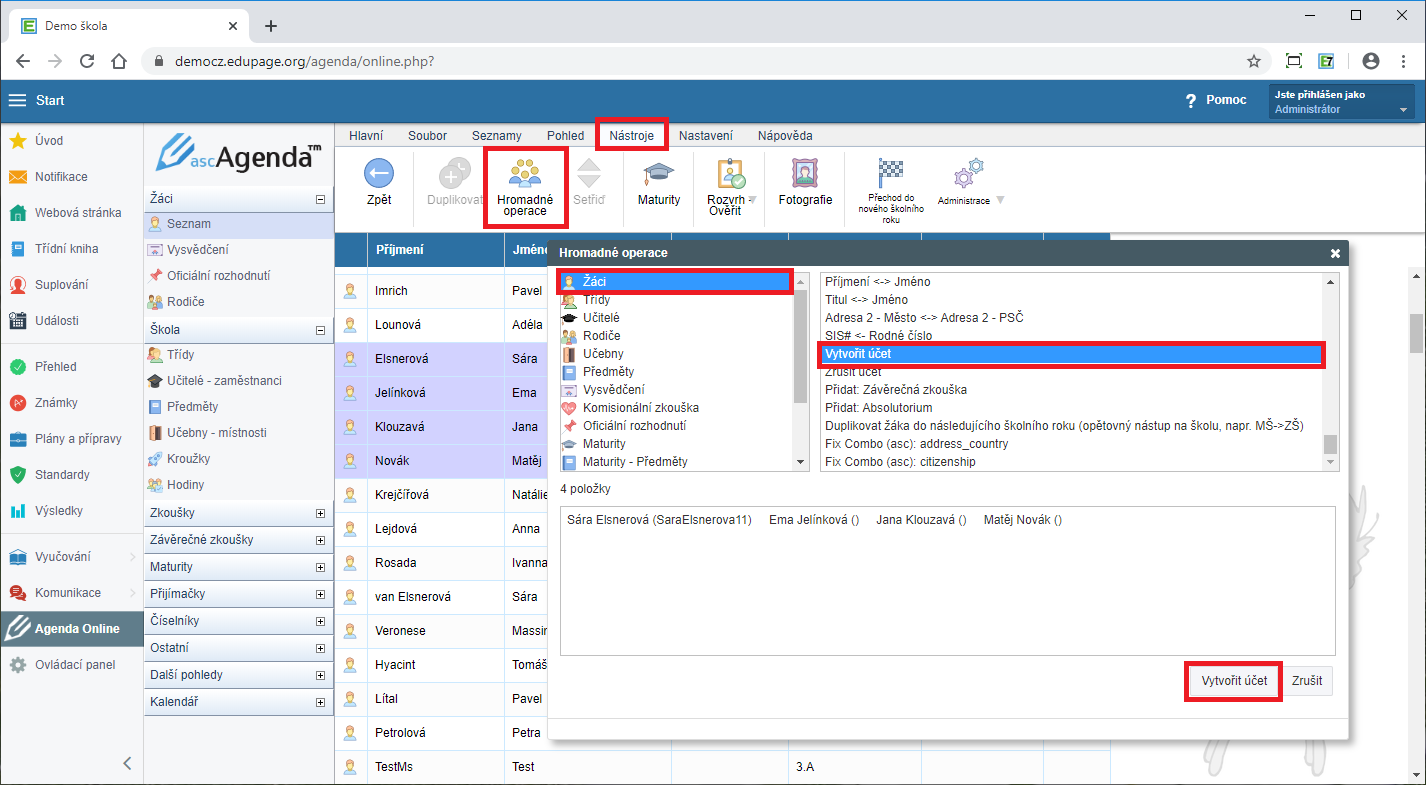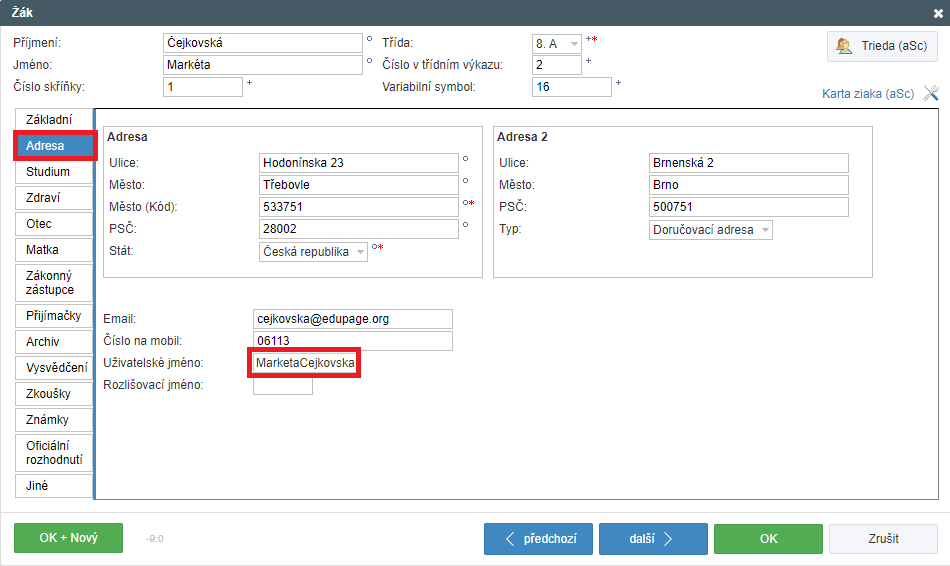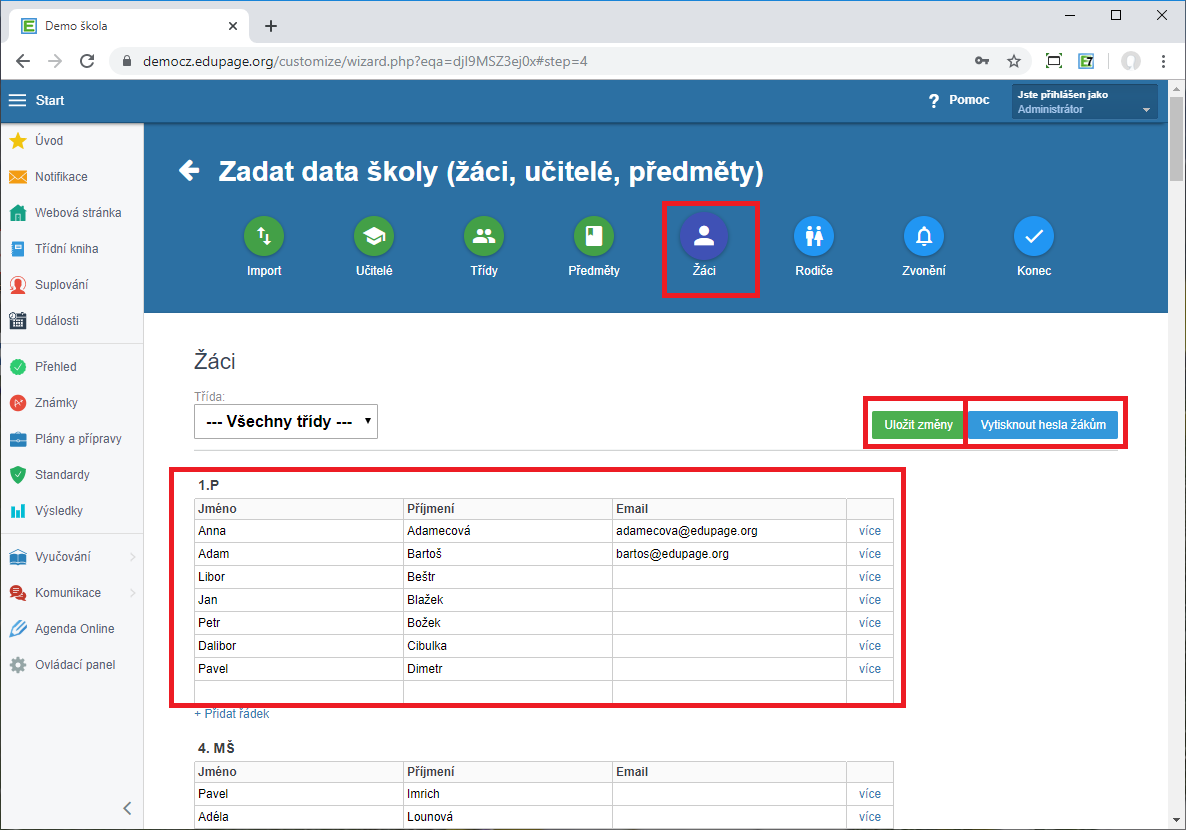How to generate login data for students, who do not have an e-mail address
If a student does not have an e-mail address, the administrator can create an EduPage account for the student in aScAgenda Online.
In aScAgenda Online indicate the relevant students and select "Mass change" in the "Tools section" of the top menu. Select "Create account" from the list of possible changes. :
After generating the account, the login name is automatically recorded in the student's card:
The log in names and passwords to students' accounts can be printed via the Setup wizard on the main page:

 Slovenčina
Slovenčina  Deutsch
Deutsch  España
España  Francais
Francais  Polish
Polish  Russian
Russian  Čeština
Čeština  Greek
Greek  Lithuania
Lithuania  Romanian
Romanian  Arabic
Arabic  Português
Português  Indonesian
Indonesian  Croatian
Croatian  Serbia
Serbia  Farsi
Farsi  Hebrew
Hebrew  Mongolian
Mongolian  Bulgarian
Bulgarian  Georgia
Georgia  Azerbaijani
Azerbaijani  Thai
Thai  Turkish
Turkish  Magyar
Magyar