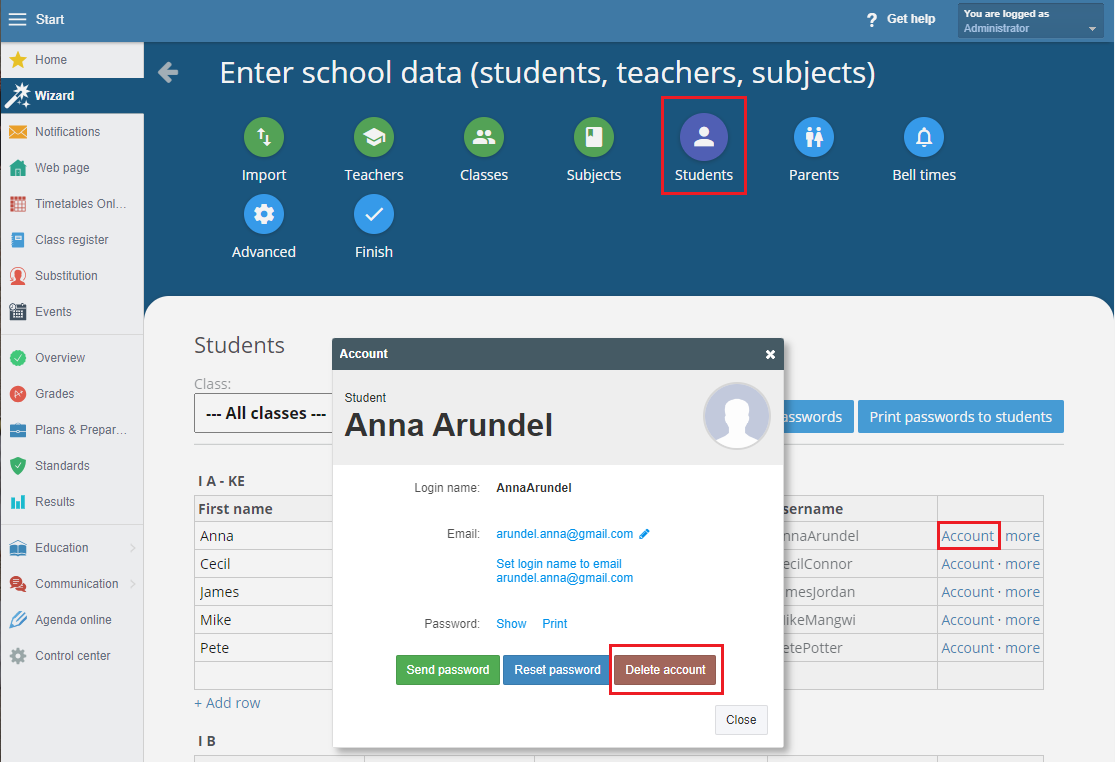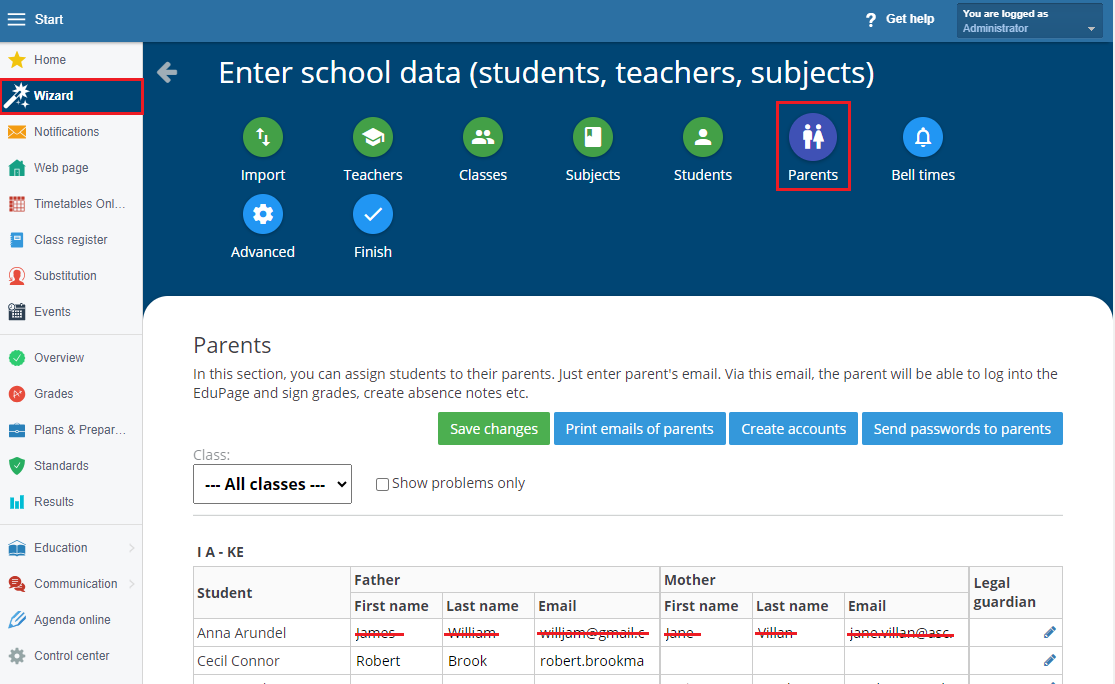How to delete a student from a database?
If there is a student in your database whom you want to delete because they are no longer enrolled at your school, you should first end their studies:
How to end a student's studies
If it is necessary to delete this student from the database for the current year, you can delete their account.
You should not forget to delete their parents' accounts:
The student will only be deleted from the current school year but will remain in the archive of the past school years.
How to access data from previous school years?
Warning!
If someone has already entered absences, grades, ... for this student, then it is necessary to first delete these grades and only then you can delete the student.
You can delete grades and attendance by cancelling the end of the student's studies and deleting the grades in the grades module and absence in the attendance (marking that the student is present in class and deleting the excuse note). Then you set the end of studies for the student again and delete them.

 Slovenčina
Slovenčina  Deutsch
Deutsch  España
España  Francais
Francais  Polish
Polish  Russian
Russian  Čeština
Čeština  Greek
Greek  Lithuania
Lithuania  Romanian
Romanian  Arabic
Arabic  Português
Português  Indonesian
Indonesian  Croatian
Croatian  Serbia
Serbia  Farsi
Farsi  Hebrew
Hebrew  Mongolian
Mongolian  Bulgarian
Bulgarian  Georgia
Georgia  Azerbaijani
Azerbaijani  Thai
Thai  Turkish
Turkish  Magyar
Magyar