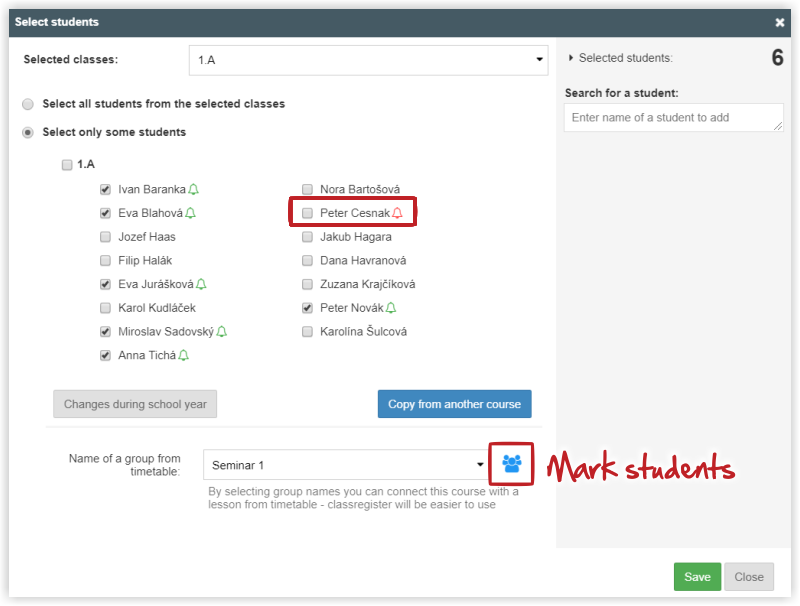Creating degree courses
Degree course is a special type of course, as the list of students registered for the degree course is input by the administrator directly in the timetabling process.
When creating a degree course and the timetable has been already published, EduPage contains information about the registered students.
In the "Select students" table, next to the "Name of a group from timetable" box, there is an icon that can make selecting the registered students easier. Click the icon and the students will be marked automatically.
The bell icon means that the student has been registered for this course in the timetables. If you do not select a student indicated by the bell icon, it will turn red.
If the degree course had been created before the timetables has been published check the students in the course settings. How to change course settings?

 Slovenčina
Slovenčina  Deutsch
Deutsch  España
España  Francais
Francais  Polish
Polish  Russian
Russian  Čeština
Čeština  Greek
Greek  Lithuania
Lithuania  Romanian
Romanian  Arabic
Arabic  Português
Português  Indonesian
Indonesian  Croatian
Croatian  Serbia
Serbia  Farsi
Farsi  Hebrew
Hebrew  Mongolian
Mongolian  Bulgarian
Bulgarian  Georgia
Georgia  Azerbaijani
Azerbaijani  Thai
Thai  Turkish
Turkish  Magyar
Magyar