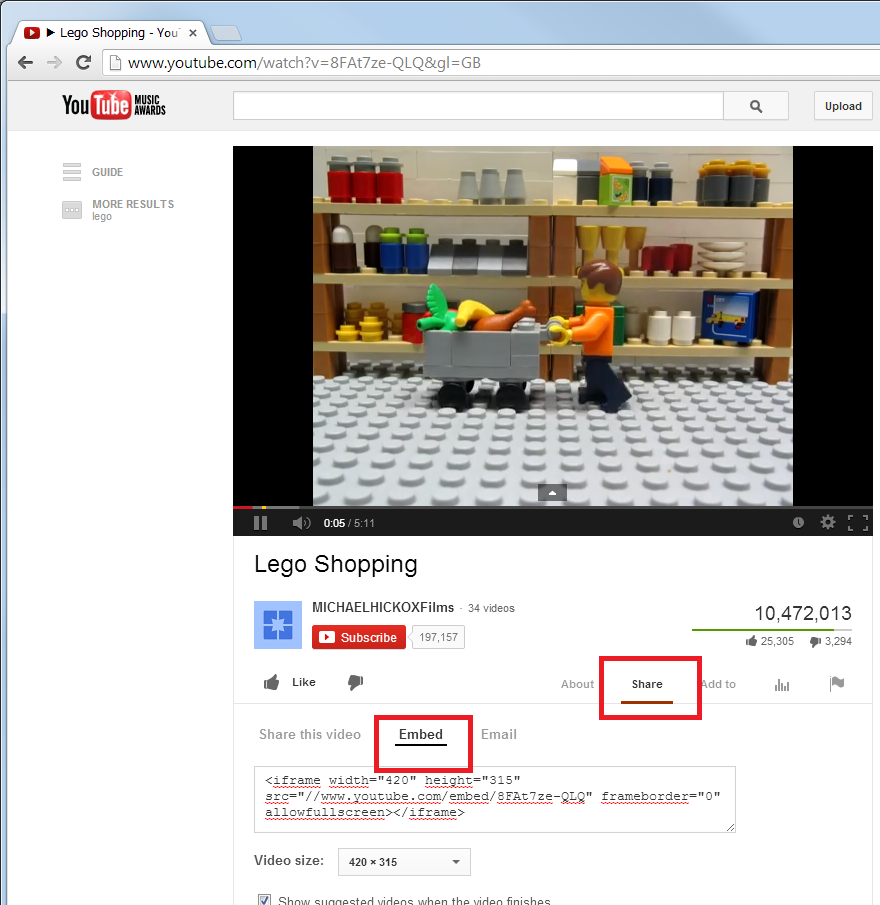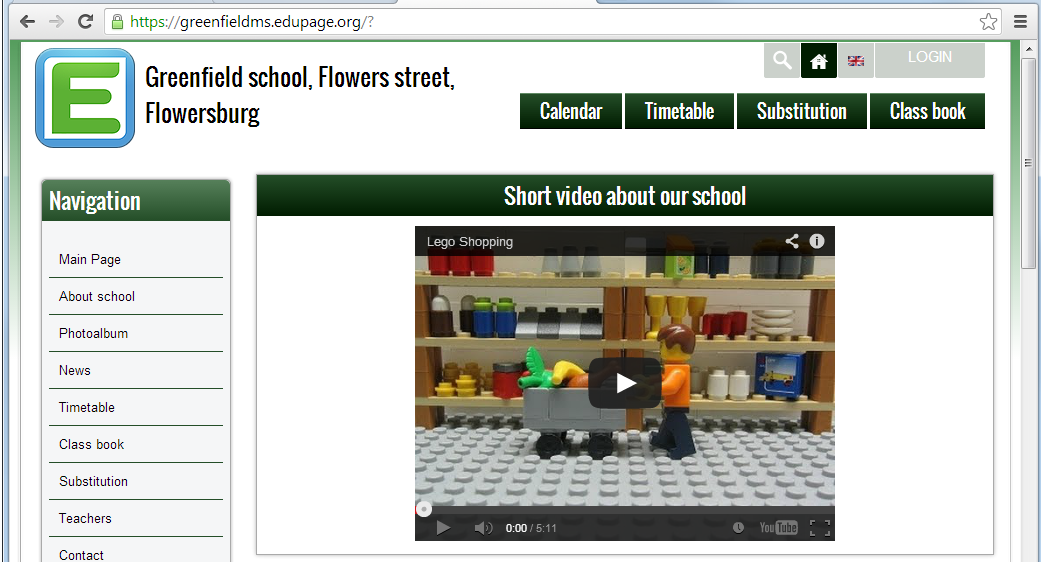How can I insert video to my EduPage?
1. You have to upload your video to video storage site. For example YouTube.com. You have to create account on this page and then upload your video.
2. Upload Usually you have to wait some time(hours) after upload as the video is being converted by google.
3. Once the video is uploaded press SHARE and EMBED:
Copy the whole text into clipboard (use CTRL-C or right mouse click).
4. Now go to your EduPage and edit some page where you want to have your video. You can create new "Simple text widget" or put your video into any "Text module". Click on the button "Insert HTML":
6. Paste the link to your video. Press CTRL-V or use right mouse click:
7. Save your page and view the video:
Notes:
- you cant see the video during edit, but once you save the changes you will see your video. You can move the video in the text just like any other picture, for example you can center it. You can write text before it, after it.
- you can have several videos on one Text page.

 Slovenčina
Slovenčina  Deutsch
Deutsch  España
España  Francais
Francais  Polish
Polish  Russian
Russian  Čeština
Čeština  Greek
Greek  Lithuania
Lithuania  Romanian
Romanian  Arabic
Arabic  Português
Português  Indonesian
Indonesian  Croatian
Croatian  Serbia
Serbia  Farsi
Farsi  Hebrew
Hebrew  Mongolian
Mongolian  Bulgarian
Bulgarian  Georgia
Georgia  Azerbaijani
Azerbaijani  Thai
Thai  Turkish
Turkish  Magyar
Magyar