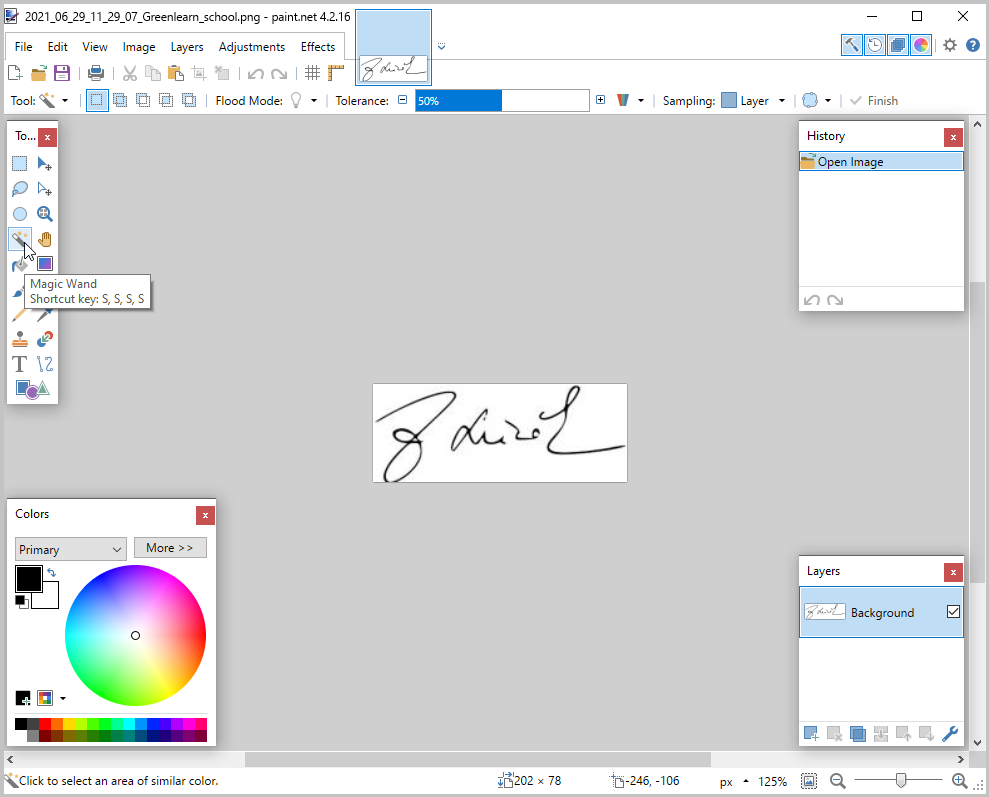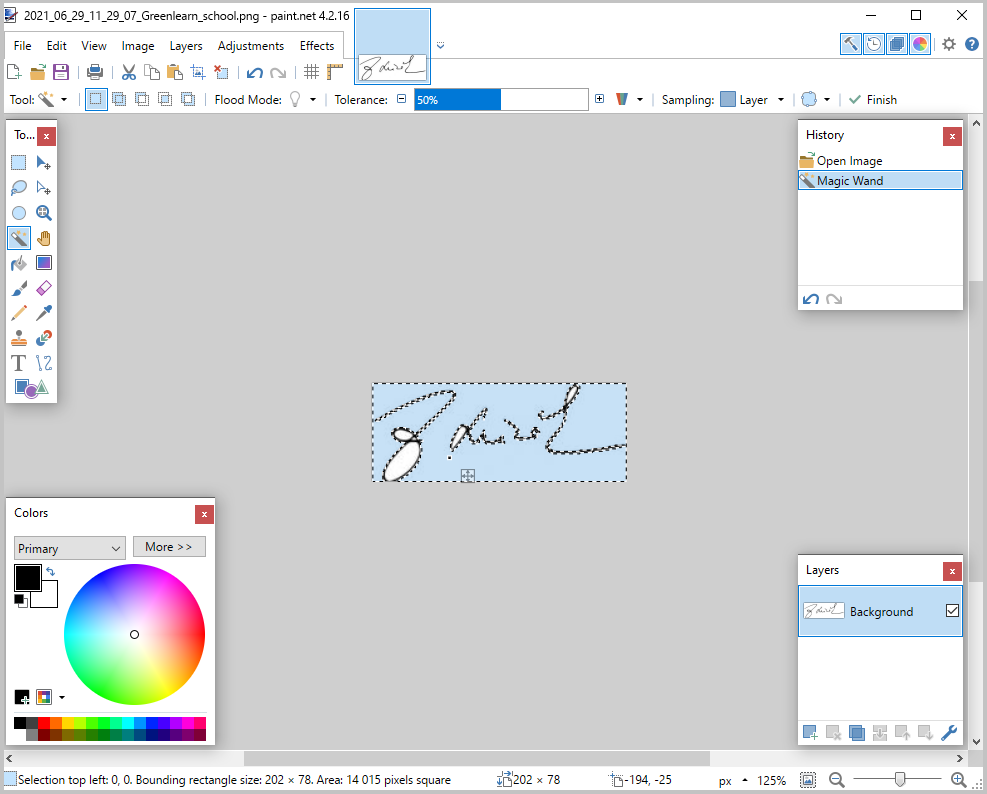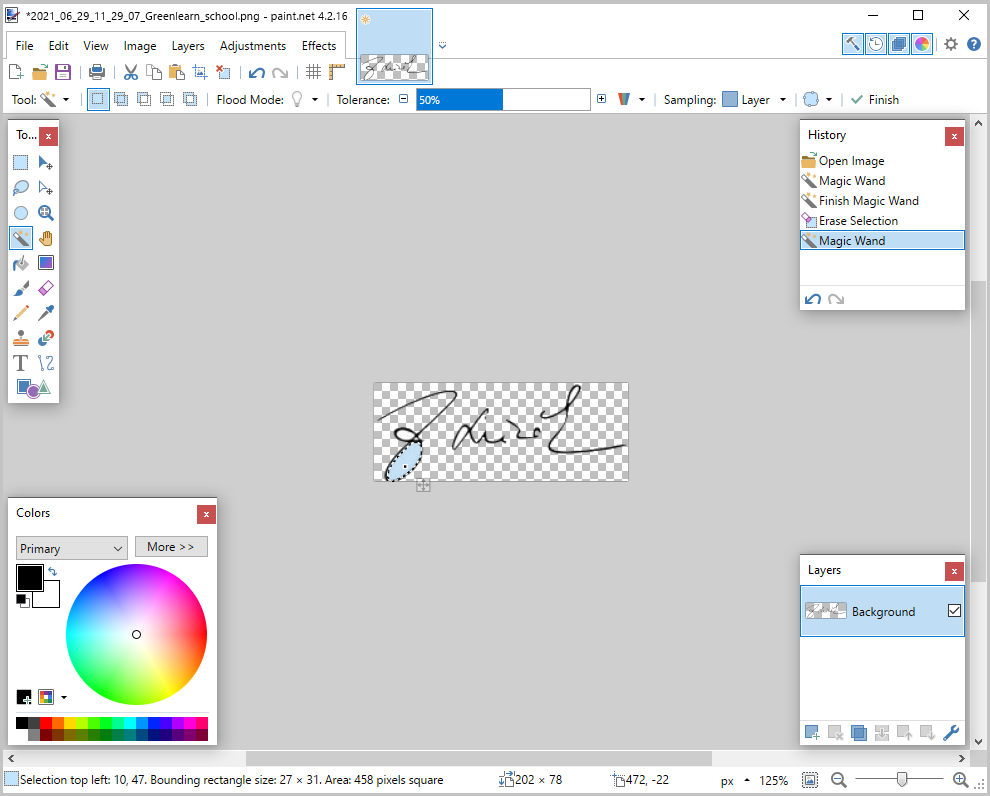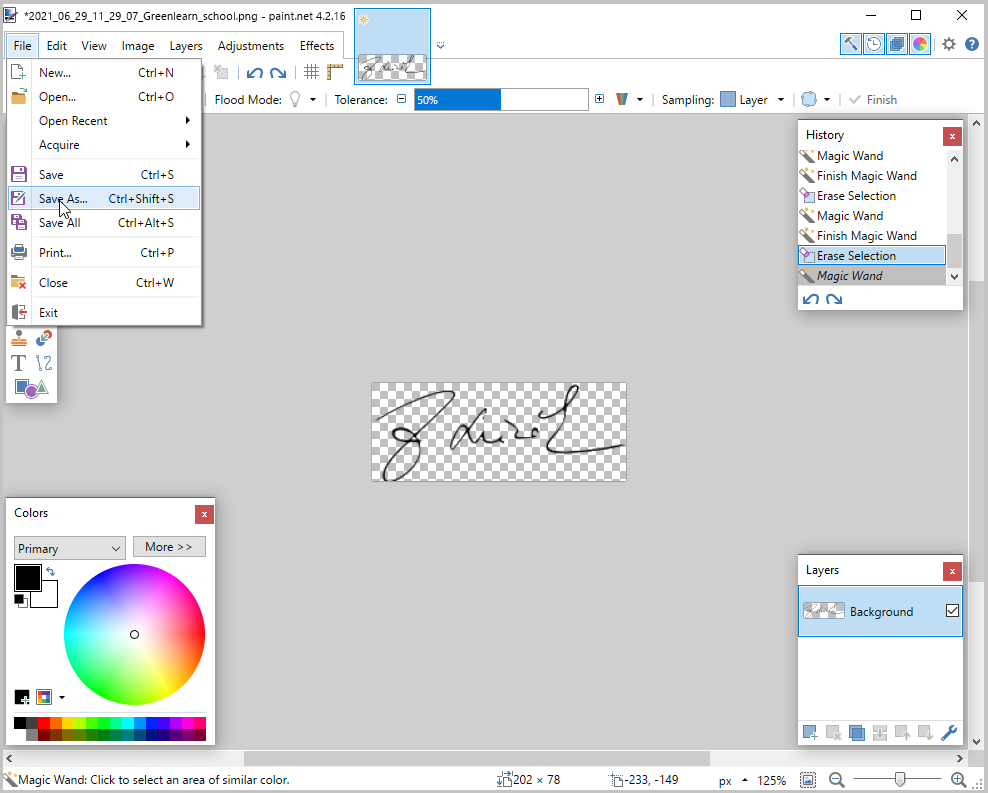How to use signature with transparent background
When sending the award certificates electronically, you might want to attach a signature scan to the certificate. If you select a certificate template with color background, the white background of the signature scan does not look good.
Change the white background in the signature scan to transparent. There is a veriety of applications for this. In this case we will use the Paint.NET program. It is free and can be installed from the link: Paint.NET
Upload the signature scan and select the "Magic Wand" from the left menu.
Click on the white background and press "Delete".
The deleted white background will change into chequered, i.e. transparent. Repeat the procedure for all white areas.
To save the information about transparent background, save the signature scan into a PNG format (not JPG).
Upload the signature scan with transparent background to the certificate template.
Further information: Award certificates

 Slovenčina
Slovenčina  Deutsch
Deutsch  España
España  Francais
Francais  Polish
Polish  Russian
Russian  Čeština
Čeština  Greek
Greek  Lithuania
Lithuania  Romanian
Romanian  Arabic
Arabic  Português
Português  Indonesian
Indonesian  Croatian
Croatian  Serbia
Serbia  Farsi
Farsi  Hebrew
Hebrew  Mongolian
Mongolian  Bulgarian
Bulgarian  Georgia
Georgia  Azerbaijani
Azerbaijani  Thai
Thai  Turkish
Turkish  Magyar
Magyar