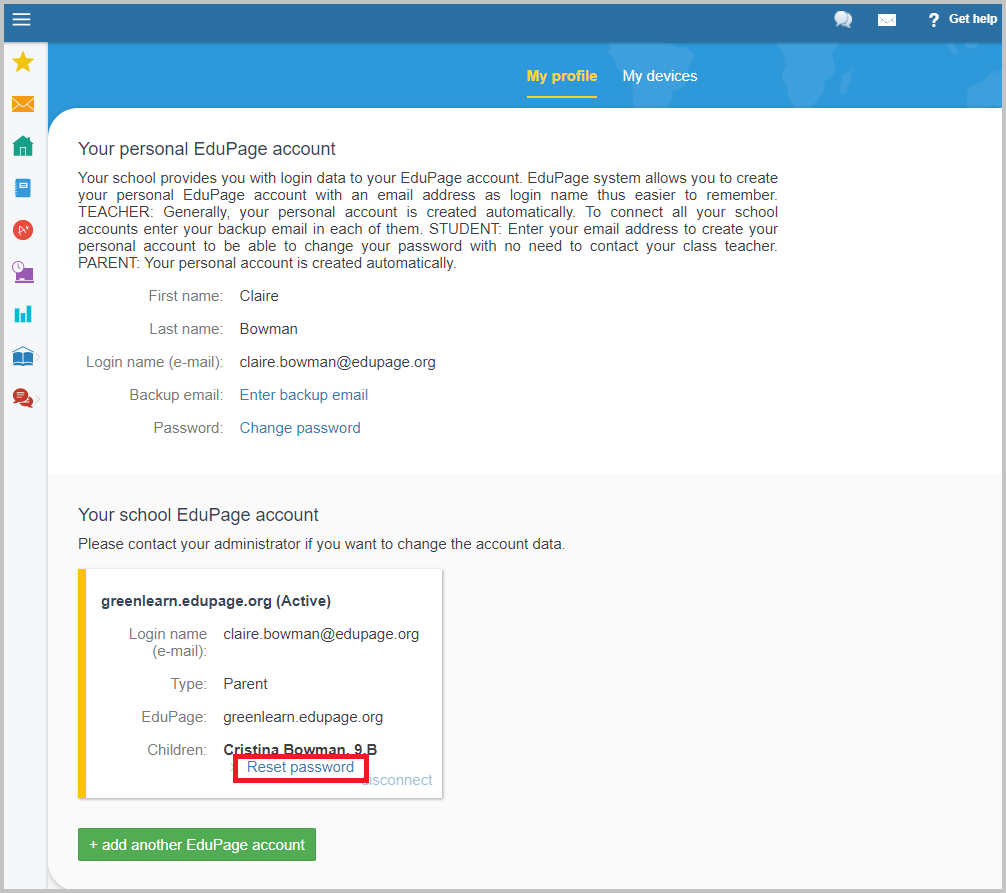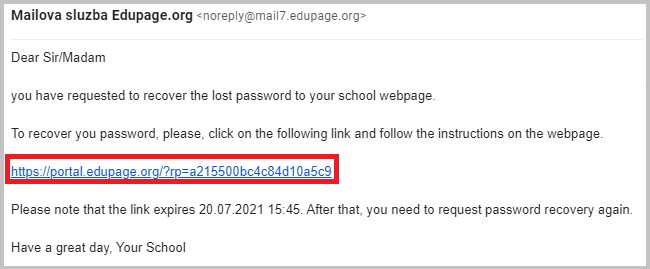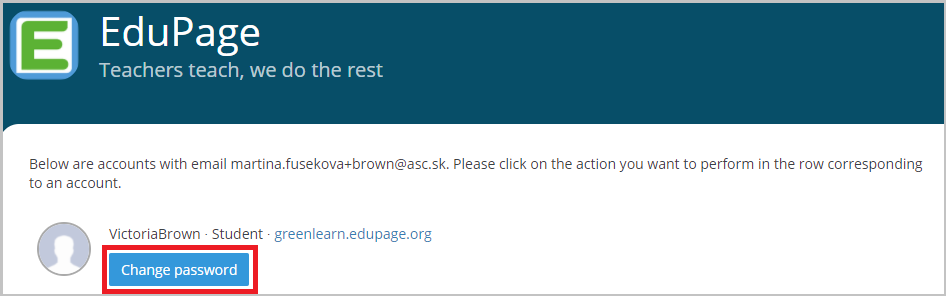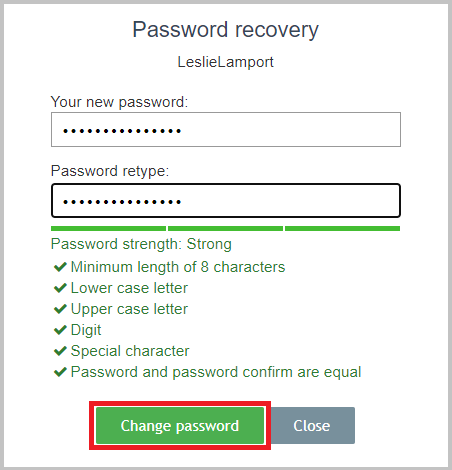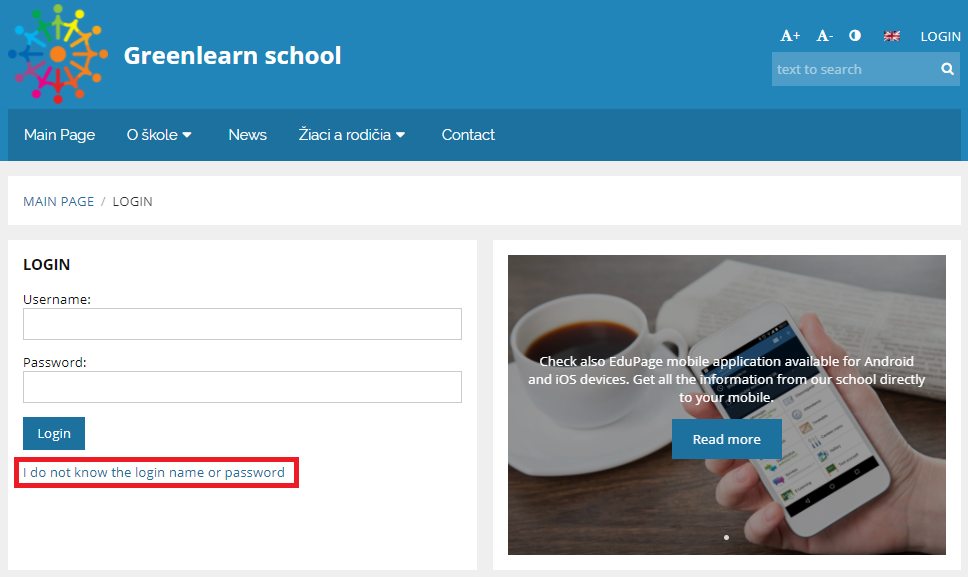How a parent can change the password on their child's EduPage account
If a student forgets the password to their EduPage account, there is no need to request their login details from the school.
The parent can reset the student's password as follows:
Click on the name in the upper right corner of your screen and select "My profile".
Select "Reset password" below the student's name.
Click on the "Send me an e-mail with password reset link".
An e-mail with a link for password change will be delivered to your inbox. Click on the link in the email.
Click "Change password".
Now you can enter your new password. Click "Change password".
If the student's email address has been input in EduPage, the student can request a link for password change by clicking on the "I do not know the login name or password" option.
Further instructions: Login - parent

 Slovenčina
Slovenčina  Deutsch
Deutsch  España
España  Francais
Francais  Polish
Polish  Russian
Russian  Čeština
Čeština  Greek
Greek  Lithuania
Lithuania  Romanian
Romanian  Arabic
Arabic  Português
Português  Indonesian
Indonesian  Croatian
Croatian  Serbia
Serbia  Farsi
Farsi  Hebrew
Hebrew  Mongolian
Mongolian  Bulgarian
Bulgarian  Georgia
Georgia  Azerbaijani
Azerbaijani  Thai
Thai  Turkish
Turkish  Magyar
Magyar