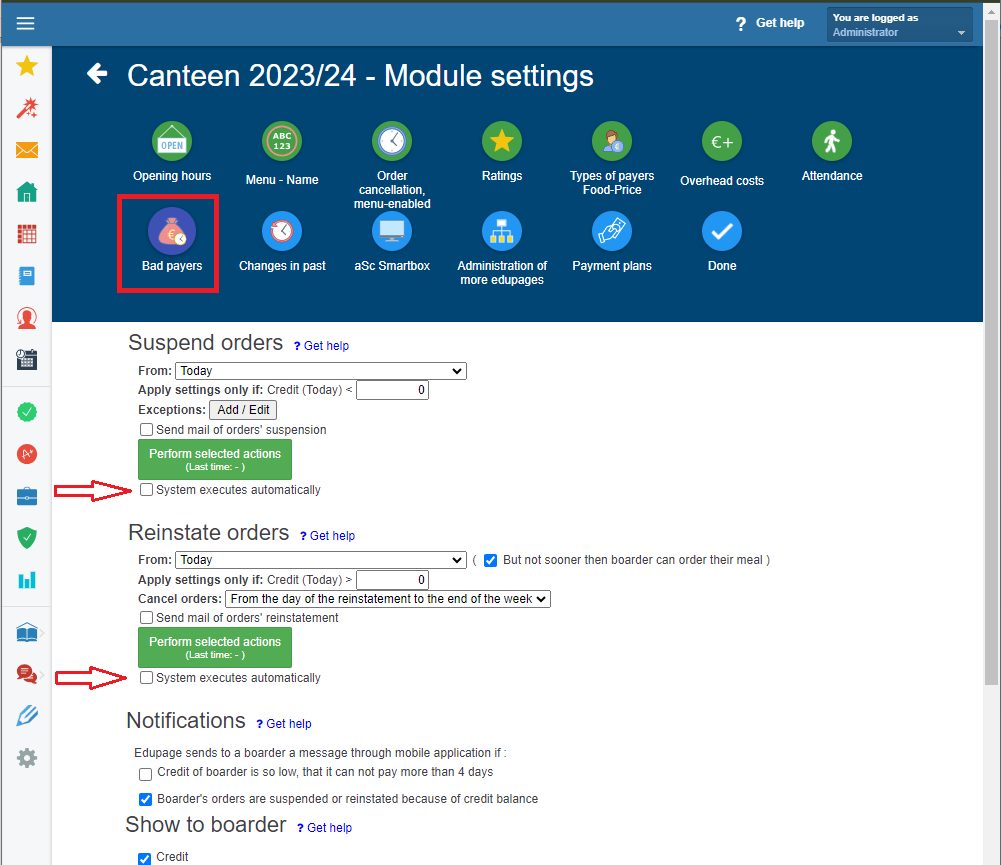Bad payers - automatic renewal of orders by system
bad payers, renewal
Automatic order renewal is used to reinstate suspended orders. Therefore, a boarder whose orders were interrupted will again have the option to order/cancel meals if they have paid the meal fees (it doesn't make sense for a school not using EduPage meal payment features).
It closely relates to the settings configuration Bad payers - automatic suspension of orders by system therefore, it's good to have both parts synchronised. It's also advisable for the school to first set up all other functionalities for the proper functioning of the canteen (especially payer types, orders, bills, and also ensuring the school is recording canteen payments).
For automatic order renewal, the following parameters are set:
- From: Options to choose from are: 'Today / Tomorrow /Day after tomorrow / Two days after tomorrow / The nearest next day when canteen cooks/ The second nearest next day when canteen cooks - this signifies the day from which the system will renew orders for boarders with suspended orders.
- Apply settings only if: Credit (the day selected above) < specify the amount from which the school wants to allow meal provision again.
The renewal amount should be appropriately coordinated with the amount set in the 'Suspend orders' section.
Example: if both are set to 0 (zero), interruption will occur when the credit is '< 0' (any negative amount) and renewal will occur when ''> 0' (thus only at a positive credit balance).
When the debt is balanced to zero '= 0', orders will not be renewed.
- The checkbox "But not sooner then boarder can order their meal" is related to how the school allows meal orders and how order renewals are configured.
However, it's best to keep this setting enabled (disable only in extreme and complicated cases).
- Cancel orders Options to choose from are: 'No / For the day of reinstatement / From the day of reinstatement to the end of the week'
- - 'No' - is the best choice to avoid a situation where the system suspend meals during the night and if the school records received payments during the day (which changes the credit of boarders), meal provision is renewed. The student/parent receives an email about the suspention, but during the day, they might not have time to register the meal renewal, and their lunch might be forfeited.
- Send email about order renewal: If you check this box, emails will automatically be sent to boarders (parents) about the renewal of orders on the day when the system evaluates (according to the settings described above and entered by the school for renewal) that orders will be renewed for the boarder.
Example: if you have set renewal from the day after tomorrow, the system will renew meals from the day after tomorrow, but it will send an email today (because today the conditions for the day after tomorrow have been met).
In this section, you can choose a pre-set email text (Canteen - renewed orders) or create a new custom email template. You can also specify sending different email texts based on the payer type or choose not to send emails to certain payer types. - The green Perform Selected Actions button ensures that suspended boarders will have their orders restored according to the selected settings (from, credit>, sending email) from the moment you click the button.
(Last time: date + time) - the button also displays the timestamp of when the nightly processing or related changes occurred, such as in payments, which affected the restoration of orders or the time the button was manually pressed. - The system performs automatically - if you have the above parameters set, you can enable automatic order restoration.
Then, every day during nightly processing (approximately 0:30 - 2:00), the system evaluates the current boarder's credit status and orders and executes actions according to the specified conditions.

 Slovenčina
Slovenčina  Deutsch
Deutsch  España
España  Francais
Francais  Polish
Polish  Russian
Russian  Čeština
Čeština  Greek
Greek  Lithuania
Lithuania  Romanian
Romanian  Arabic
Arabic  Português
Português  Indonesian
Indonesian  Croatian
Croatian  Serbia
Serbia  Farsi
Farsi  Hebrew
Hebrew  Mongolian
Mongolian  Bulgarian
Bulgarian  Georgia
Georgia  Azerbaijani
Azerbaijani  Thai
Thai  Turkish
Turkish  Magyar
Magyar