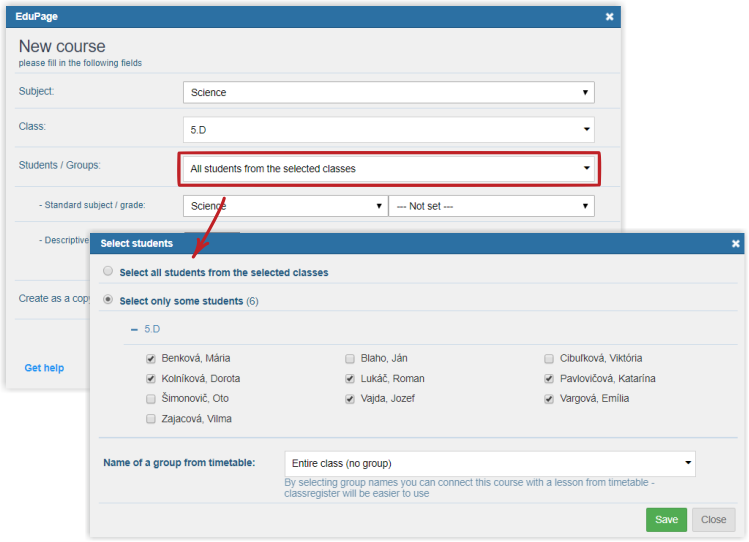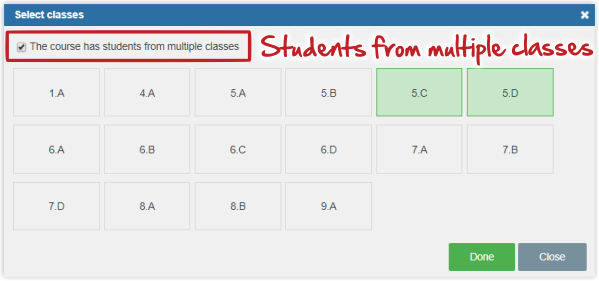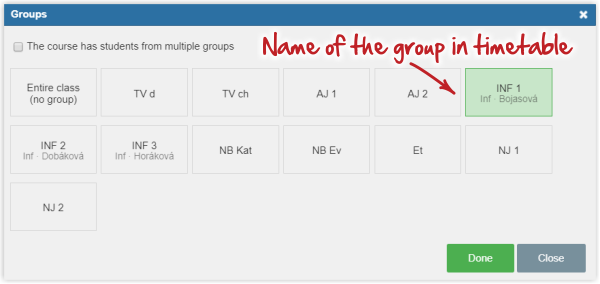Divided and joined classes
You can select the students you teach while creating the course at the beginning of the school year. This can also be done by the administrator, but the teacher usually has a better insight into what students attend his/her lesson.
To add a course, press "+"
Select a subject, class. When you click the Student box, you can select only some of students. After selecting students, press Save.
If you want to select students from multiple classes, select "The course has students from multiple classes". Expand classes and select the students you teach.
Name of a group from timetable
If you are preparing an course and you already have a timetable on the EduPage, you can link this group with the group name in the timetable.
If you do not have a timetable published yet, you have to go back to the course setting and check this setting so that you can view the course properly in the class register.

 English
English  Slovenčina
Slovenčina  Deutsch
Deutsch  España
España  Francais
Francais  Russian
Russian  Čeština
Čeština  Greek
Greek  Lithuania
Lithuania  Romanian
Romanian  Arabic
Arabic  Português
Português  Indonesian
Indonesian  Croatian
Croatian  Serbia
Serbia  Farsi
Farsi  Hebrew
Hebrew  Mongolian
Mongolian  Bulgarian
Bulgarian  Georgia
Georgia  Azerbaijani
Azerbaijani  Thai
Thai  Turkish
Turkish  Magyar
Magyar