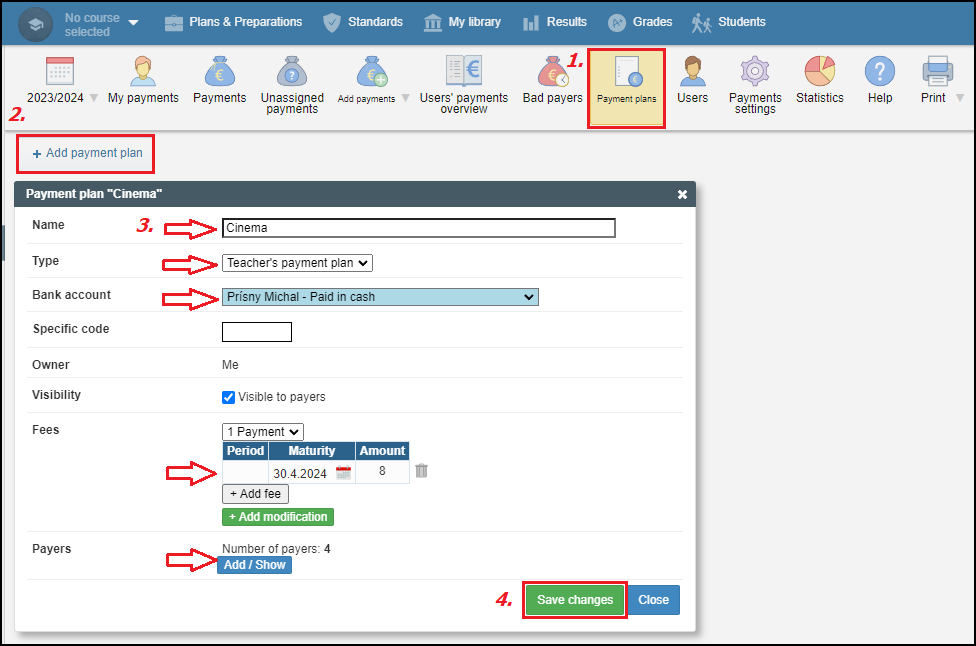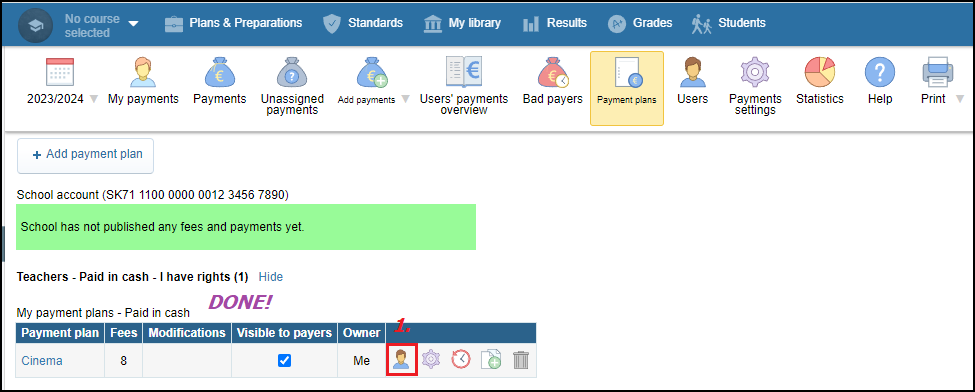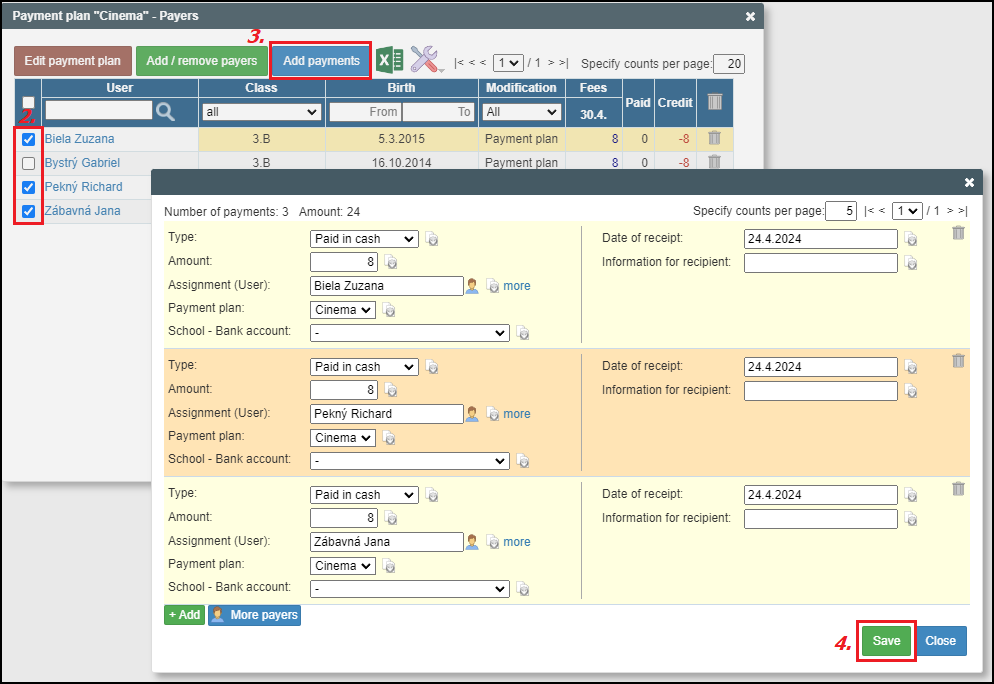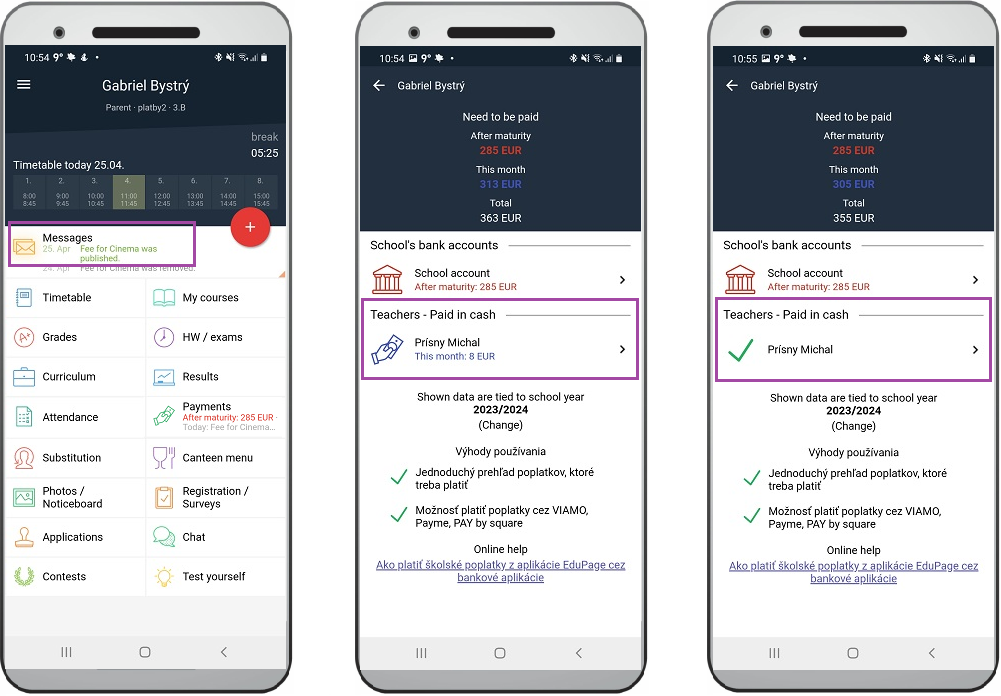Teacher - Creating a cash collection on the web
cash collection, web, teacher´s payment plan, cinema, workbooks, photo shooting
A class teacher can easily create and manage a cash collection for different purposes (e.g. photo shooting, trips, excursion, visiting cinema, etc.).
Parents will automatically receive a message - both on the web and in the mobile application - that the student is supposed to bring money for the collection.
You have a quick overview of parents, who have already paid. If any of the parents have not paid - Edupage displays the collection (fee after the maturity date) in red colour. You do not have to send them a reminder.
A new cash collection can teacher create in the payments module logged in as a teacher:
After few steps the new teacher´s cash collection is created. Adding of payments (after collecting money from students) can be done directly in the teacher´s payment plan after clicking on button Users:
How is the teacher´s collection seen by the parent in mobile app
As soon as the collection is created the parent receives the notification about new fee. Parent has information what, how much and until when to pay and sends money to school. As the teacher confirms the payment in app/web parent will see the fee as paid.
Teacher can create a cash collection also directly in mobile app -please follow the help Teacher - Creating a cash collection in the mobile application

 English
English  Slovenčina
Slovenčina  Deutsch
Deutsch  España
España  Francais
Francais  Russian
Russian  Čeština
Čeština  Greek
Greek  Lithuania
Lithuania  Romanian
Romanian  Arabic
Arabic  Português
Português  Indonesian
Indonesian  Croatian
Croatian  Serbia
Serbia  Farsi
Farsi  Hebrew
Hebrew  Mongolian
Mongolian  Bulgarian
Bulgarian  Georgia
Georgia  Azerbaijani
Azerbaijani  Thai
Thai  Turkish
Turkish  Magyar
Magyar