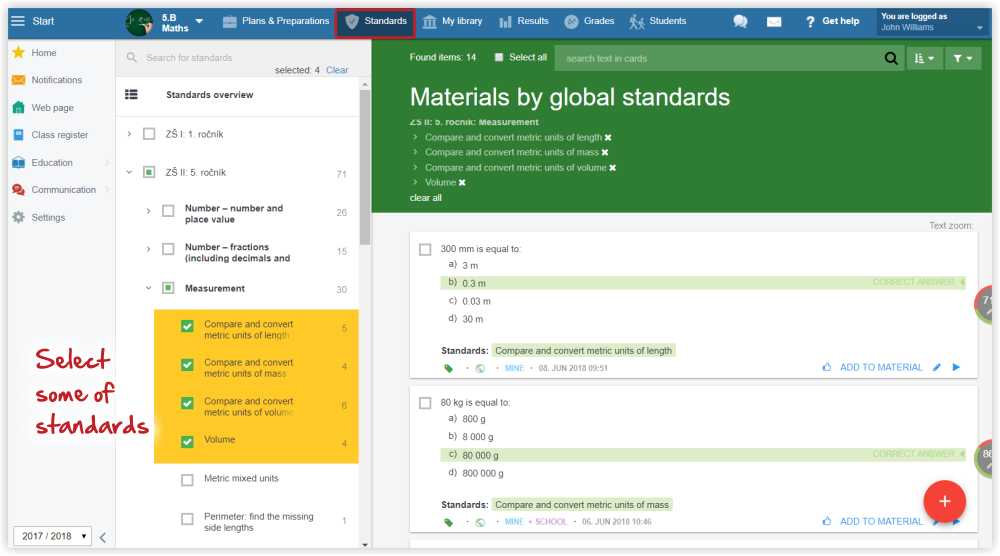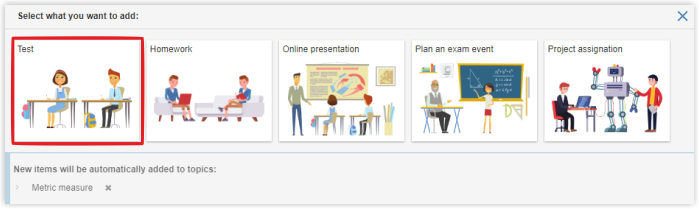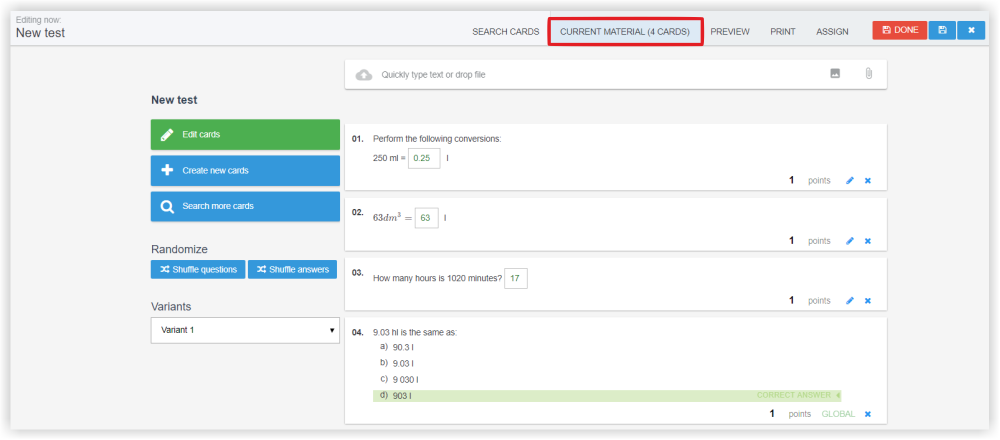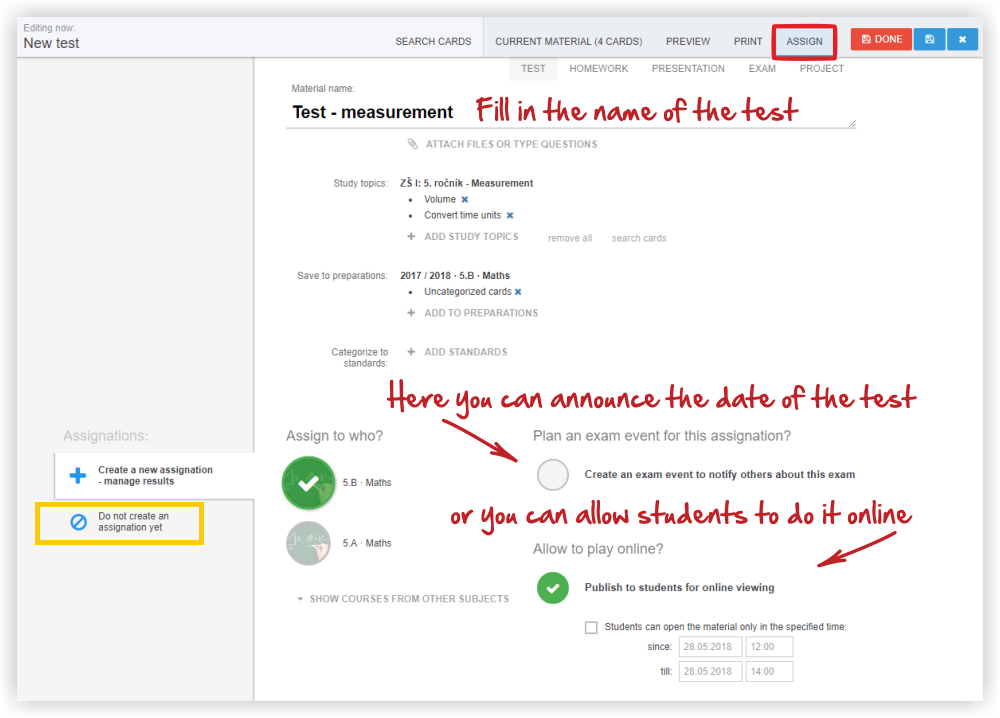How to create new test from prepared questions cards?
![]() How to create new test - VIDEOTUTORIAL
How to create new test - VIDEOTUTORIAL
Select Standards from top menu and select some of standards.
If there are no question cards prepared, please see help:
How to create a new test ?
If there are some materials to these standards, they appear on the right side.
Choose some of question cards and press Add selected to material.
Choose "Test".
Your test is prepared.
- To add some new questions to the test, press "Create new cards" button.
- To add some of your cards, you have already prepared in your preparations, click "Search more cards" button.
- To create more variants of test shuffle questions or answers (in ABCD questions).
If you are done, click on Assign button in top menu.
Fill in the name of the test.
Press Done.

 English
English  Slovenčina
Slovenčina  Deutsch
Deutsch  España
España  Francais
Francais  Polish
Polish  Russian
Russian  Čeština
Čeština  Greek
Greek  Lithuania
Lithuania  Romanian
Romanian  Arabic
Arabic  Português
Português  Indonesian
Indonesian  Croatian
Croatian  Serbia
Serbia  Farsi
Farsi  Hebrew
Hebrew  Mongolian
Mongolian  Bulgarian
Bulgarian  Georgia
Georgia  Azerbaijani
Azerbaijani  Turkish
Turkish  Magyar
Magyar