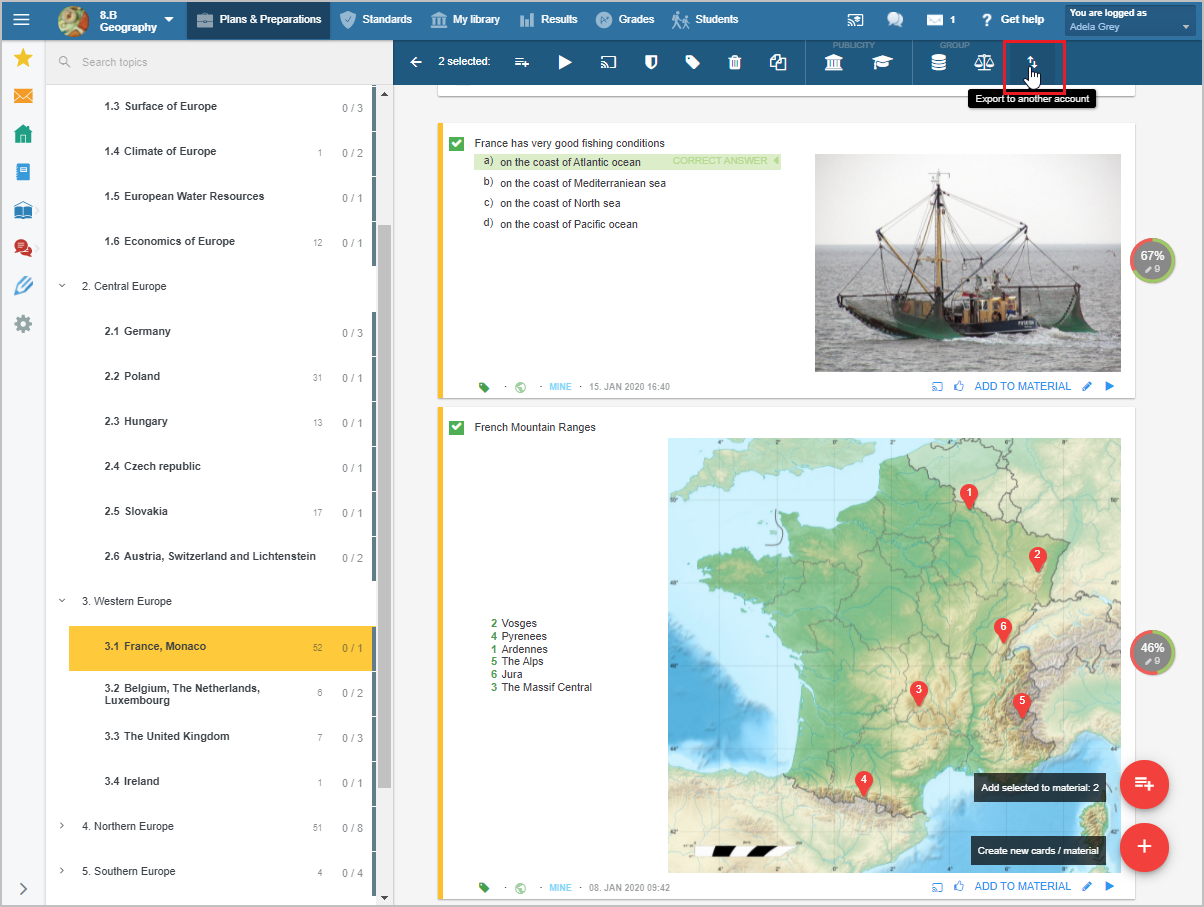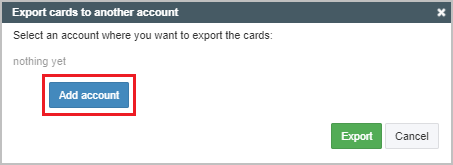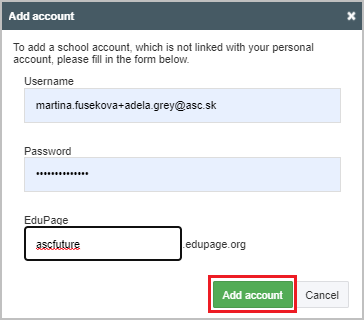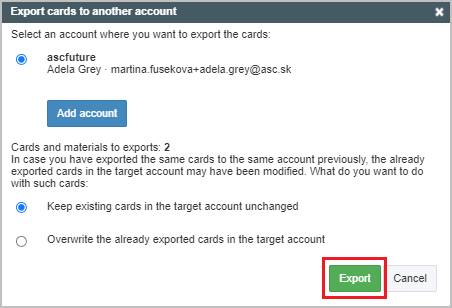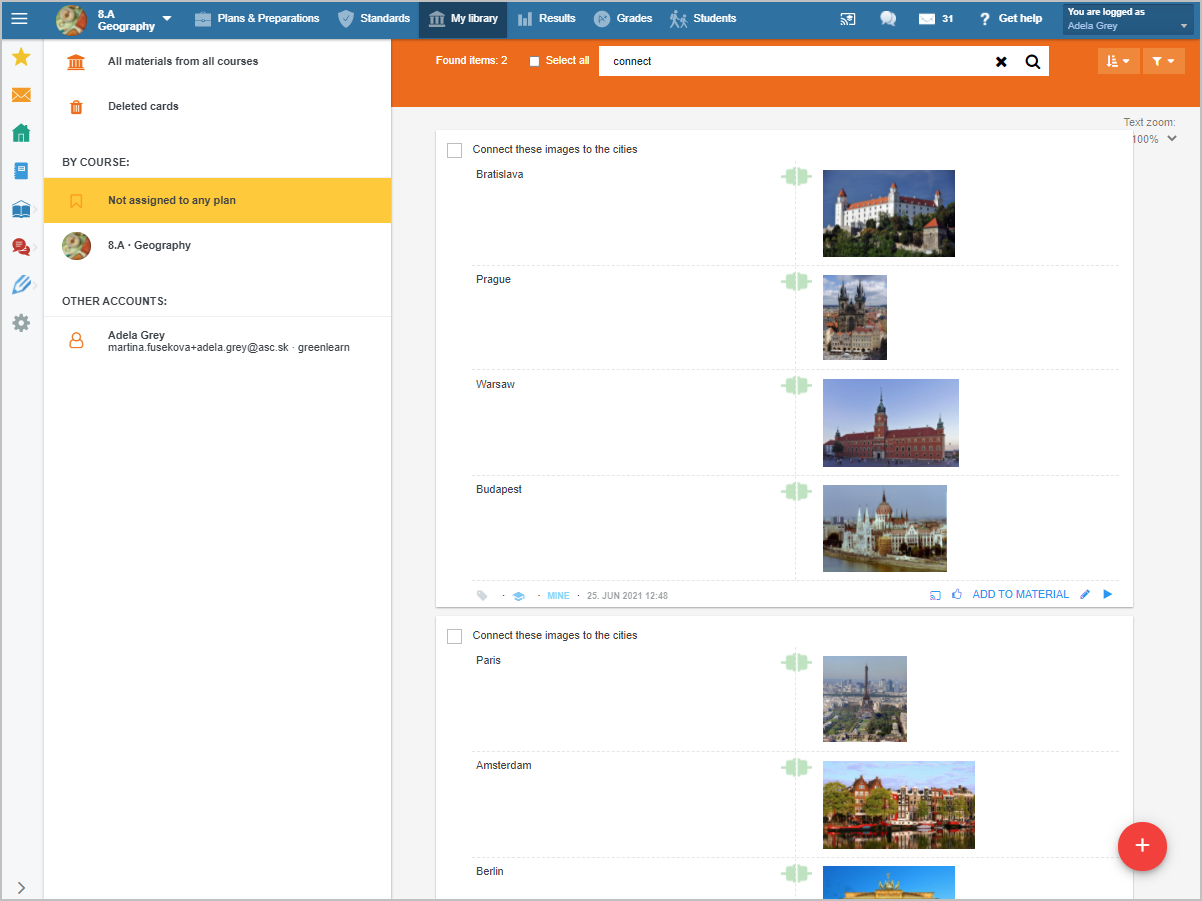How to copy preparations from another teaching plan
Tick the materials located either in your Plans or in My library to copy them. Tick the cards you want to copy. Press the arrows icon in the upper right corner.
You will be asked by the system to provide an account to copy the materials to.
Type in the login data of the target account (the account you wish to copy the materials to).
The ticked materials can be found in My libray in the target EduPage account.
How to copy a teaching plan and teaching materials from one EduPage to another?
How to copy the content of My library to a different EduPage

 Slovenčina
Slovenčina  Deutsch
Deutsch  España
España  Francais
Francais  Polish
Polish  Russian
Russian  Čeština
Čeština  Greek
Greek  Lithuania
Lithuania  Romanian
Romanian  Arabic
Arabic  Português
Português  Indonesian
Indonesian  Croatian
Croatian  Serbia
Serbia  Farsi
Farsi  Hebrew
Hebrew  Mongolian
Mongolian  Bulgarian
Bulgarian  Georgia
Georgia  Azerbaijani
Azerbaijani  Thai
Thai  Turkish
Turkish  Magyar
Magyar