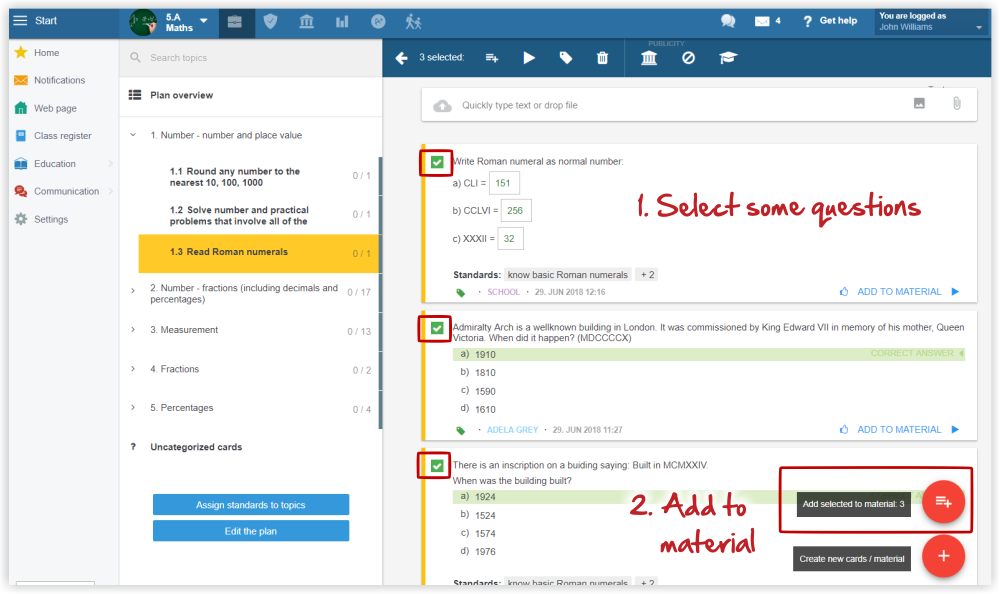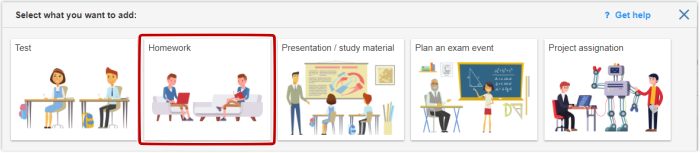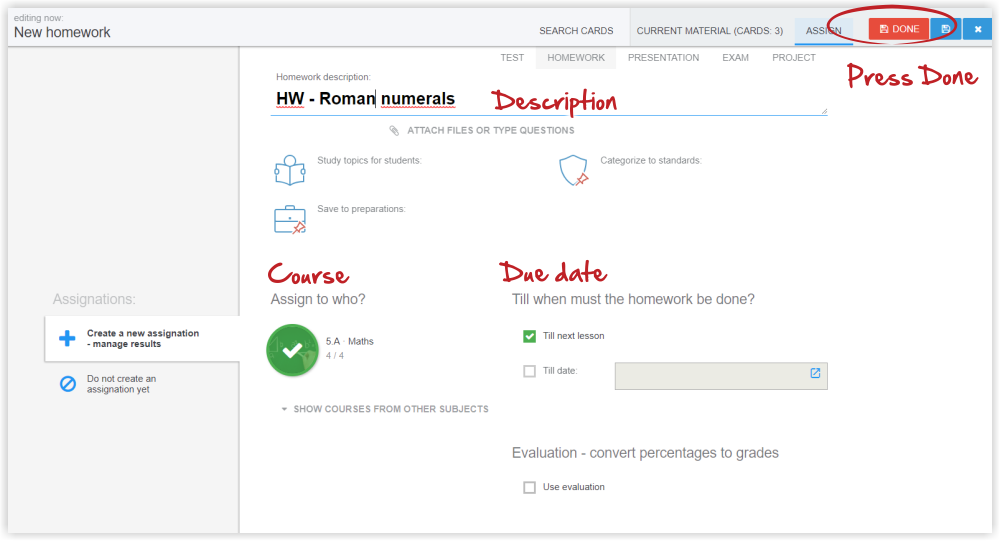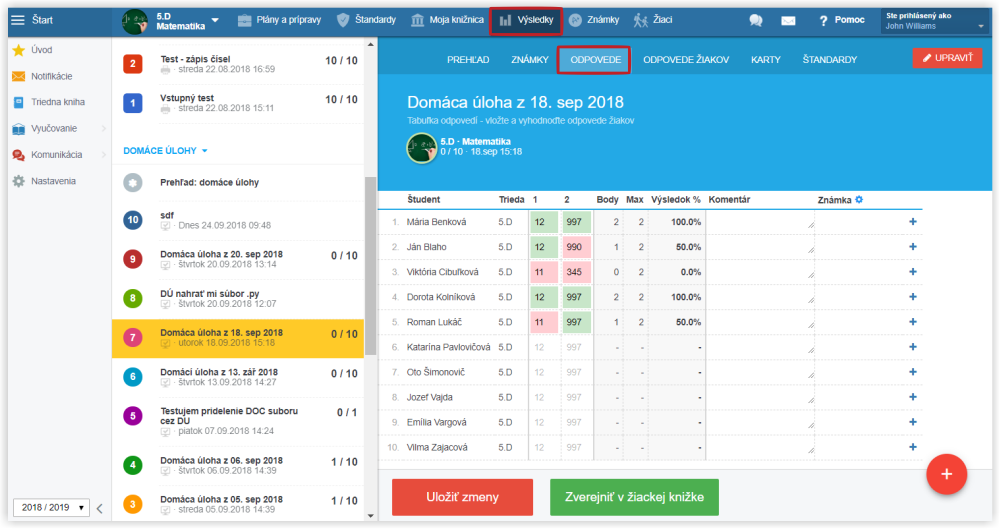How to assign homework that includes questions from preparations
You want to assign your students questions for homework. You have questions prepared in your preparations. Follow this help:
Set the desired topic in your plan. All available materials realted to the topic display on the right.
Select some of the questions and click "Add to material."
Select Homework.
Type in the title of the homework or keep the preset title.
The due date for completing homework is set to the following lesson in timetable by default. If you wish to change the due date tick "Till date:" and click the date. A calendar displays. The days, when you teach this course are indicated by green color. Press "Done".
The homework has been assigned. The students can do it online. If that is the case, their answers are evaluated automatically and you do not have to correct the homework manually.
The answers can be found in the Results section. Select the specific homework from the list of assignments a click Answers. Green box indicates the correct answers, red indicates incorrect ones.
Grades can be awarded from this location as well.

 Slovenčina
Slovenčina  Deutsch
Deutsch  España
España  Francais
Francais  Polish
Polish  Russian
Russian  Čeština
Čeština  Greek
Greek  Lithuania
Lithuania  Romanian
Romanian  Arabic
Arabic  Português
Português  Indonesian
Indonesian  Croatian
Croatian  Serbia
Serbia  Farsi
Farsi  Hebrew
Hebrew  Mongolian
Mongolian  Bulgarian
Bulgarian  Georgia
Georgia  Azerbaijani
Azerbaijani  Thai
Thai  Turkish
Turkish  Magyar
Magyar