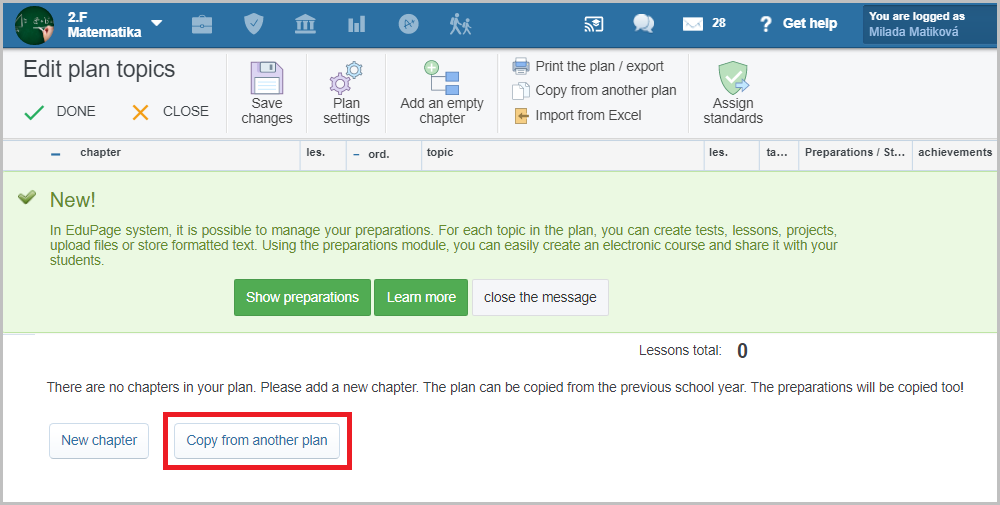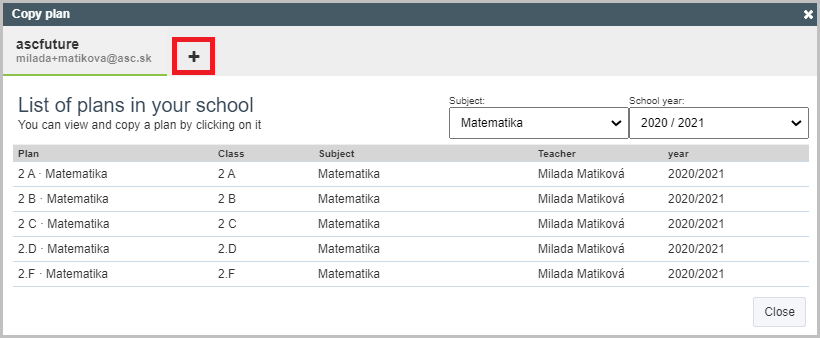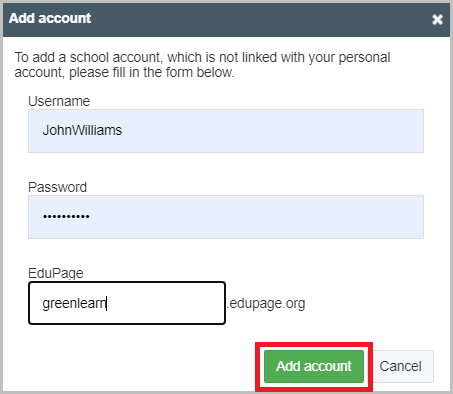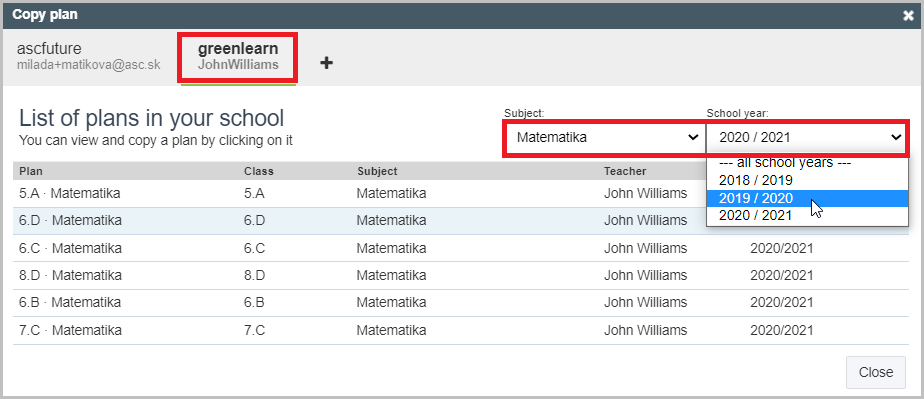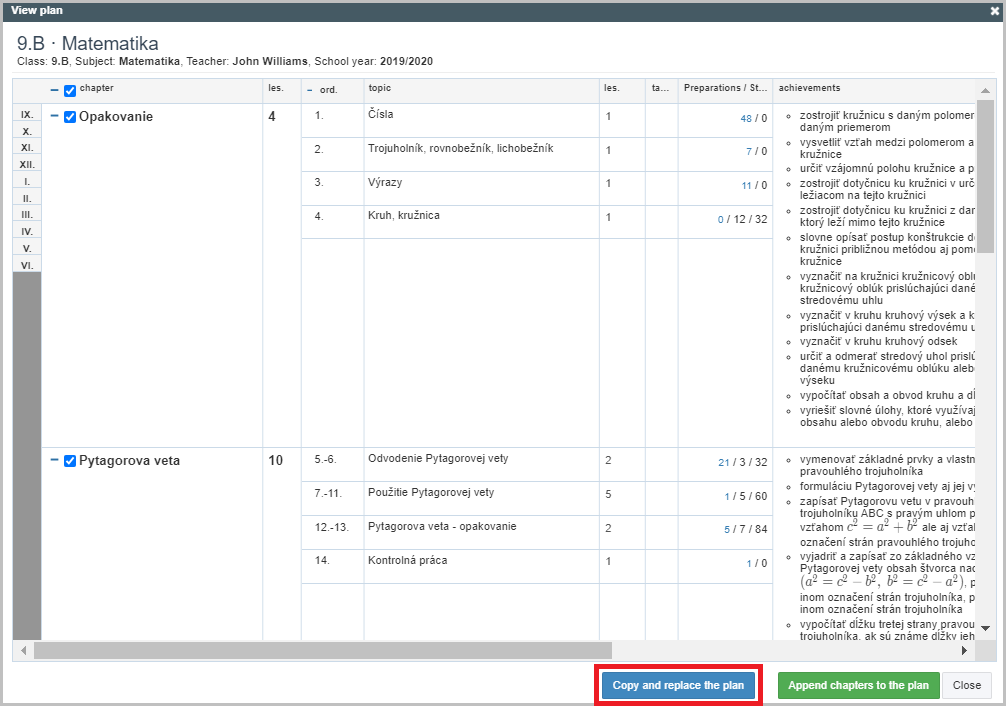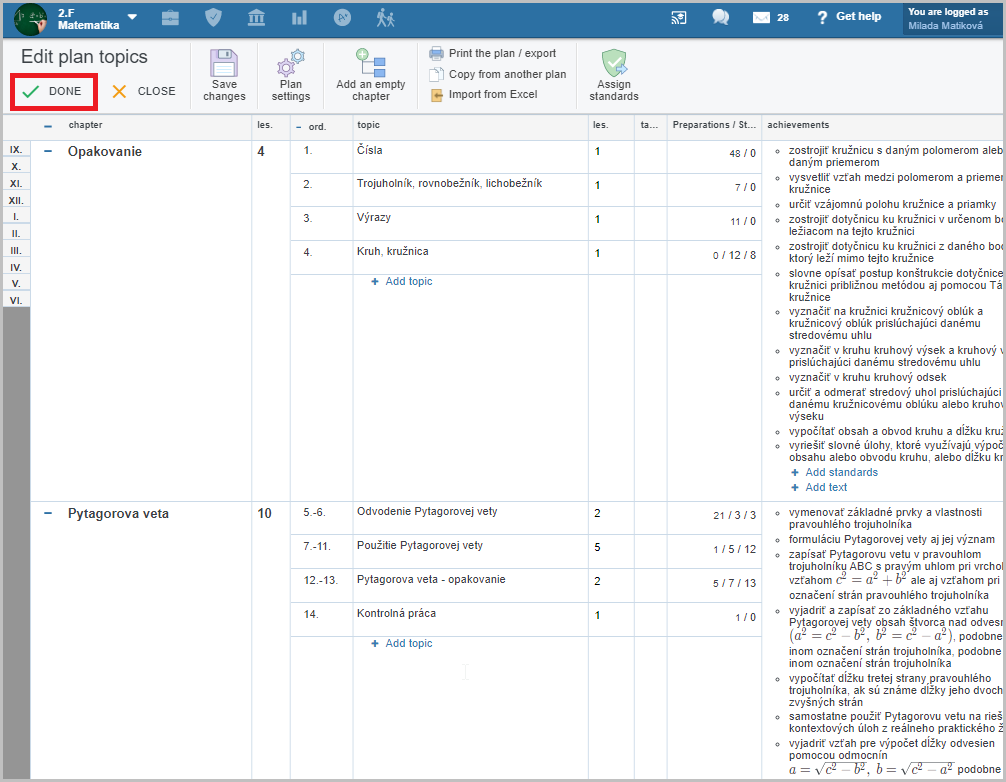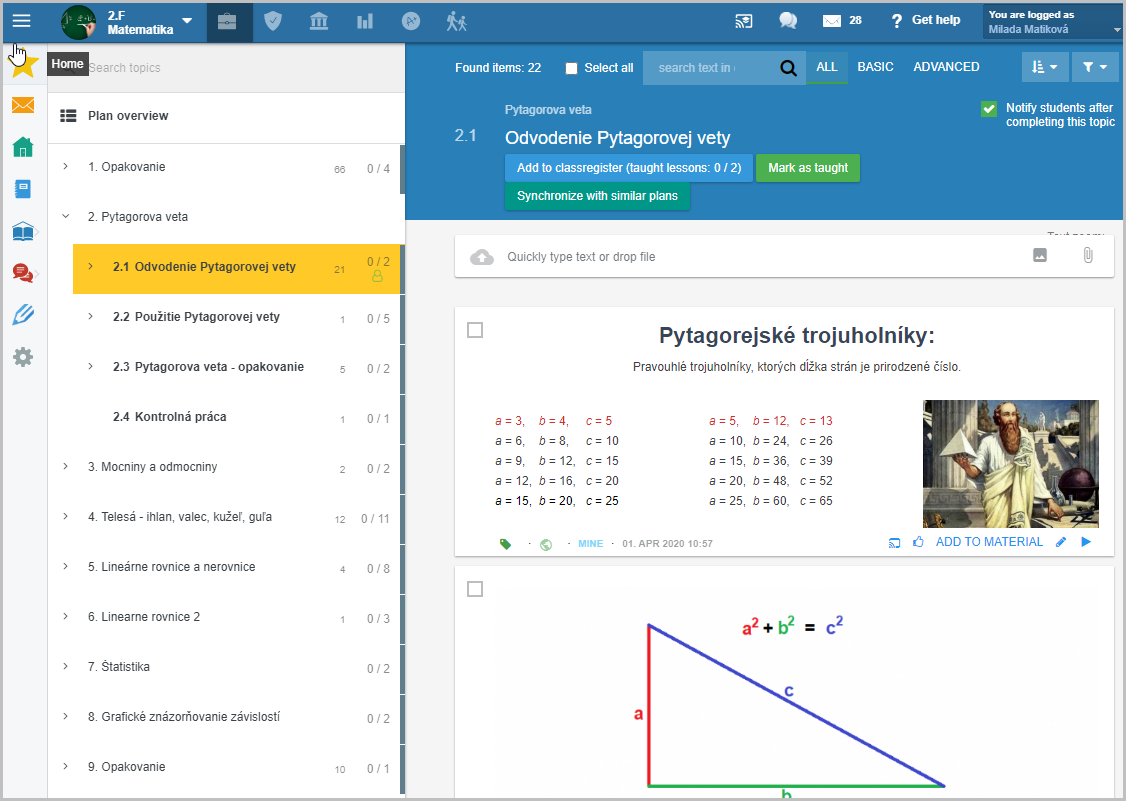How to copy a teaching plan and teaching materials from one EduPage to another?
If you want to copy a teaching plan including the preparations from a different EduPage, please follow these steps:
Select the course that you wish to copy the plan to. Click "Create a plan".
Select the "Copy from another plan" option.
Connect the account and EduPage you wish to copy the plan from.
Input your login data and EduPage name of the EduPage to copy from. E.g.:
Here you can see the connected account. Click on it. Select the subject and the school year you want to copy the plan from.
The plan displays. If it is the desired plan, click the "Copy and replace the plan" button.
Save the plan by clicking on the "Done" button.
The plan has been copied together with the preparations.
How to copy preparations from another teaching plan
How to copy the content of My library to a different EduPage

 Slovenčina
Slovenčina  Deutsch
Deutsch  España
España  Francais
Francais  Polish
Polish  Russian
Russian  Čeština
Čeština  Greek
Greek  Lithuania
Lithuania  Romanian
Romanian  Arabic
Arabic  Português
Português  Indonesian
Indonesian  Croatian
Croatian  Serbia
Serbia  Farsi
Farsi  Hebrew
Hebrew  Mongolian
Mongolian  Bulgarian
Bulgarian  Georgia
Georgia  Azerbaijani
Azerbaijani  Thai
Thai  Turkish
Turkish  Magyar
Magyar