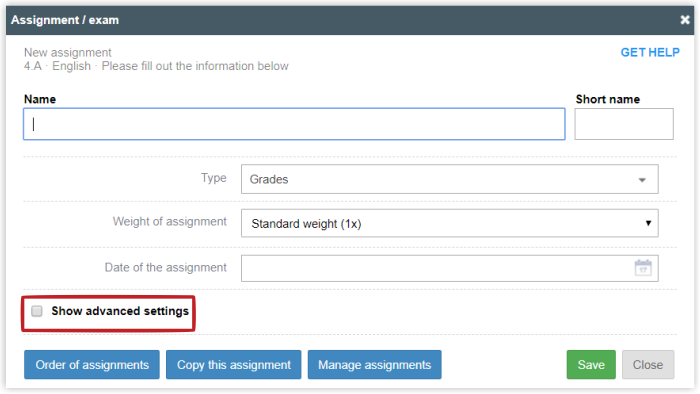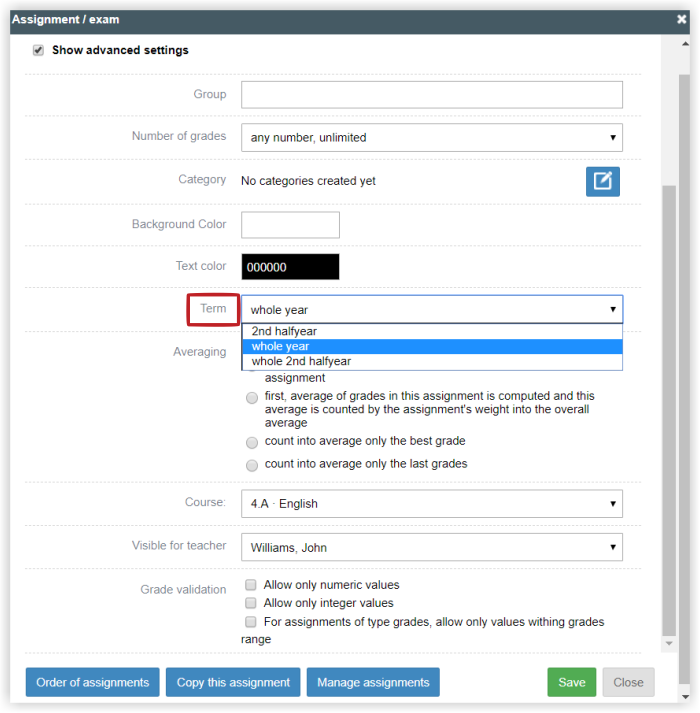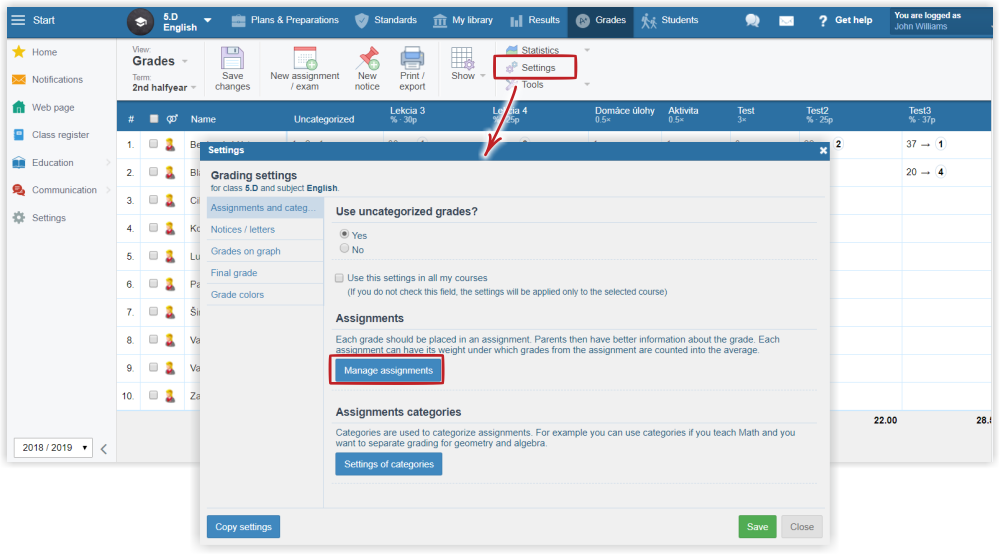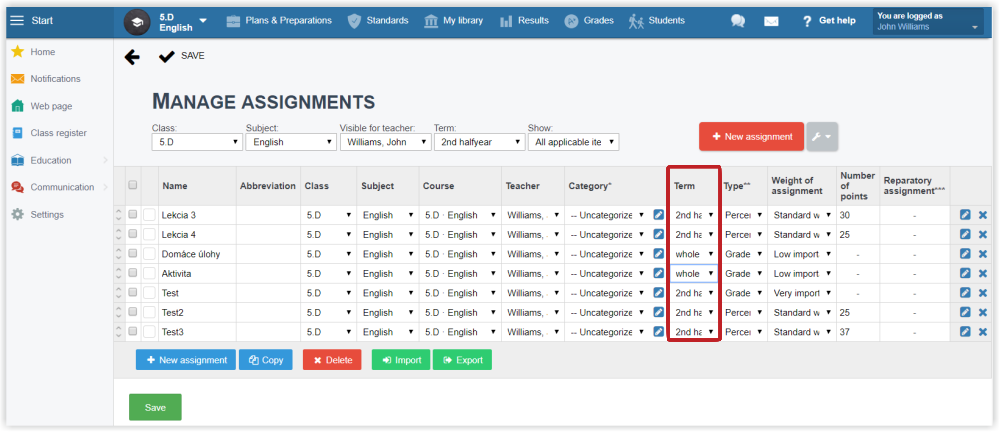How to create assignment in Grade book for the whole school year
When creating an assignment in Grade book, click "Show advanced settings":
Select "whole year" in the "Term" column if the assignment is valid for the whole school year.
Change the settings of your present assignments in "Settings" via the 'Manage assignments" button.
It is possible to change the validity of an assignment from "1st half year" to "whole year" in the "Term" column. The assignment will be displayed in second half year too.

 Slovenčina
Slovenčina  Deutsch
Deutsch  España
España  Francais
Francais  Polish
Polish  Russian
Russian  Čeština
Čeština  Greek
Greek  Lithuania
Lithuania  Romanian
Romanian  Arabic
Arabic  Português
Português  Indonesian
Indonesian  Croatian
Croatian  Serbia
Serbia  Farsi
Farsi  Hebrew
Hebrew  Mongolian
Mongolian  Bulgarian
Bulgarian  Georgia
Georgia  Azerbaijani
Azerbaijani  Thai
Thai  Turkish
Turkish  Magyar
Magyar