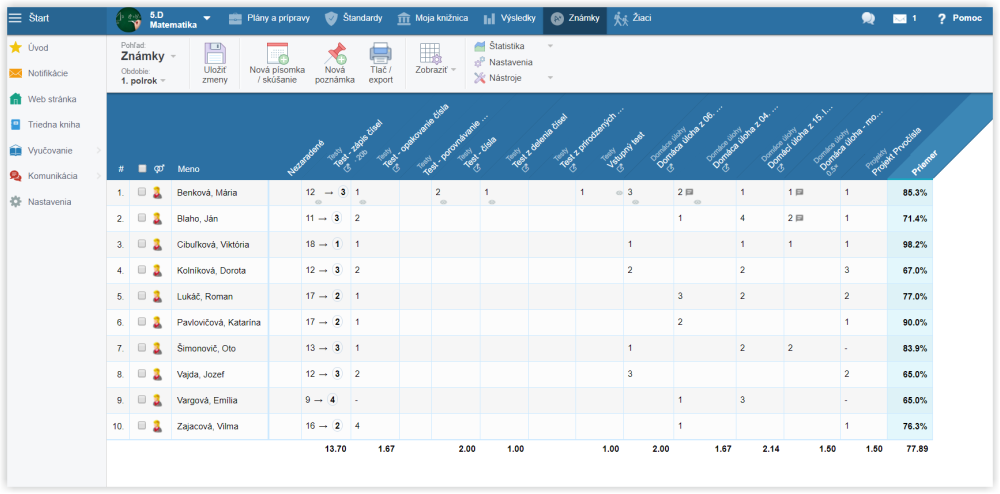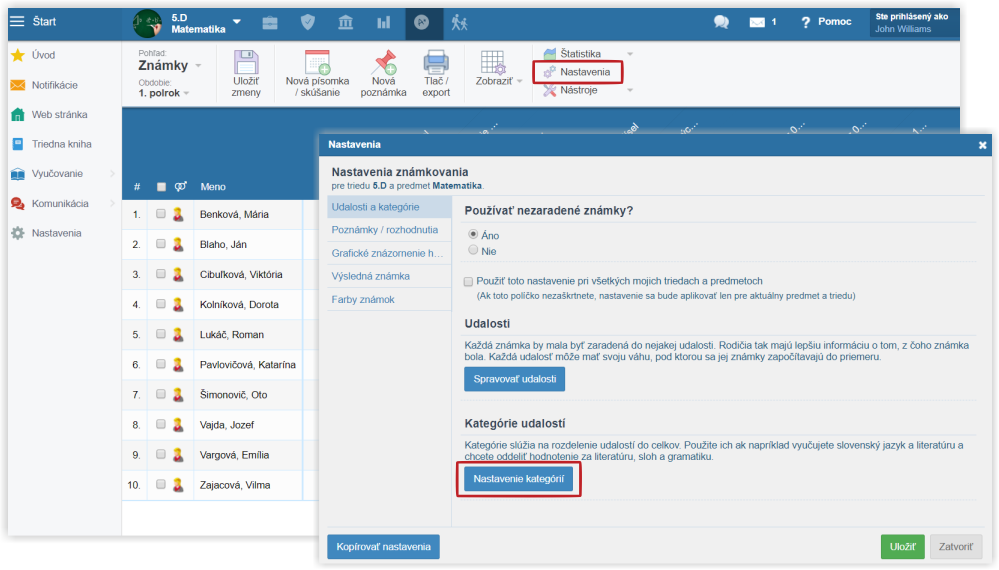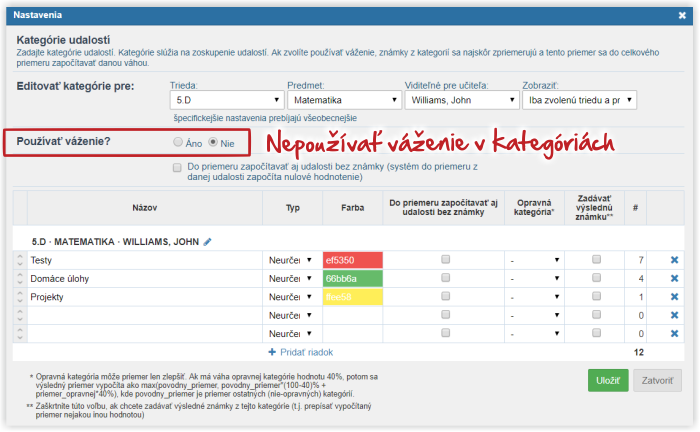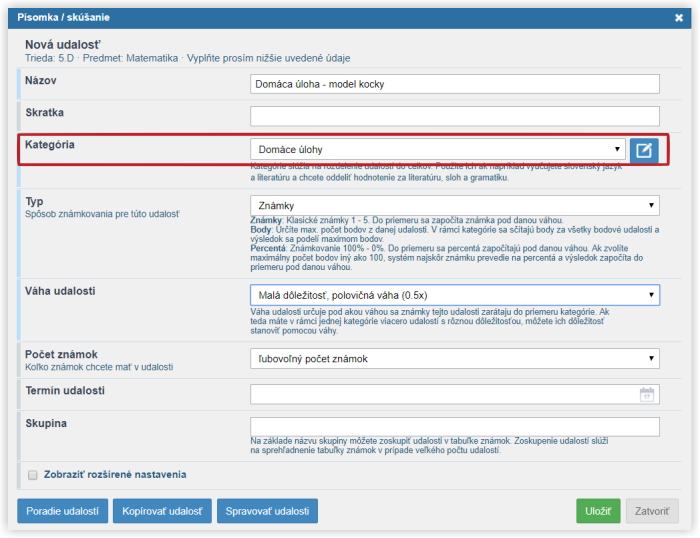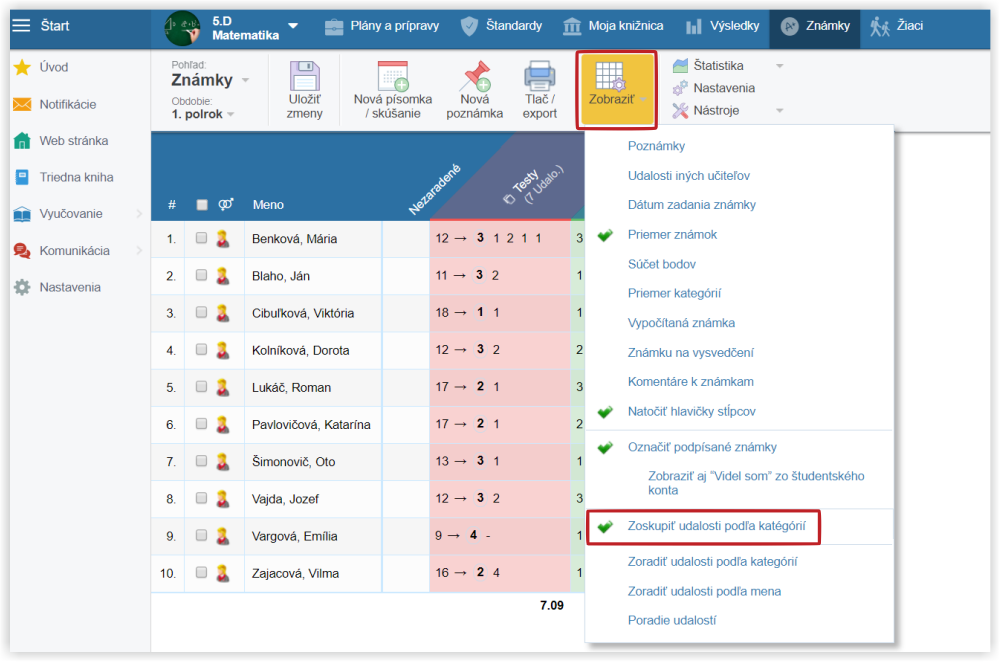How to sort the assignments in Grade book into columns
In case you have too many columns i.e. assignments in the Grade book, use categories (without weighting) to simplify the view.
Categories help you to group more assignments into one column. For example, let's create a Homework category to group all grades from homeworks. Or let's create categories for Tests, Oral Exams, Projects etc.
Different categories can have different backround color.
You can create and manage the categories via Settings/Settings of categories.
Select a category to sort the assignment into, when creating an assignment.
To group the grades into categories, set "Group assignments by categories" in the "Show" menu.

 Slovenčina
Slovenčina  Deutsch
Deutsch  España
España  Francais
Francais  Polish
Polish  Russian
Russian  Čeština
Čeština  Greek
Greek  Lithuania
Lithuania  Romanian
Romanian  Arabic
Arabic  Português
Português  Indonesian
Indonesian  Croatian
Croatian  Serbia
Serbia  Farsi
Farsi  Hebrew
Hebrew  Mongolian
Mongolian  Bulgarian
Bulgarian  Georgia
Georgia  Azerbaijani
Azerbaijani  Thai
Thai  Turkish
Turkish  Magyar
Magyar