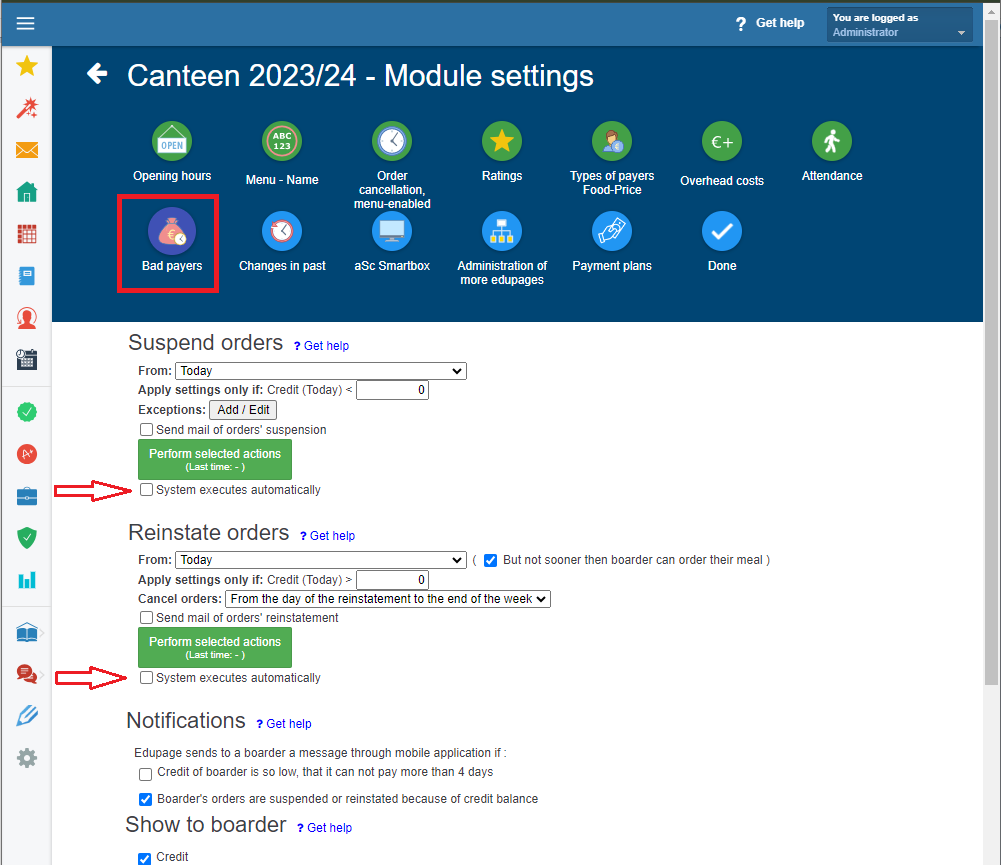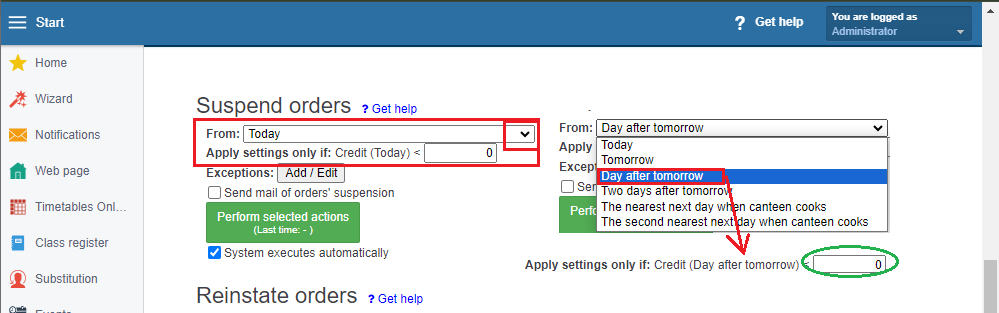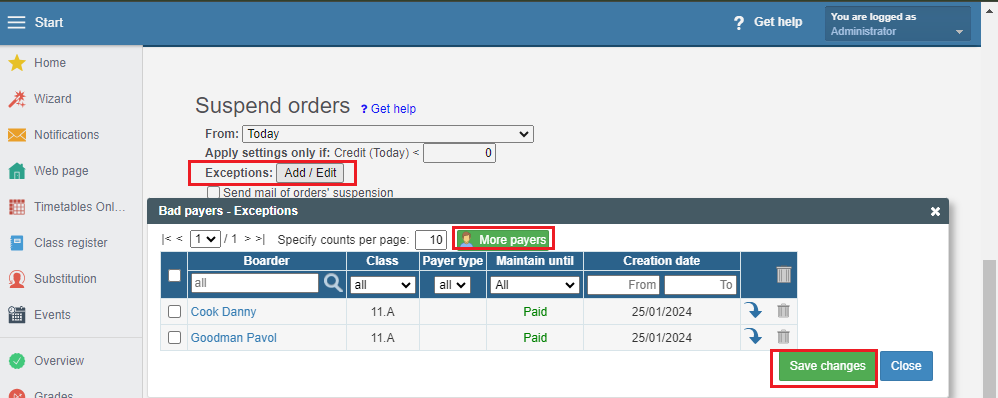Bad payers - automatic suspension of orders by system
bad payers, suspenion
Automatic suspension of orders is a functionality that serves to temporarily block meal provision to the boarder.
It occurs based on the credit balance of each boarder- therefore, it is good to understand this term. Значение кредита в модуле Столовая
For automatic suspension of orders, it is necessary to use automatic meal charges and also record received payments daily.
RECOMMENDATIONS FOR BEGINNING:
Определение типов плательщиков
Как установить заказчикам питания типы плательщиков
Как присвоить заказы - когда и как заказчики принимают питание
Оплата за питание в столовой
Как ввести полученные платежи в EduPage - ручной ввод, импорт из Excel, выписка со счета
---> A boarder with interrupted orders is still a boarder = meaning charges continue to be generated for them for the next period, and the system awaits payment to resume meal provision.
---> Therefore, if someone no longer wishes to continue take their meals or leaves the school, their meal card should be set with a real end date for their meal provision. How to terminate dining during the school year
---> Diners become familiar with how meal sign-ups/sign-outs work.
---> Diners see how they are supposed to pay for meals and make payments.
---> School staff learn how to record received payments.
.... This way, the school can avoid potential misunderstandings/problems with unauthorized meal interruptions right from the beginning.
WHERE TO SET SUSPENSION
-> Automatic suspension is closely related to Bad payers - automatic renewal of orders by system
-> Both functionalities are found in the settings of the canteen module - under the 'Bad-payers' step.
-> Both should either be enabled or disabled - marked with 'System executes automatically'.
-> It is recommended to enter the same credit amount.
SETTINGS AND PARAMETERS FOR SUSPENSION
- Options to choose from: 'Today / Tomorrow / Day after tomorrow / Two days after tomorrow / The nearest next day when canteen cooks/ The second nearest next day when canteen cooks
-> Select the day from which the system will interrupt orders.
=> The buttons order/cancel will disappear for the boarder.
=> The canteen manager will see their name highlighted in red in the overviews, and the meal selection will be marked with a dash '-').
-> Enter the amount from which the school no longer wants to allow meal provision (can be zero, positive, or negative value, the price of one meal, etc.).
Example:
If you select the interruption option 'From: Day after tomorrow' and for 'Credit (Day after tomorrow) is less than 0'
-> Then the system recalculates every day (today) what credit the boarder would have the day after tomorrow if they were to consume everything according to their orders, including the meal for the day after tomorrow.
-> If their credit would drop below 0, the system would interrupt their orders from the day after tomorrow, and they would not be able to have meals anymore (they can still have meals today and tomorrow, but not the day after tomorrow).
-> A dialog box will open where you can add specific boarders via the green button 'More payers.'
In the 'Maintain until' column, you can set:
a) Temporary exception - select 'Paid',
- Use for example if someone called to inform you they have just sent the money - the system will then automatically remove them from the list after payment and also after meeting the conditions for renewal.
b) Permanent exception: - 'without limit'
- Use if you want to exclude an entire group of boarders from suspension (e.g., teachers).
- The system will not remove them from exceptions, and their orders will never be interrupted.
- If you check this box, emails will automatically be sent to boarder (parents) about the suspension of orders on the day when the system evaluates (based on the criteria described above and entered by the school) that an suspension should occur for a boarder.
Example - if you have set suspension from the day after tomorrow, the system will interrupt meals from the day after tomorrow, but it will send an email today (because today the conditions for the day after tomorrow have been met).
- You can choose a pre-set template (Canteen - interrupted orders) or create a new email template as the email text.
- You can view the email text using the eye icon, edit the text using the pencil icon.
- You can choose a different email template for different types of payers or choose not to send an email to certain types of payers.
- By checking this item, you enable automatic suspension of orders.
=> The system will then evaluate the current credit balance of boarder and orders every night (around 0:30 - 2:00) during processing and also upon any changes in payments, and perform actions according to the specified conditions (as if the system pressed the green button).
IMPORTANT NOTICE:
Be cautious when working in the payment module - regarding changes/modifications in already entered meal payments - especially deleting payments as well as deleting assignments of payments to meal bills.
Because this action will decrease the credit balance, and if the conditions set in automatic interruption are met, the boarder's orders will be interrupted even during the day.
Therefore, if you need to make adjustments in payments, temporarily disable automatic suspension and order renewal first.
NOTIFICATIONS
When using the functionality for order suspension , we recommend having both notifications enabled.
Notifications and automatic messages in the canteen module
The system sends notifications automatically if:
1. The boarder's credit drops so low that they are unable to cover more than 4 days.
--- This serves as an alert that the canteen credit may be exhausted in a few days.
2. The diner's orders are interrupted (renewed) due to the credit balance.
AUTOMATIC ORDER RENEWAL
- Don't forget to have both Bad payers - automatic renewal of orders by system settings set and enabled simultaneously.
- Enter the same credit balance threshold for both suspension and renewal (to prevent cycling of suspension and renewal or, conversely, to ensure the boarder doesn't remain in a gap between suspension and renewal).
MANUAL ORDER RENEWAL
Suspension/ renewal of orders by bad payers can also be done manually.
If you have automatic suspension / renewal enabled simultaneously, the system evaluates both settings for automatic suspension/ renewal.

 English
English  Slovenčina
Slovenčina  Deutsch
Deutsch  España
España  Francais
Francais  Polish
Polish  Čeština
Čeština  Greek
Greek  Lithuania
Lithuania  Romanian
Romanian  Arabic
Arabic  Português
Português  Indonesian
Indonesian  Croatian
Croatian  Serbia
Serbia  Farsi
Farsi  Hebrew
Hebrew  Mongolian
Mongolian  Bulgarian
Bulgarian  Georgia
Georgia  Azerbaijani
Azerbaijani  Thai
Thai  Turkish
Turkish  Magyar
Magyar