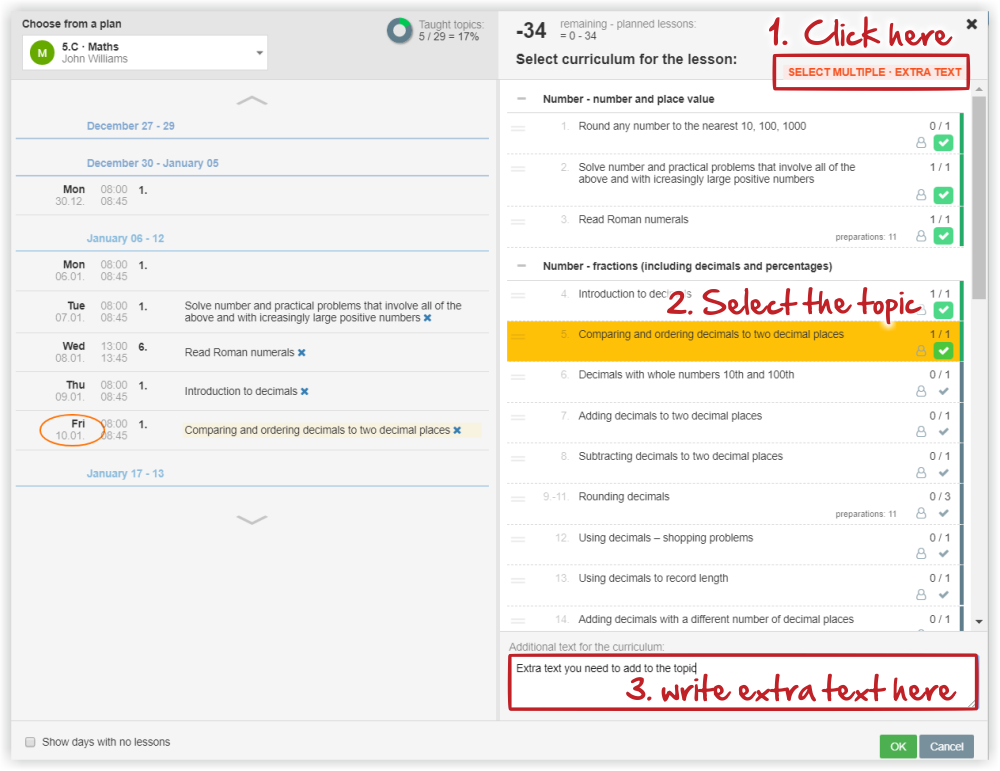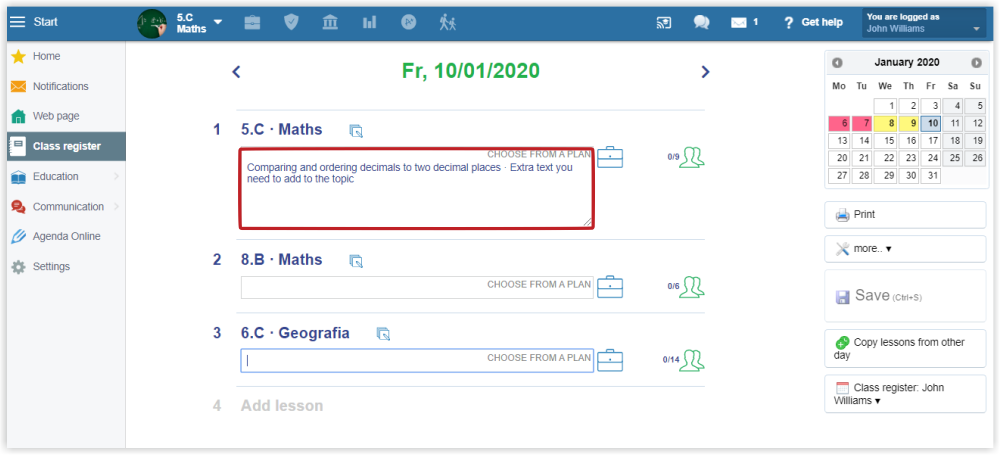How can I write text to the topic selected from a plan?
Click "Select multiple / extra text" in the top right corner.
Select a topic from the plan. Type the text you want to add, in the box below.
The result:
Text can be written even to a topic selected earlier. Click on the topic in the class register, click "Select multiple / extra text", type the text and press OK.

 English
English  Slovenčina
Slovenčina  Deutsch
Deutsch  España
España  Francais
Francais  Russian
Russian  Čeština
Čeština  Greek
Greek  Lithuania
Lithuania  Romanian
Romanian  Arabic
Arabic  Português
Português  Indonesian
Indonesian  Croatian
Croatian  Serbia
Serbia  Farsi
Farsi  Hebrew
Hebrew  Mongolian
Mongolian  Bulgarian
Bulgarian  Georgia
Georgia  Azerbaijani
Azerbaijani  Thai
Thai  Turkish
Turkish  Magyar
Magyar