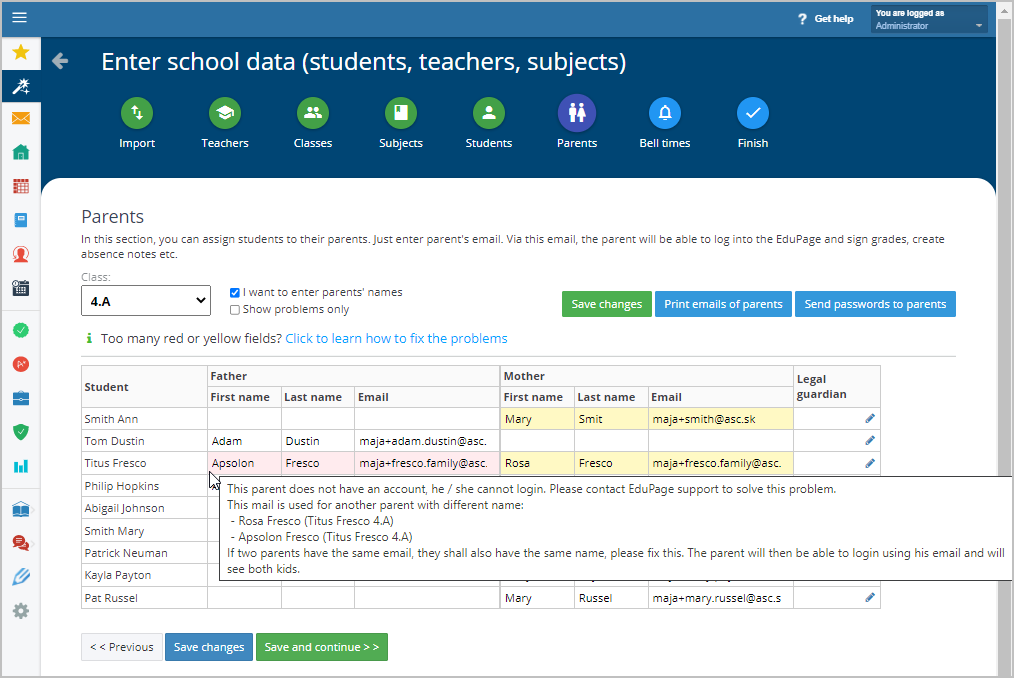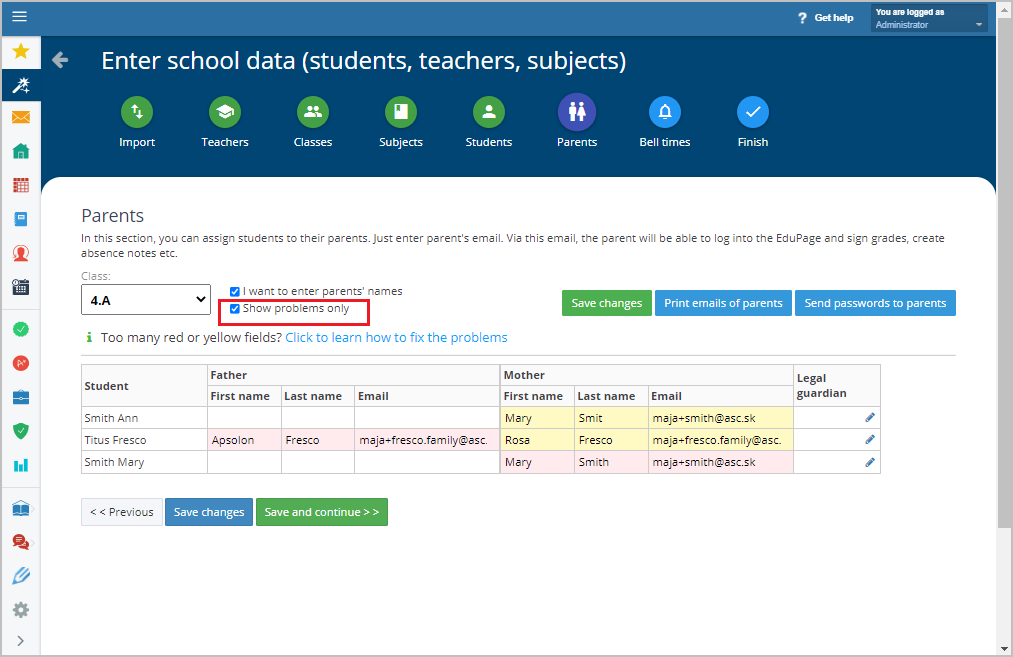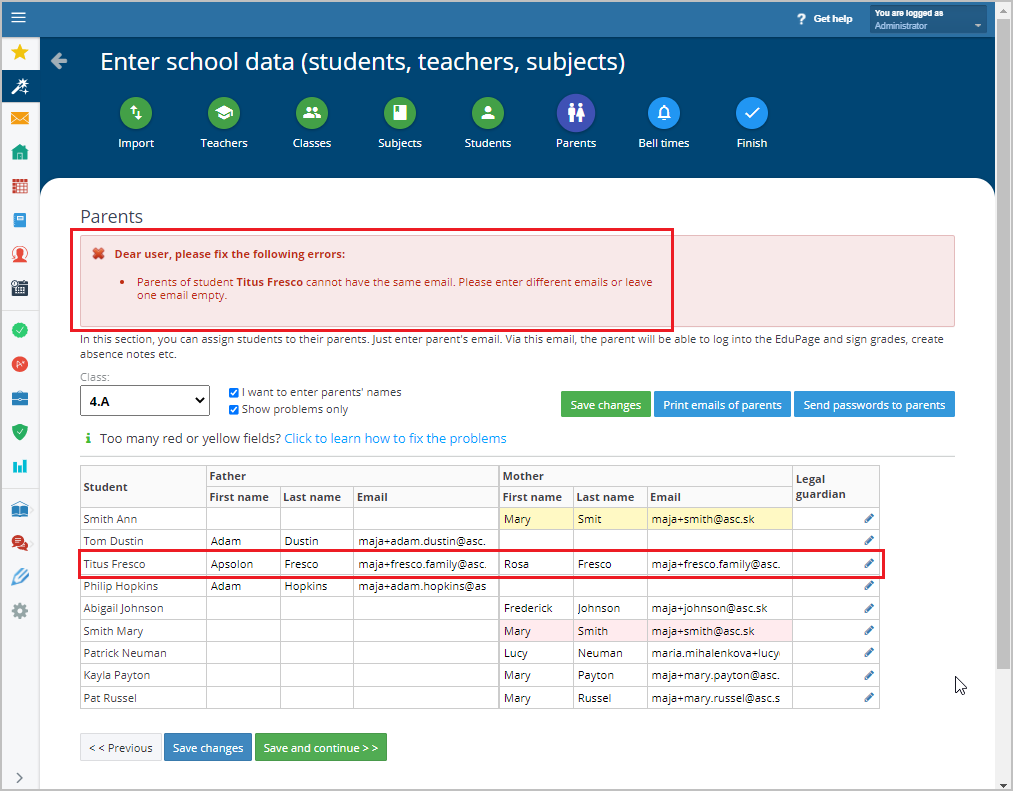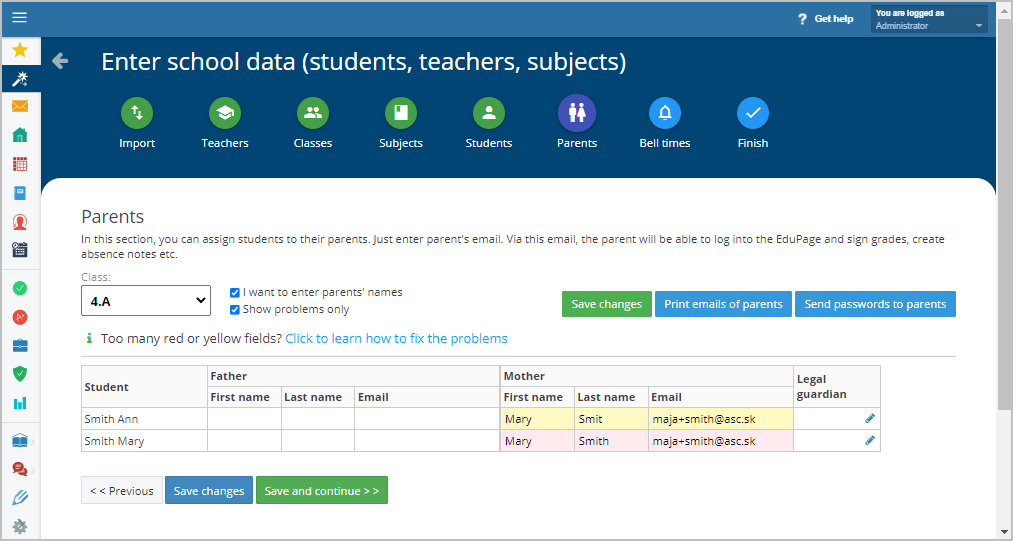How do I know if the parents' accounts are valid?
The class teacher and the administrator can check if the parents have valid EduPage parent accounts. Administrator - How to enter the login names for parents
Parent without an email address filled can not have parent account created in EduPage.
Parents with potential login problems are indicated by red or yellow color.
If you hover over the parent's name with your mouse cursor, information about the problem and solution display.
Click on the 'Show problems only' to see only problematic parts.
At first, click the Save changes button - the system will inform you about the part that can detect by itself (e.g. wrong email address format gamil.com instead of gmail.com; the same email address typed by father and mother name). The rest stays highlighted (e.g. names entered with typing error).
The most common situations:
1. The parent presented the school with an invalid e-mail address or a typing error was done during e-mail address transcription into EduPage.
Solution: Correct the data and save the changes.
2. The parent has more children, one e-mail address but different name/surname.
Based on the difference in name/surname the system interpreted there are two different people involved and restricted the parent access to EduPage.
Solution: Unify the parent's name and surname in all his children, then save the changes.
3. The parents share one e-mail address.
Based on the different names the system interpreted there are two different people involved and restricted the parent access to EduPage. It is not possible for two different people to share the same e-mail address for security reasons.
Solution: Type the email address to one of the parents only. In case of more children, type the e-mail address always to the same parent (mother or father only) Correct the data and save the changes.

 English
English  Slovenčina
Slovenčina  Deutsch
Deutsch  Francais
Francais  Polish
Polish  Russian
Russian  Čeština
Čeština  Greek
Greek  Lithuania
Lithuania  Romanian
Romanian  Arabic
Arabic  Português
Português  Indonesian
Indonesian  Croatian
Croatian  Serbia
Serbia  Farsi
Farsi  Hebrew
Hebrew  Mongolian
Mongolian  Bulgarian
Bulgarian  Georgia
Georgia  Azerbaijani
Azerbaijani  Thai
Thai  Turkish
Turkish  Magyar
Magyar