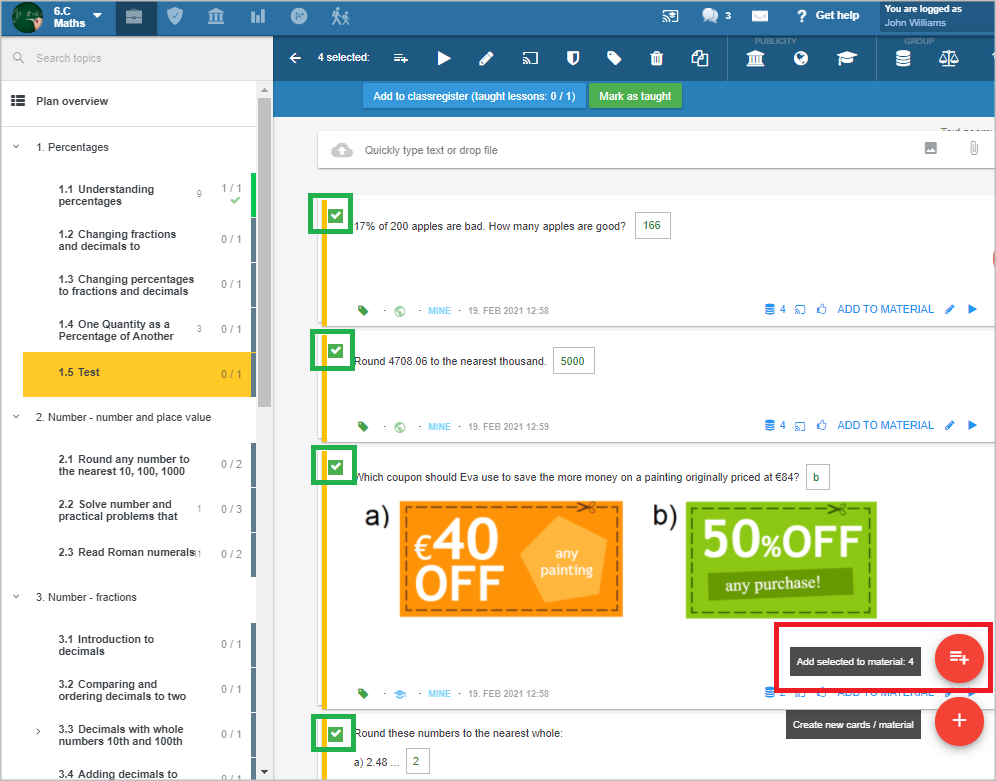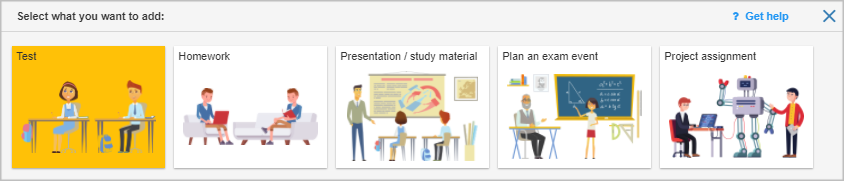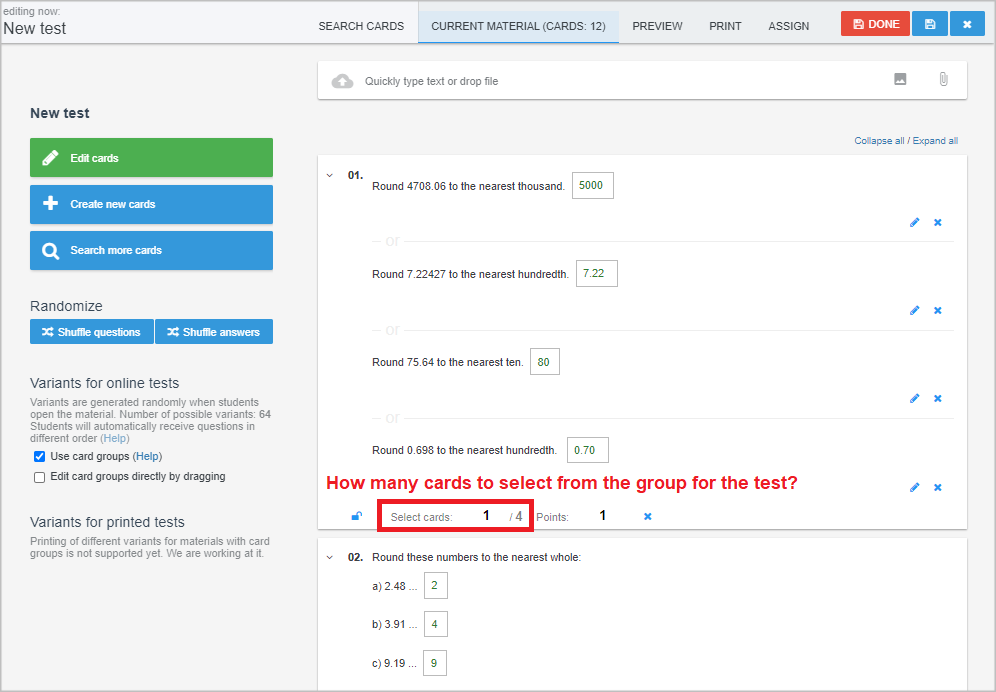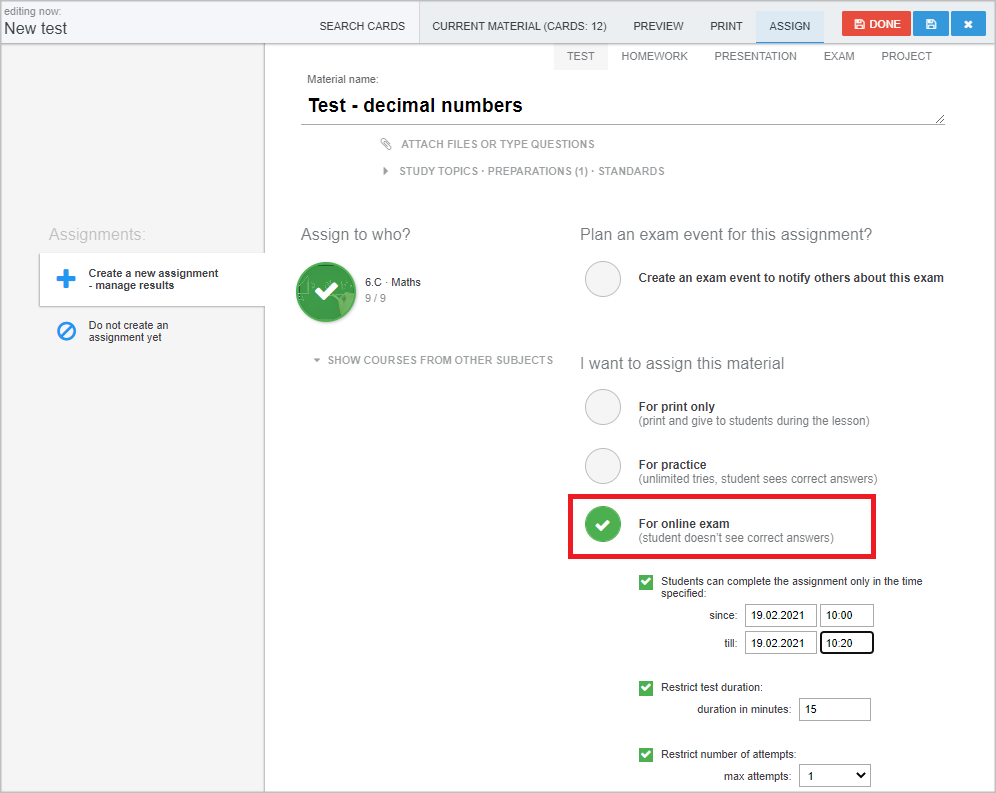A simple way to create a different test for each student and eliminate cheating in online tests
Teachers can easily create different test variants for students in EduPage.
1. Create several modifications to a question and group them together.
How to create a modification to a question (copy of a question in the same group)
How to group similar questions or modifications of a question
2. Tick several of these groups and click on the "Add to material" button.
Select the "Test" option.
With every group of questions state the number of questions to be selected for the test. By default the system selects one question. You can set the number of points for a question in this group. Press the "Done" button.
Assign the test to students for online testing.
Each student receives a test with different questions in a different order. If you set a time limit to the test, the Einstein of the class will not be able to find solutions to the multiple question variations of every friend who generally rely on him.
Note:
Advantages of tests generated from question groups:
Further instructions:
Karten gruppieren
Tests
Stoffverteilungspläne und Vorbereitungen

 English
English  Slovenčina
Slovenčina  España
España  Francais
Francais  Polish
Polish  Russian
Russian  Čeština
Čeština  Greek
Greek  Lithuania
Lithuania  Romanian
Romanian  Arabic
Arabic  Português
Português  Indonesian
Indonesian  Croatian
Croatian  Serbia
Serbia  Farsi
Farsi  Hebrew
Hebrew  Mongolian
Mongolian  Bulgarian
Bulgarian  Georgia
Georgia  Azerbaijani
Azerbaijani  Thai
Thai  Turkish
Turkish  Magyar
Magyar