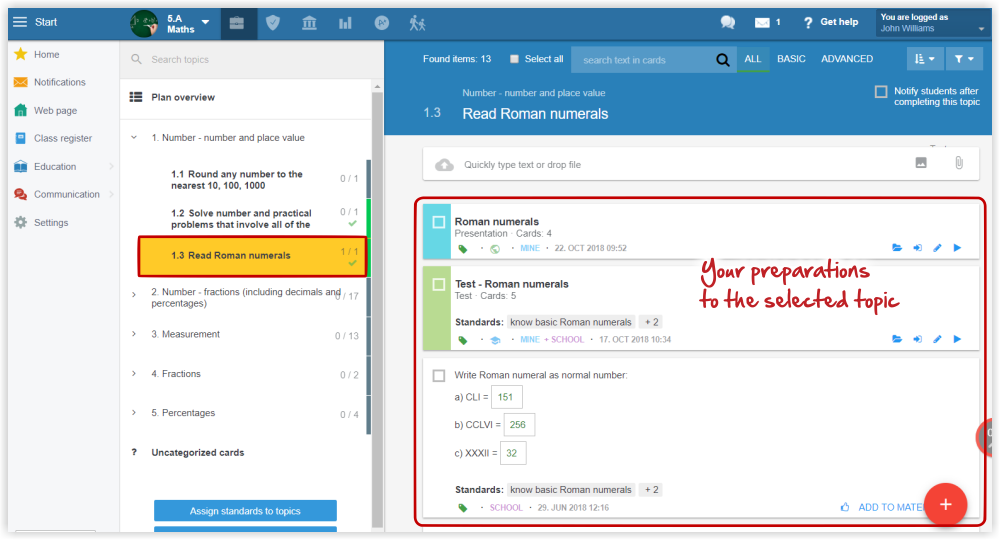How to organize teaching preparations in EduPage
We recommend attaching all materials, either new or older version ones, to the relevant topic in the plan.
Advantages:
1. Fast and easy access to materials right after entering the curriculum in the Class register.
How to access preparations in class register?
2. If you copy your plan in the future (for example when teaching the same subject in another class, or next year) the preparations will copy together with the plan.
How to copy a teaching plan from previous school year?
3. Your preparations will stay in order. No searching for suitable materials on the computer disc, transfering materials on a USB stick etc.
How to add a material to preparations?
If the material has been created earlier:
How to add material to preparations or to preparations of another course
When creating material:
Saving material to preparations while creating it

 Slovenčina
Slovenčina  Deutsch
Deutsch  España
España  Francais
Francais  Polish
Polish  Russian
Russian  Čeština
Čeština  Greek
Greek  Lithuania
Lithuania  Romanian
Romanian  Arabic
Arabic  Português
Português  Indonesian
Indonesian  Croatian
Croatian  Serbia
Serbia  Farsi
Farsi  Hebrew
Hebrew  Mongolian
Mongolian  Bulgarian
Bulgarian  Georgia
Georgia  Azerbaijani
Azerbaijani  Thai
Thai  Turkish
Turkish  Magyar
Magyar