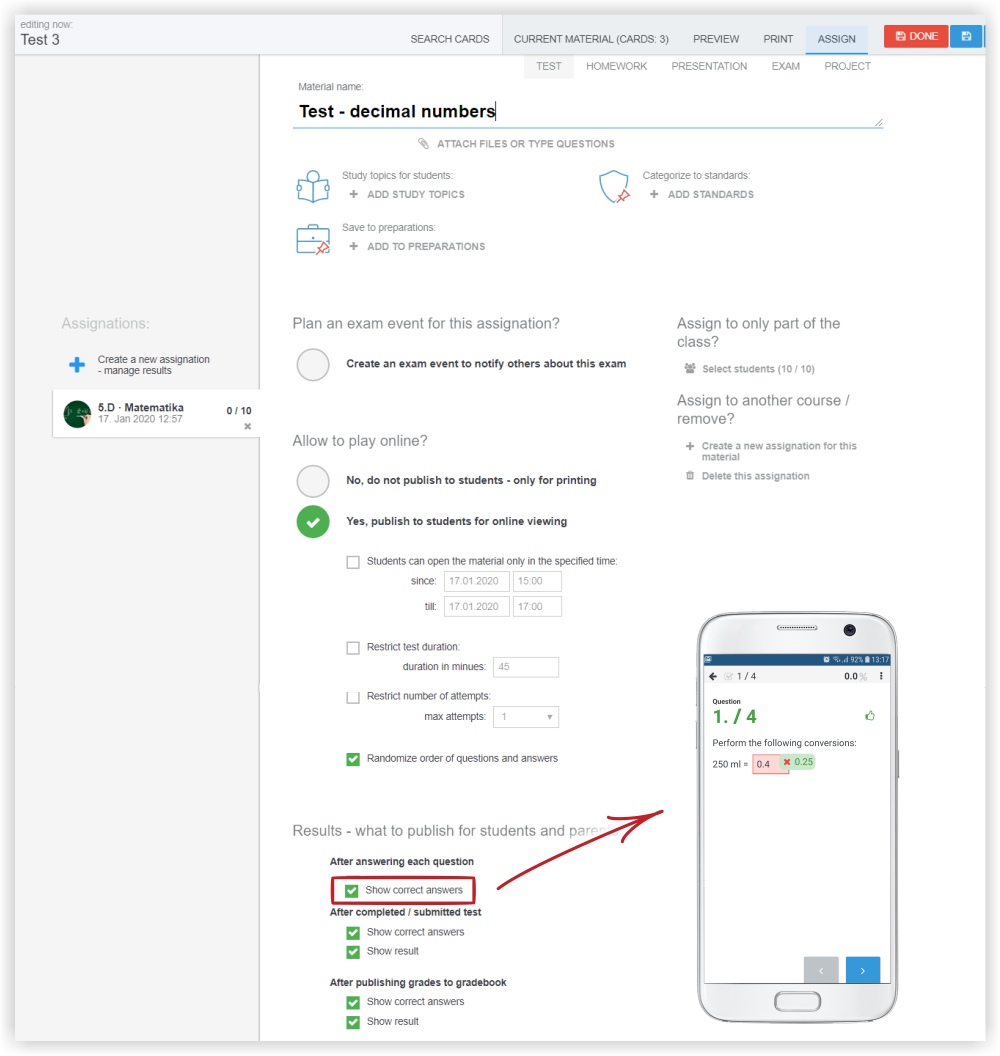Why students can't change the answers to previously answered questions
The teacher assigns a test to the students. The test questions display mode is set to "single" card per screen.
How to switch dispay mode of test or presentation
If the settings in the "Results - what to publish for students and parents" section have been set to "Show correct answers after answering each question" during assignation, then evaluation will be displayed after answering each of the test questions. If the student's answer was not correct, the correct answer will be displayed too.
That's why it is not possible to come back to the already answered question and change the submitted answer.
If you wish to allow your students to change their submitted answers during the test, tick "Show correct answers" during the assignation process. The correct answers will be displayed after submitting answer to each separate test question.
The above mentioned mode is predefined for the "single card per screen" mode.
Another option is to set "All" cards per screen. The correct answers will not be displayed after answering each question. It is then possible to go back and change the already submitted answer.

 Slovenčina
Slovenčina  Deutsch
Deutsch  España
España  Francais
Francais  Polish
Polish  Russian
Russian  Čeština
Čeština  Greek
Greek  Lithuania
Lithuania  Romanian
Romanian  Arabic
Arabic  Português
Português  Indonesian
Indonesian  Croatian
Croatian  Serbia
Serbia  Farsi
Farsi  Hebrew
Hebrew  Mongolian
Mongolian  Bulgarian
Bulgarian  Georgia
Georgia  Azerbaijani
Azerbaijani  Thai
Thai  Turkish
Turkish  Magyar
Magyar