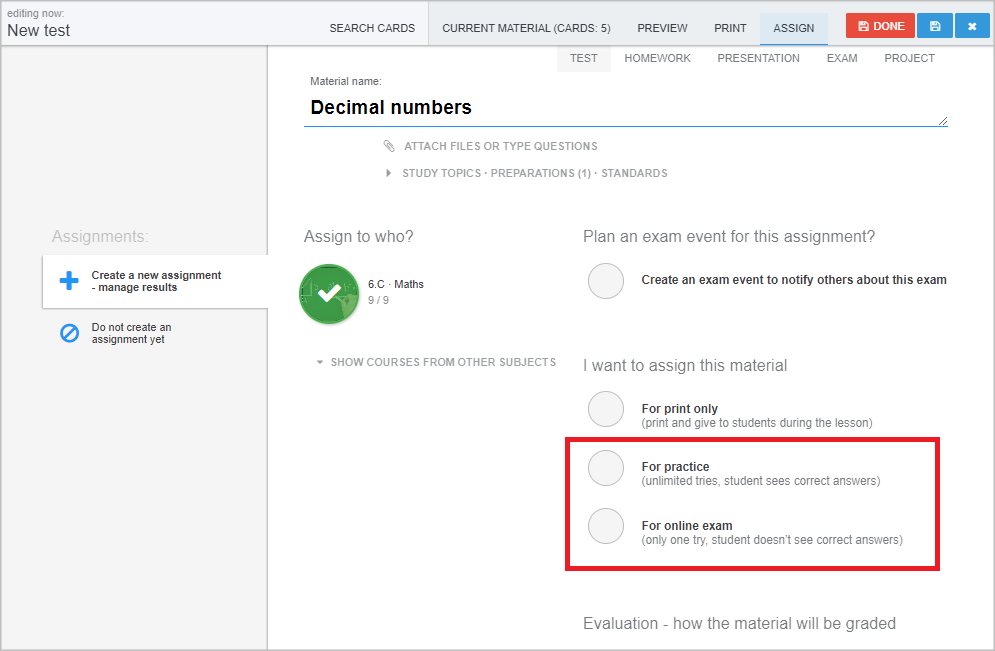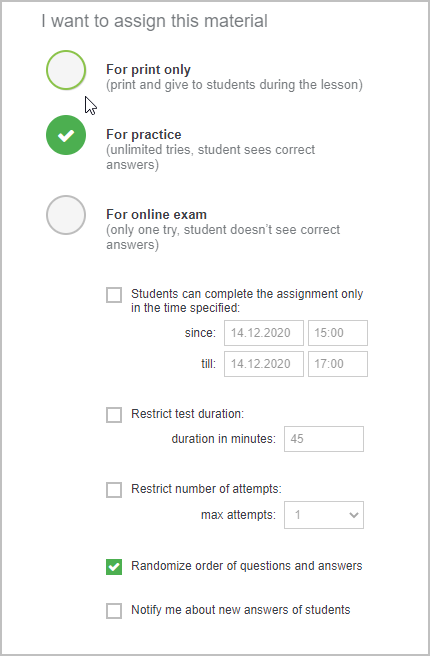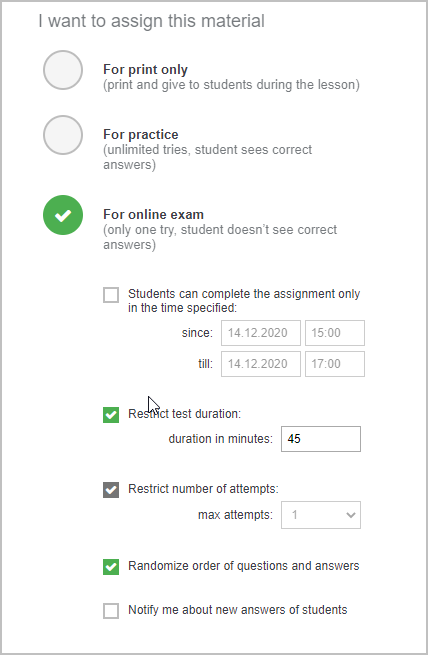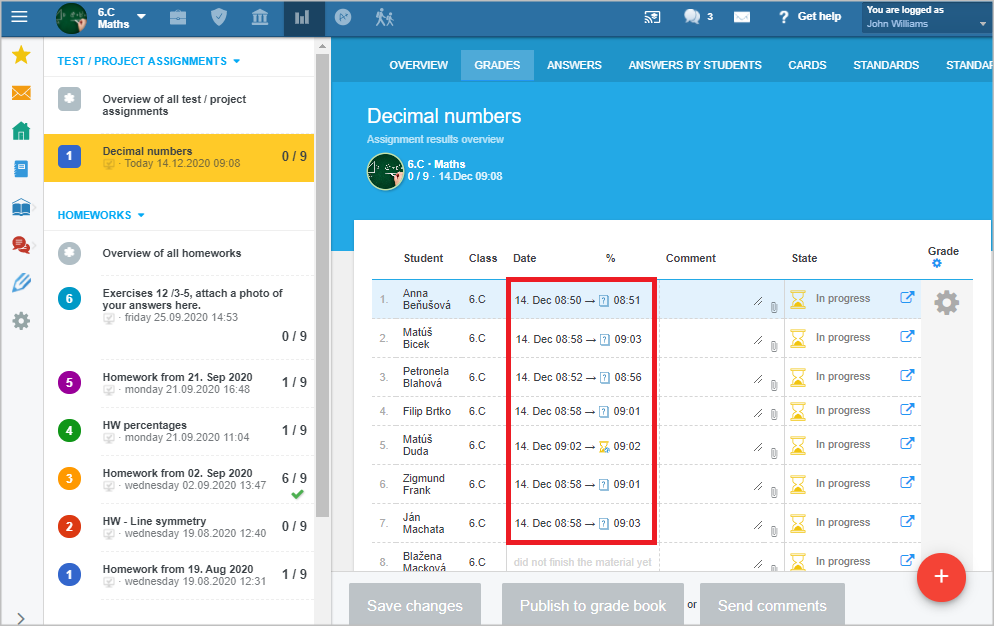The difference between a test assigned 'For practice' and 'For online exam'
When assigning a test to students, you can choose between two options:
Number of attempts is not restricted.
After finishing the test students see whether their answers were correct or incorrect, in case of wrong answer, the correct answer is shown.
This way students can practise for their exam.
Teacher see number of attempts, score and answers of each attempt.
How to review students answers and results
This option allows only one attempt to take the test.
The teacher can allot duration and time for the test.
How to restrict time, test duration or number of attempts?
Once the test is opened, countdown timer starts on the top of the screen. In this case, when a time limit is set for the test, the timer continues to run even if the student leaves the test. After the allotted time expires, the student is not able to return back to the test.
The teacher can see when students started and submitted the test on the 'Results' page, in the 'Grades' section.
The autosave of students answers is set to every 2 minutes, therefore the teacher can see the information about the time of the last saved answers.
More: Tests

 Slovenčina
Slovenčina  Deutsch
Deutsch  España
España  Francais
Francais  Polish
Polish  Russian
Russian  Čeština
Čeština  Greek
Greek  Lithuania
Lithuania  Romanian
Romanian  Arabic
Arabic  Português
Português  Indonesian
Indonesian  Croatian
Croatian  Serbia
Serbia  Farsi
Farsi  Hebrew
Hebrew  Mongolian
Mongolian  Bulgarian
Bulgarian  Georgia
Georgia  Azerbaijani
Azerbaijani  Thai
Thai  Turkish
Turkish  Magyar
Magyar