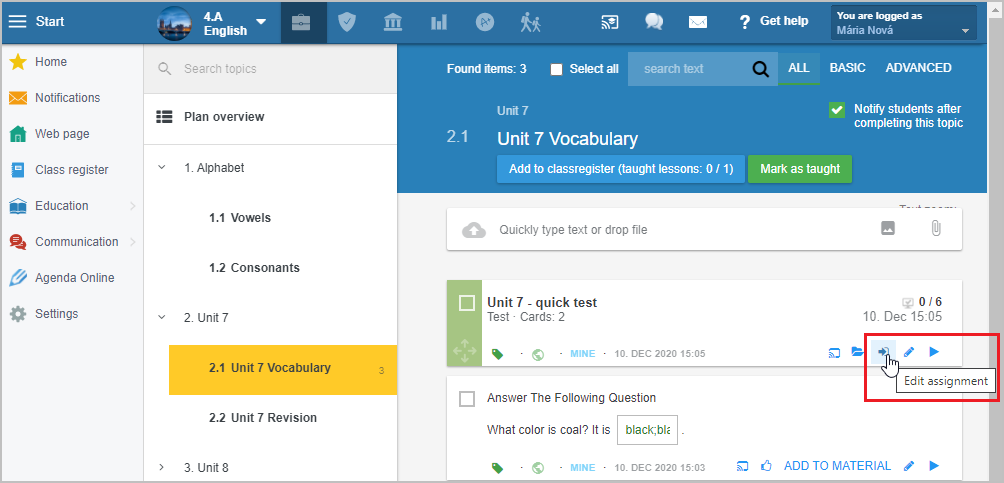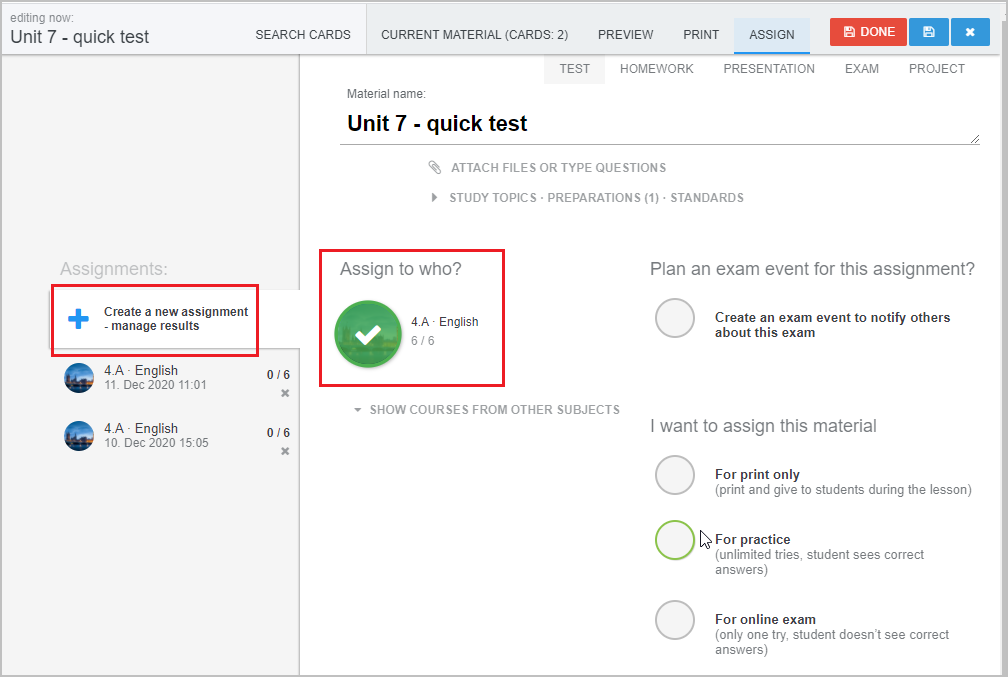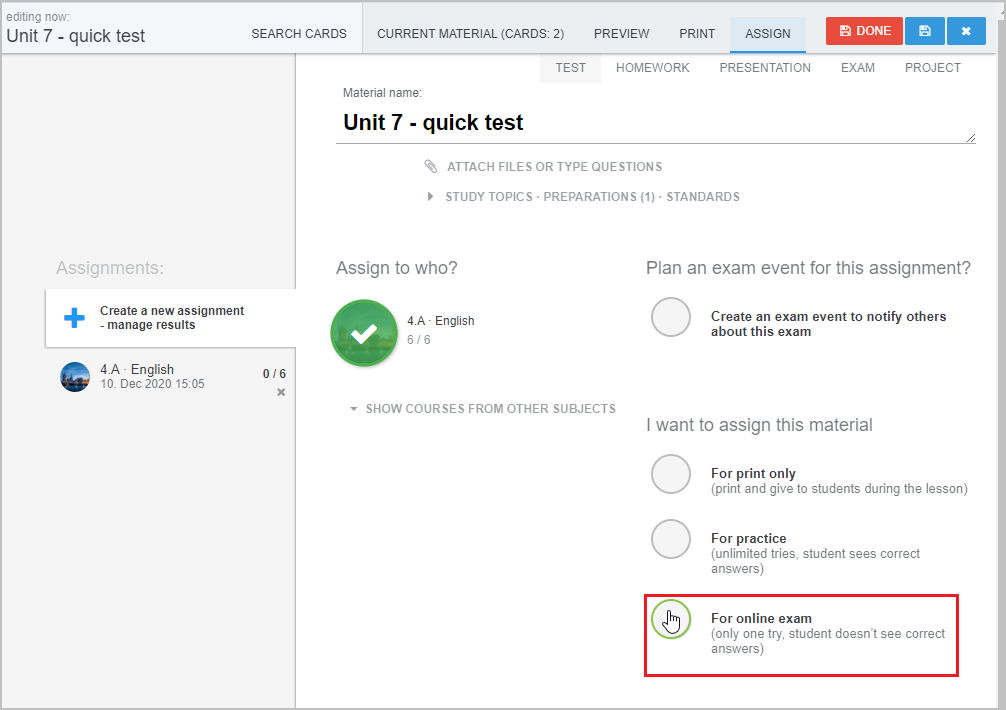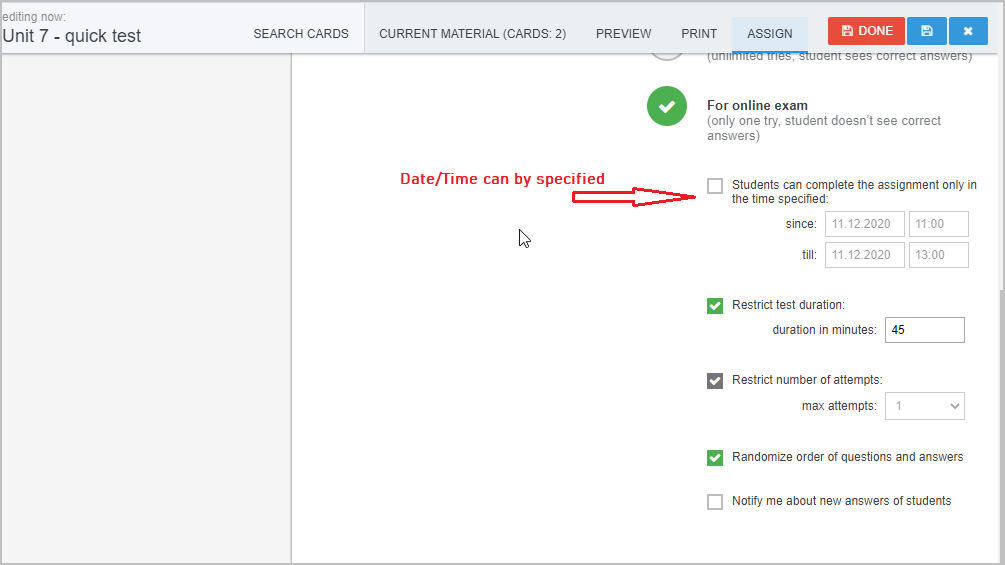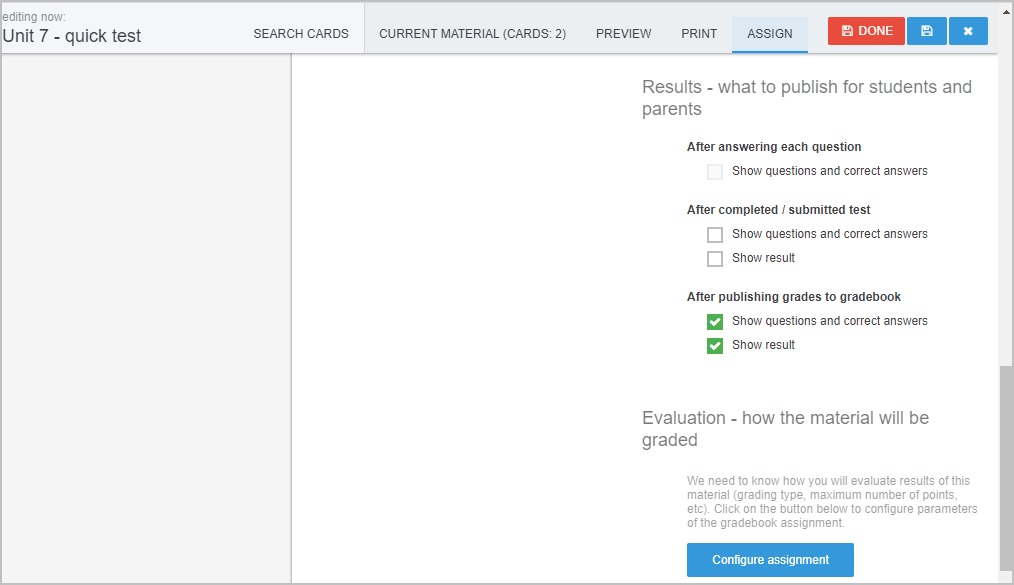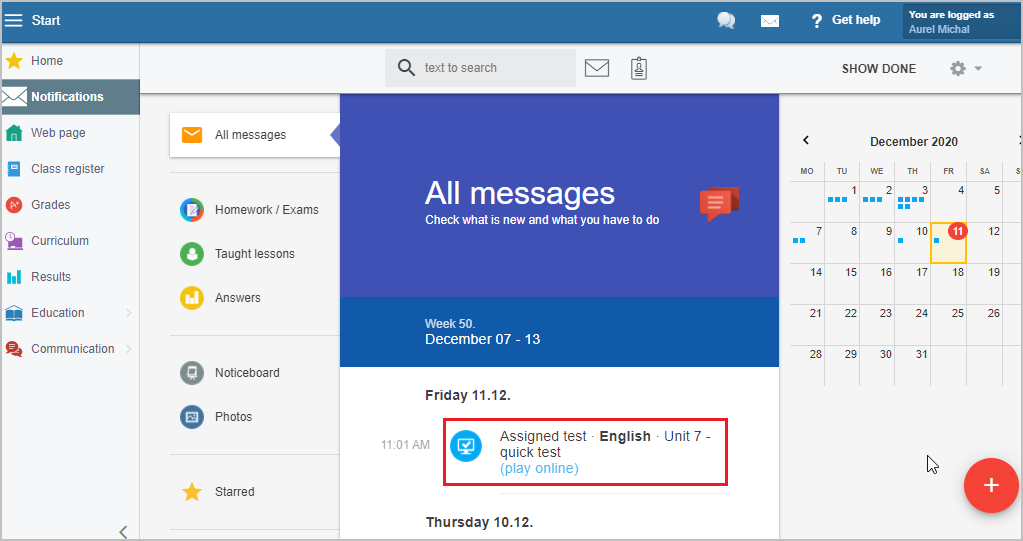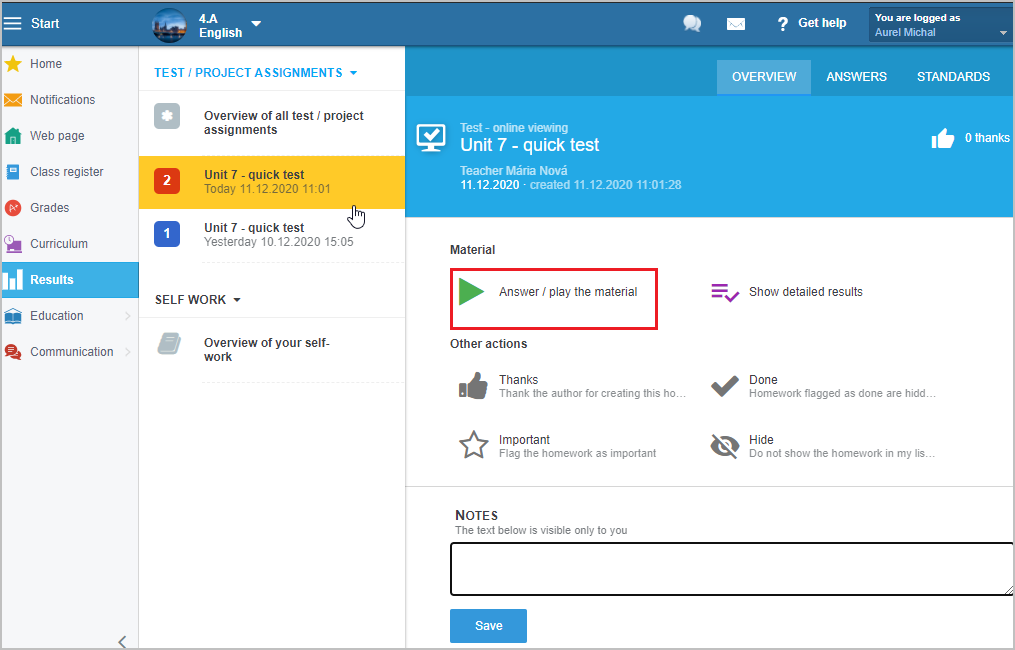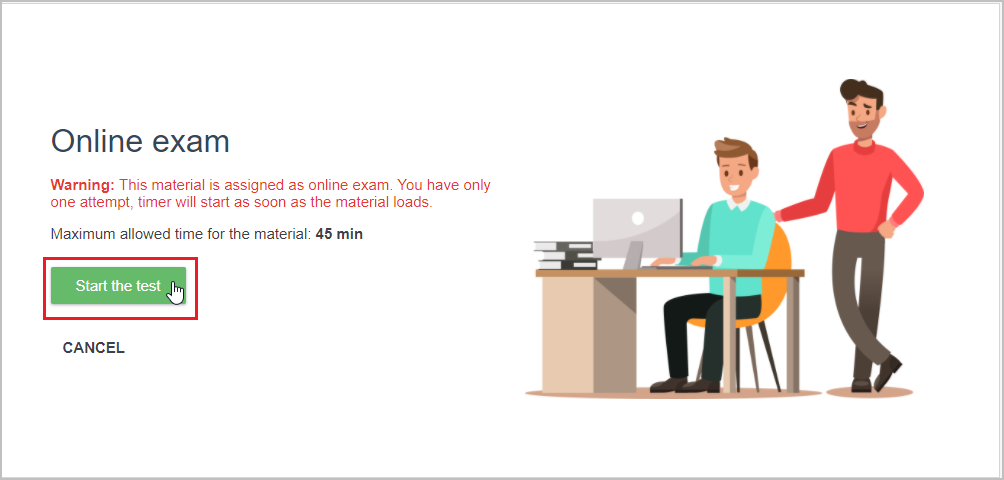How to assign an online test to students
Assuming the teacher has tests prepared, he/she can assign them to students.
For instructions on how to create a test follow the link bellow:
How to create a new test ?
How to create new test from prepared questions cards?
How to prepare a test for future use, without immediate assignment to students
Select the test you wish to assign to students and click on the 'Edit assignment' button:
At the left side of the screen click on the '+Create a new assignment' button.
Select the class or specify students to whom you want to assign the test.
How to assign material only to some students
Then in the section 'I want to assign this material' choose the option 'For online exam'.
The difference between a test assigned 'For practice' and 'For online exam'
You may limit the duration of test and the time period for workingon the test:
- You may specify date and time of the exam. This functionality specifies a time period in which the students can elaborate online test/homework not a time period in which they are able to start to work on it only. (E.g. when a student starts at 8.50am and the allotted time is 8am - 9am, they have only 10 minutes to complete it.)
- You may change the predefined duration of the exam according to your consideration.
(Notice: e.g. when time of the exam is set to 8 am - 8.30 am, then duration should be shorter or no longer than 30 minutes.)
During the exam, students see how much time is left on top of the screen. After the allotted time expires and there are still unanswered questions, the EduPage system evaluates them as incorrectly answered.
- Students are allowed to take the exam once only (unchangeable restriction).
- It is recommended to keep the questions and answers randomised in online exam. Each student gets questions and answers randomly ordered.
How to fix card in test (e.g. instructions card)
When assigning a test to students for online examination, you can set the time when the results and correct answers are published. How to disable displaying questions or correct answers
To let students/parents see the correct answers at least after publishing the results in grade book, leave the boxes <it>After publishing grades to gradebook</it> ticked. Otherwise the students will not be able to see their results and correct answers.
Press Done in the right top corner. Your test has been assigned.
Students receive a notification about a new test assignment.
Student - What does "Play online" in the test or homework mean?
By clicking on the 'Answer / Play the material' button, a new window with information about the exam appears
and the student can start the test.
How to review students answers and results
Why do I see students' incomplete/partial answers while they are working on assignment?
How to transfer grade from the online test to gradebook
How to add existing test to another class
More: Tests

 Slovenčina
Slovenčina  Deutsch
Deutsch  España
España  Francais
Francais  Polish
Polish  Russian
Russian  Čeština
Čeština  Greek
Greek  Lithuania
Lithuania  Romanian
Romanian  Arabic
Arabic  Português
Português  Indonesian
Indonesian  Croatian
Croatian  Serbia
Serbia  Farsi
Farsi  Hebrew
Hebrew  Mongolian
Mongolian  Bulgarian
Bulgarian  Georgia
Georgia  Azerbaijani
Azerbaijani  Thai
Thai  Turkish
Turkish  Magyar
Magyar