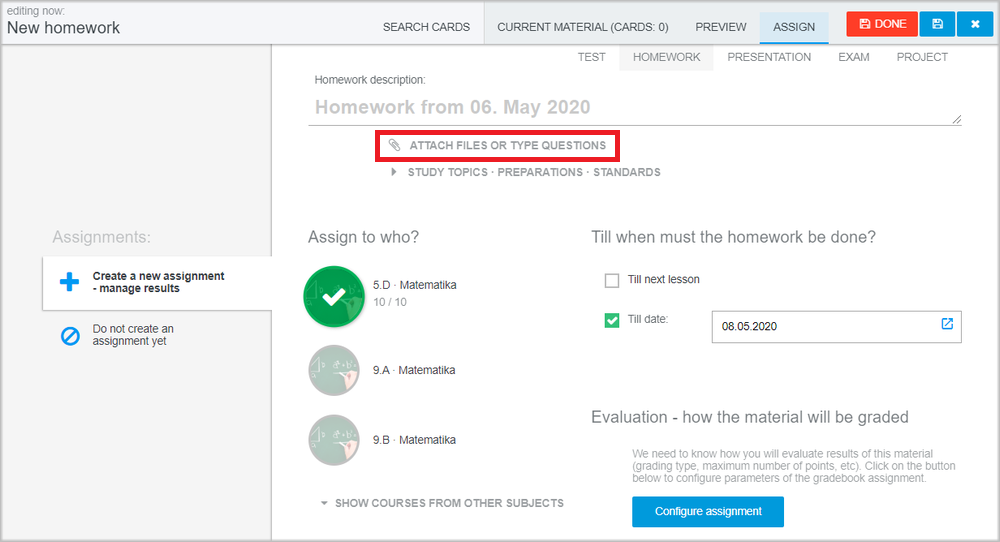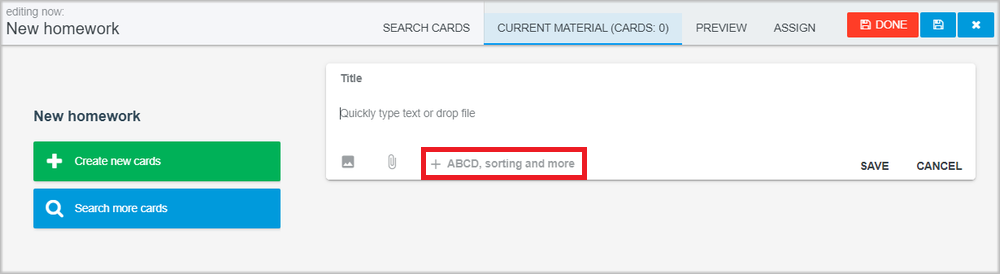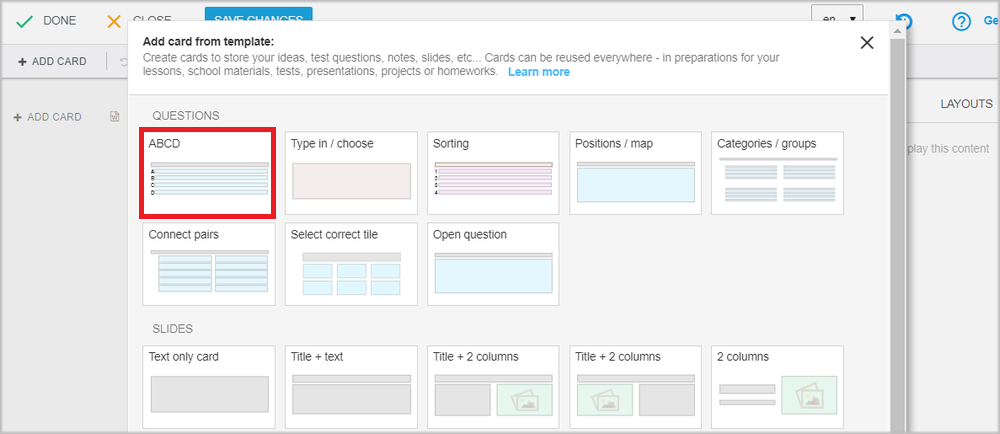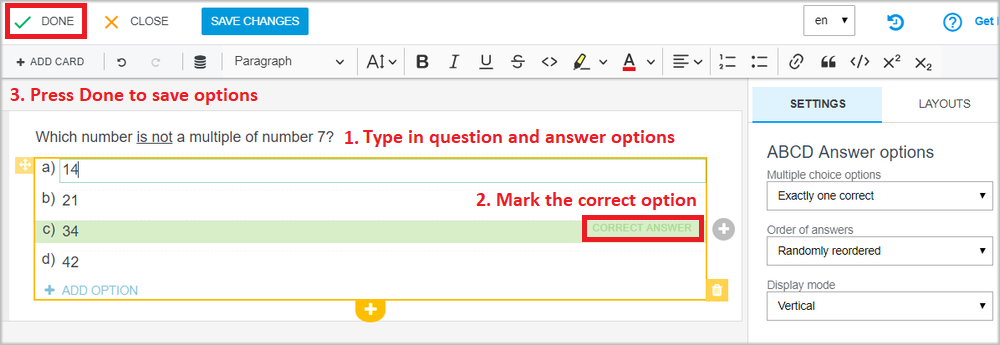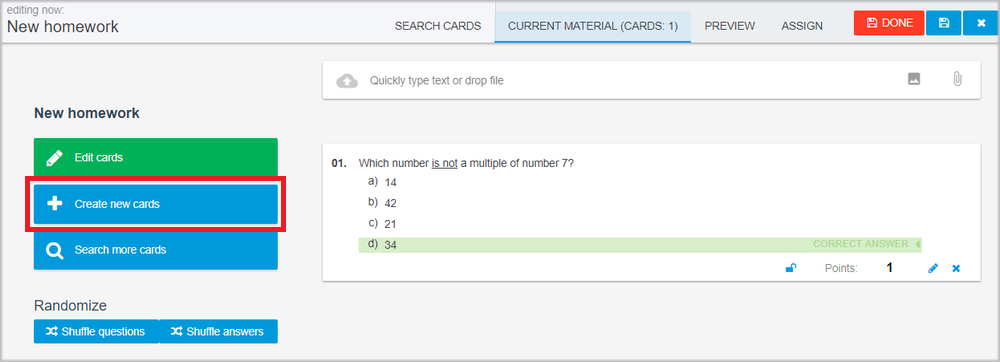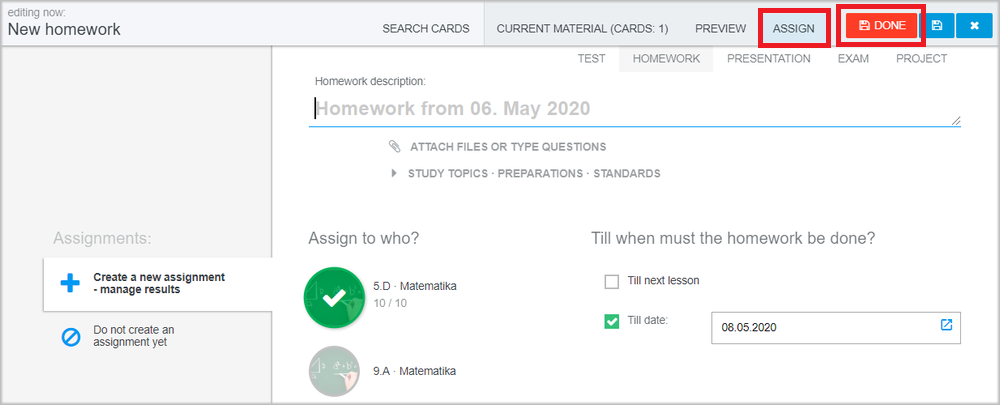How to attach follow up questions to homework (e.g. the ABCD question)
Click on the "Attach files or type questions" option located below the name of the homework.
Select the "+ ABCD, sorting and more" option.
Choose from several types of questions, e.g. the ABCD question.
Type in the question and answer options for the students to choose from. Mark the correct option. Press Done to save your question.
To create more questions, press the "Create new cards" option.
In the "current material" tab you have an overview of the number of questions already attached to the homework. In this case, it's one question. Press the "Done" button to assign the homework to students.

 Slovenčina
Slovenčina  Deutsch
Deutsch  España
España  Francais
Francais  Polish
Polish  Russian
Russian  Čeština
Čeština  Greek
Greek  Lithuania
Lithuania  Romanian
Romanian  Arabic
Arabic  Português
Português  Indonesian
Indonesian  Croatian
Croatian  Serbia
Serbia  Farsi
Farsi  Hebrew
Hebrew  Mongolian
Mongolian  Bulgarian
Bulgarian  Georgia
Georgia  Azerbaijani
Azerbaijani  Thai
Thai  Turkish
Turkish  Magyar
Magyar