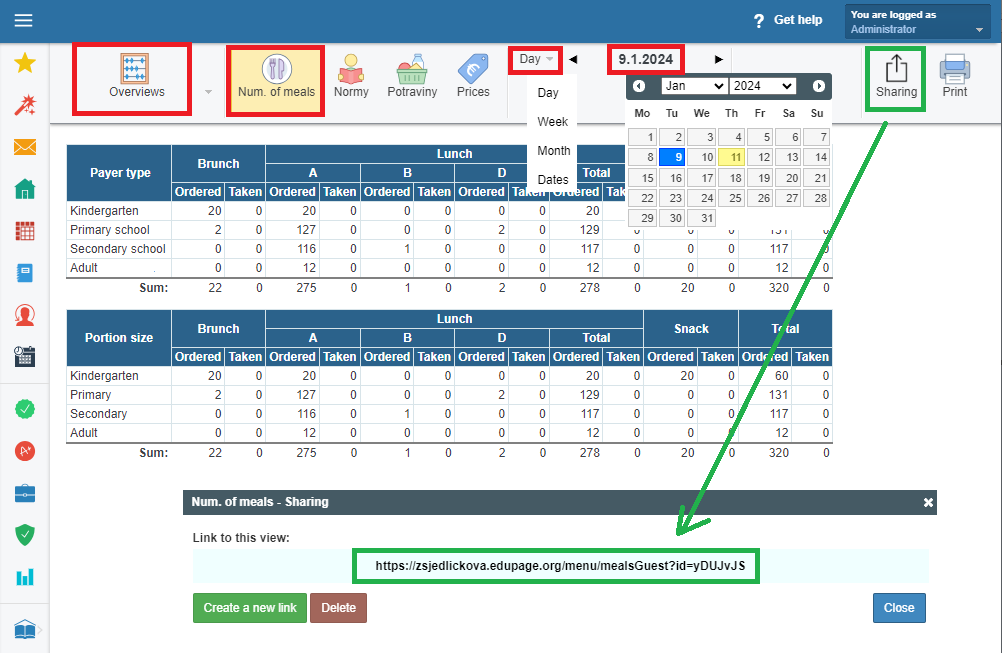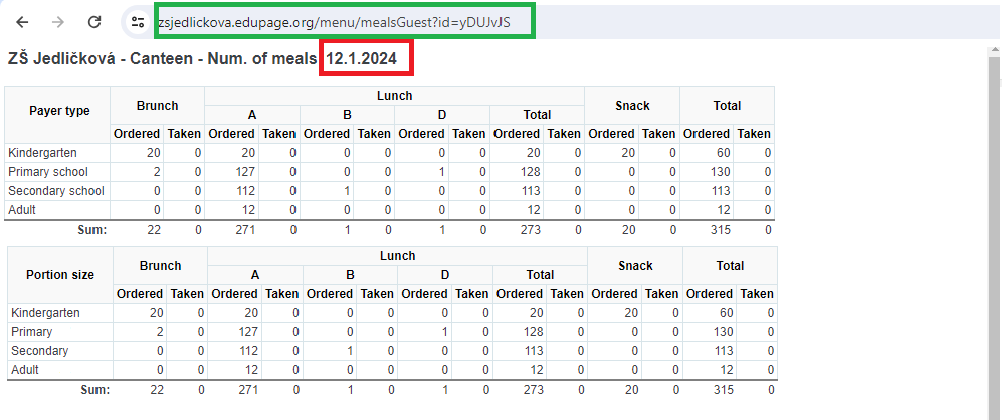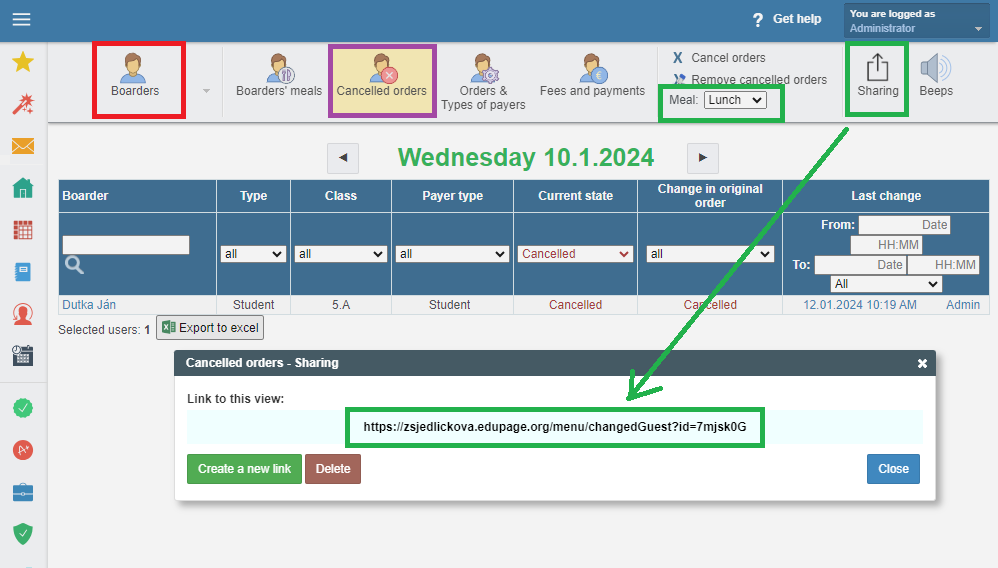Summary of orders (both quantities and a list of names) and sharing for an external food supplier.
external food supplier , summary
If your school doesn't directly prepare meals and an external supplier delivers food to you, it's useful for them to be able to check the quantities of ordered meals themselves. They don't need their own EduPage account, and nobody from the school has to report the quantities by phone or email.
This functionality can also be useful for teachers/caretakers of after-school care, who need to know for their class who has canceled/ordered meals and what the menu options are.
SUMMARY OF THE ORDERED MEALS
In the section 'Overviews' -> 'Num. of meals,' there are two tables:
- The first table contains counts for individual meals of the day (or menu items) based on categories of diners - payer type.
- The second table contains counts based on portion size.
The overview is initially displayed for the current day, and through the calendar, you can select a different date or a range other than a single day.
In the top menu, through the 'Sharing' button, you can create a link - a reference that you can send to your food supplier.
If you delete this link or create a new one, the previous one will stop working.
The supplier can check the number of orders for the entered day at any time:
OVERVIEW OF CANCELLED ORDERS
The school can view a list of cancelled orders in the section 'Boarders' -> 'Cancelled orders' :
- Information about ordered or picked-up meals can be seen through various filters.
- The list can be exported to Excel.
- This overview can also be shared with an external supplier by generating a link and sending it to the external supplier.
*This link is different from the one used for summarisation of the orders.
Through the external link, all filters (meal, date, type ,class, payer type, current state) are equally accessible as on the full EduPage website with canteen rights. There is also an option to export the information to Excel file.
The link remains functional until it is deleted or a new link is generated by your school.

 Slovenčina
Slovenčina  Deutsch
Deutsch  España
España  Francais
Francais  Polish
Polish  Russian
Russian  Čeština
Čeština  Greek
Greek  Lithuania
Lithuania  Romanian
Romanian  Arabic
Arabic  Português
Português  Indonesian
Indonesian  Croatian
Croatian  Serbia
Serbia  Farsi
Farsi  Hebrew
Hebrew  Mongolian
Mongolian  Bulgarian
Bulgarian  Georgia
Georgia  Azerbaijani
Azerbaijani  Thai
Thai  Turkish
Turkish  Magyar
Magyar